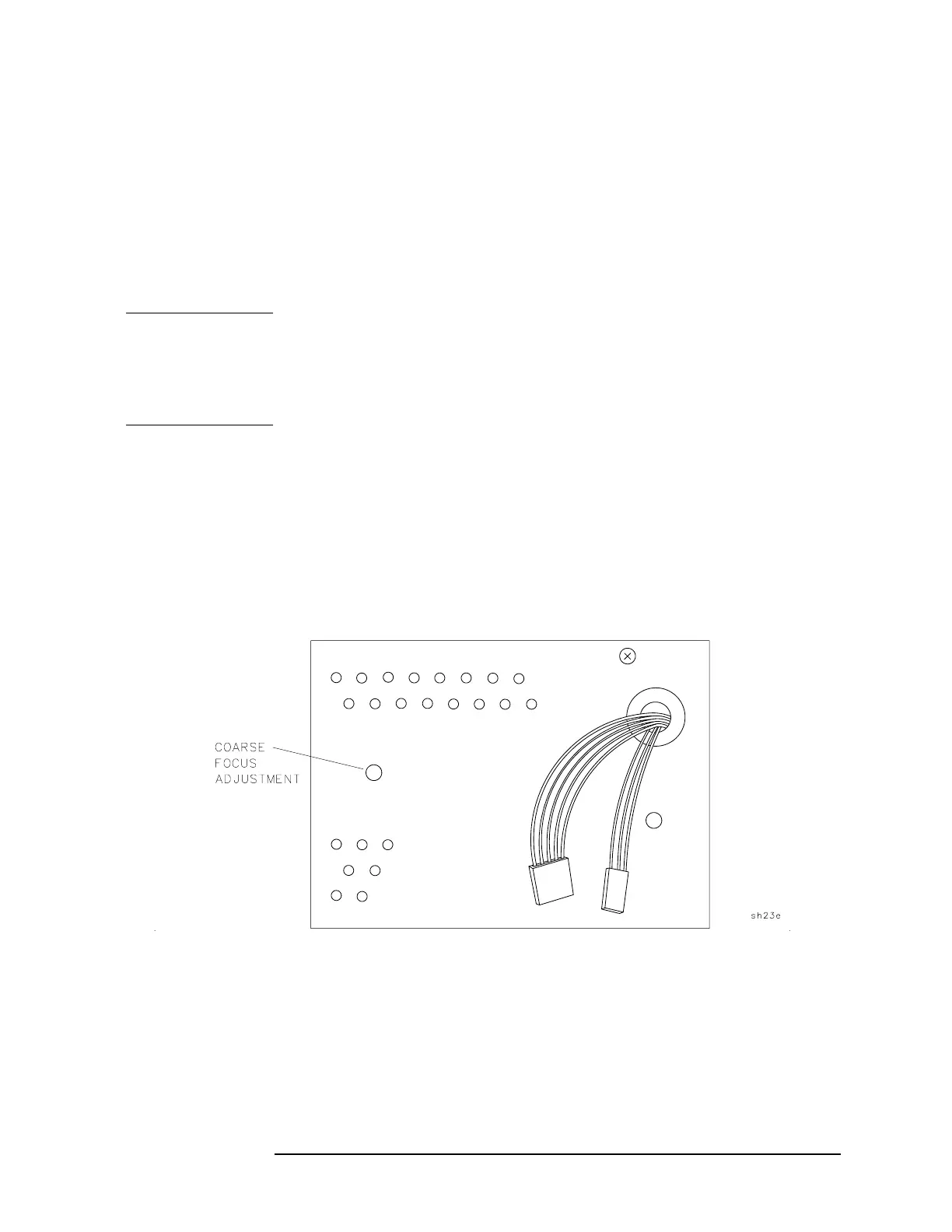Chapter 2 35
Making Adjustments
1a. Display (with four access holes in top of shield)
Coarse Focus
The Coarse Focus adjustment point is located at the rear of the display
assembly, therefore, it is required to place the display in a service
position to perform this procedure.
1. Turn the analyzer
LINE switch to OFF. Remove the instrument cover
assembly.
2. Place the display in a service position.
WARNING The analyzer contains potentially hazardous voltages. Refer to
the safety symbols provided on the analyzer, and in the general
safety instructions in this guide, before operating the unit with
the cover removed. Ensure that safety instructions are strictly
followed. Failure to do so can result in severe or fatal injury.
3. Turn the analyzer
LINE switch to ON.
4. Center the fine focus adjustment. Refer to Figure 2-1 for the
adjustment location.
5. Adjust the coarse focus adjustment for the best possible focus. See
Figure 2-2.
Figure 2-2 Coarse Focus Adjustment Location
(rear view of display assembly)
