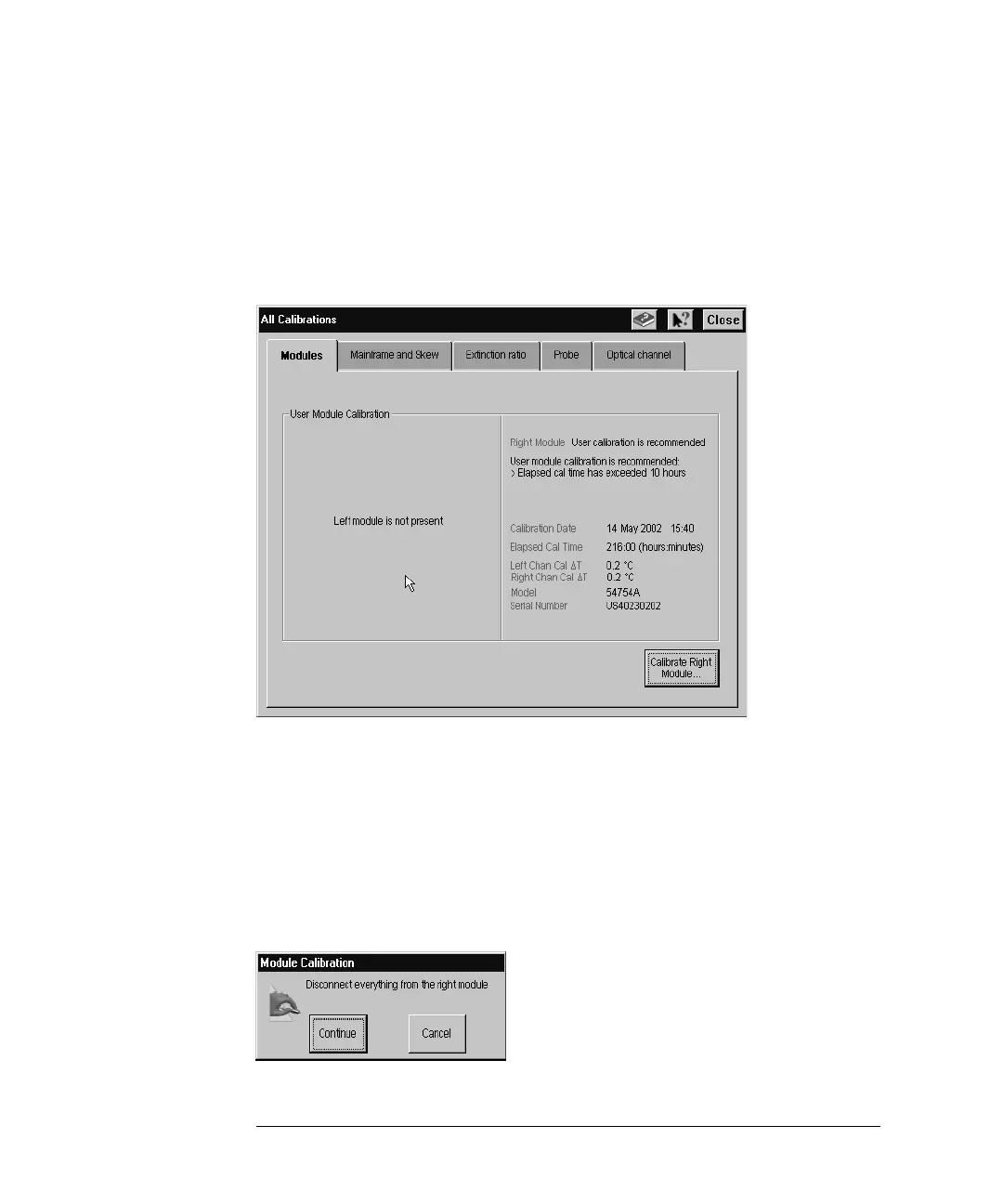1-26
Installing the 86100C
Step 13. Calibrate the modules
The Modules tab opens and allows you to perform a module calibration on
either the left or right module.
3 Touch the Calibrate Module button (located at the bottom of the tab) for the
module you need to calibrate. This starts the module calibration.
Figure 1-22. Calibrate Module Button
4 Remove all external devices and signals from the module.
The module calibration uses known signal levels in the instrument. Introduc-
ing an outside signal source will interfere with the calibration factors and
decrease the accuracy of the calibration.
5 Click Continue. A progress indicator appears.