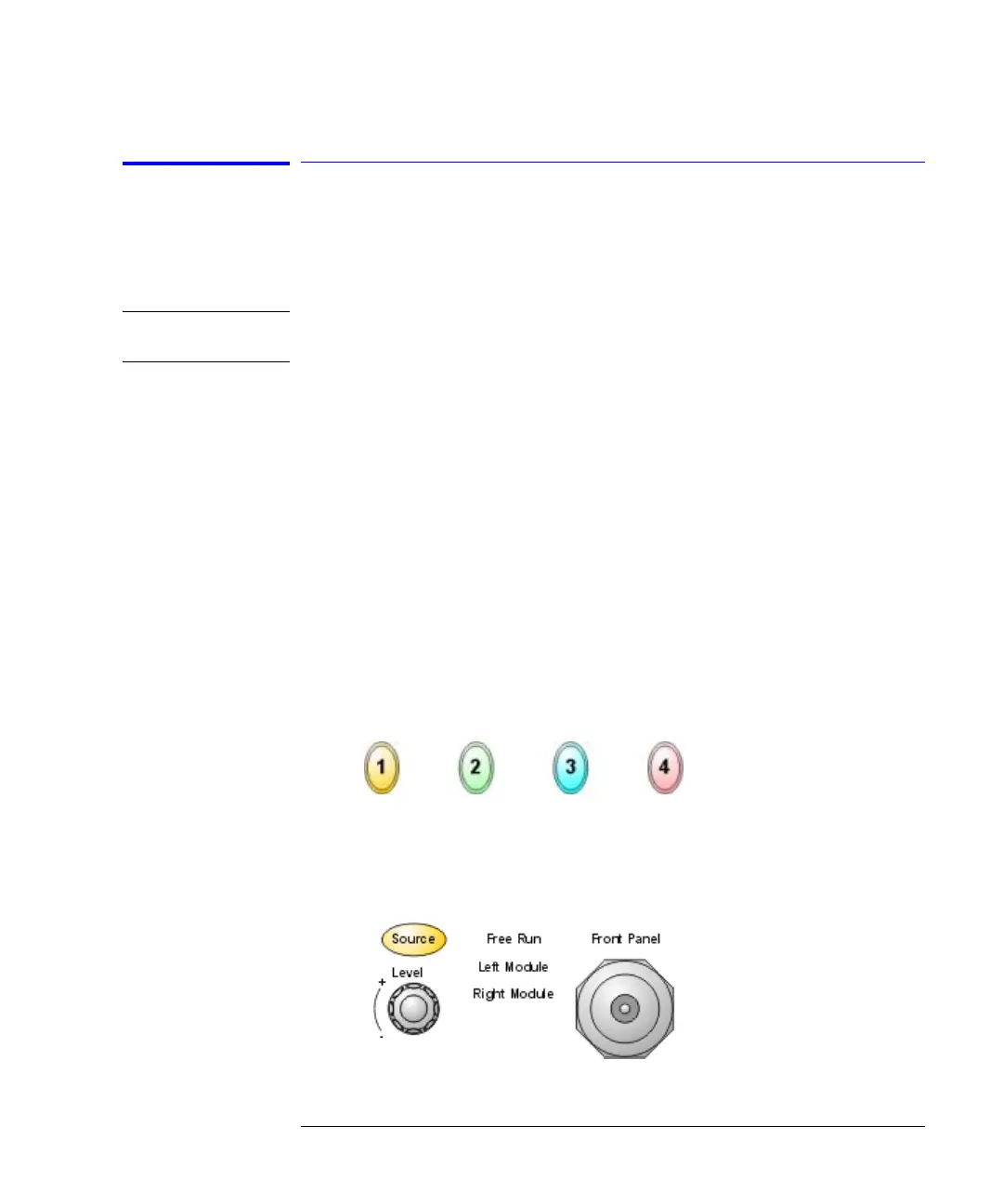2-9
Using the 86100C
Eye/Mask Mode
To View an Eye Diagram
When learning to use the instrument, practice viewing a PRBS signal, which
will have a varied number of ones and zeros and will produce a classic eye dia-
gram.
NOTE The 86100C Help contains many more measurement procedures for Eye/Mask
mode.
1 Select a DCA module that is compatible with the type of signal that you are
measuring.
2 Install the module into the DCA mainframe. You don't have to turn the
mainframe off before installing the module.
3 Connect the cable with the signal to be measured to the module's front-panel
channel input connector.
4 Connect a synchronous clock signal to the front-panel Trigger input connector.
If you don't have a synchronous clock signal, install and setup a clock recovery
module.
5 Press the Default Setup button to place the instrument in a known start-up
state.
6 Press the channel button to select the module input channel that you are using.
The channel button will be lit when a channel is selected.
7 Press the front-panel Source button to select triggering on the Front Panel
connector. If you are using a clock recovery module, select Left Module or
Right Module to use the recovered clock, and refer to clock recovery modules
for more information on using other settings.