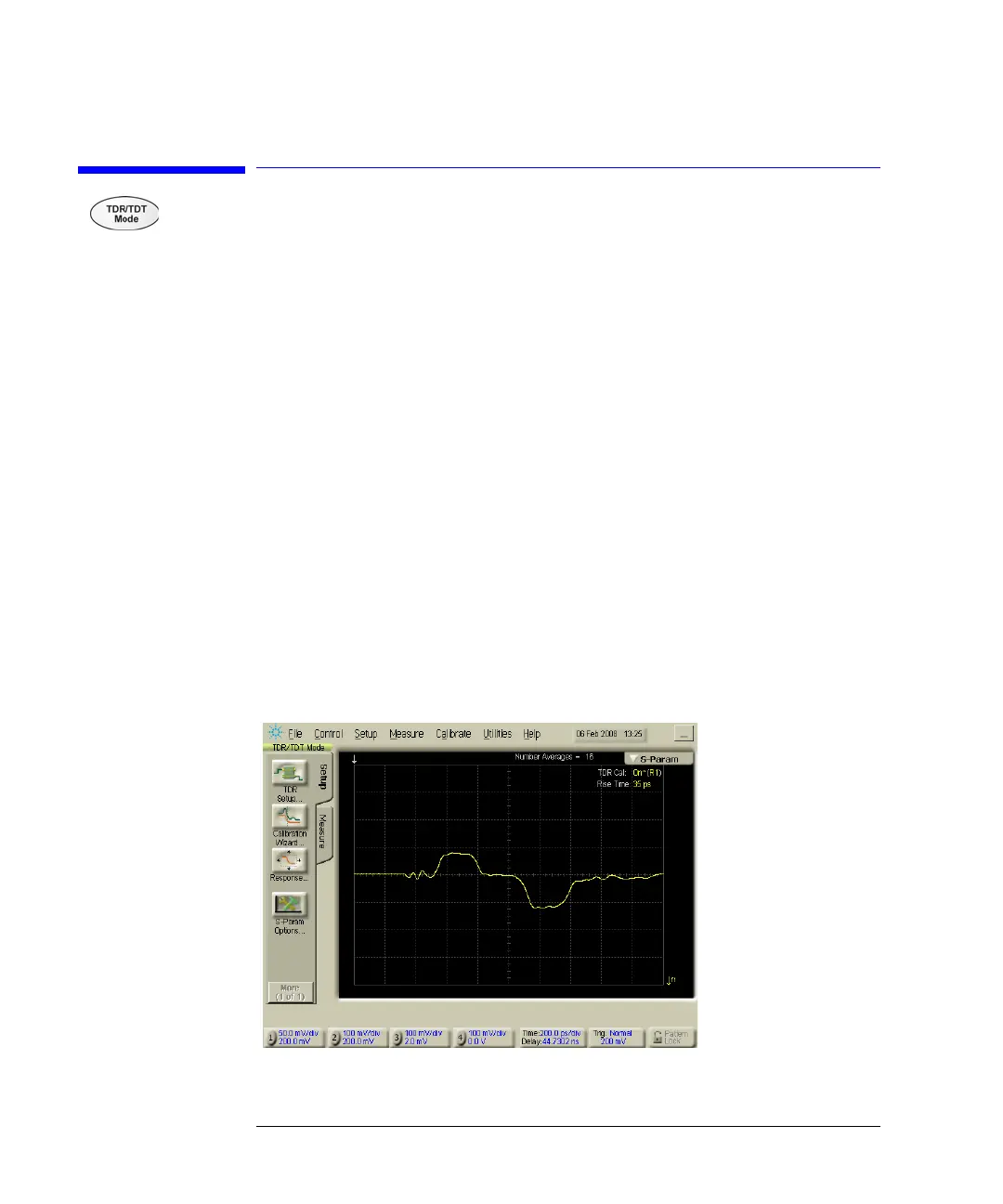2-14
Using the 86100C
TDR/TDT Mode
TDR/TDT Mode
TDR/TDT mode allows you use time domain reflectometry (TDR) and time
domain transmission (TDT) measurements to characterize the physical com-
ponents of your device under test. TDR/TDT mode measurements are made
using a single-ended or differential TDR/TDT 5475x series plug-in module.
The measurement toolbars provide a setup wizard, calibration wizard, and as
well as access to measurements such as rise time, and fall time.
With Option 202 Enhanced Impedance and S-Parameter software installed,
you can view S-parameters that are transformed from the time-domain data.
Refer to “Optional Features and Licenses” on page 2-16 for information on
adding this option.
Markers can be used to verify the impedance, voltage, and percent of reflec-
tion of a selected point on the waveform trace. TDR/TDT markers are initiated
by turning on the X-axis marker(s) only. The Y-axis marker(s) will then track
the waveform at the position determined by the X-axis marker. To learn more
about the TDR/TDT mode, consult the Help.
Figure 2-9. TDR/TDT Mode
