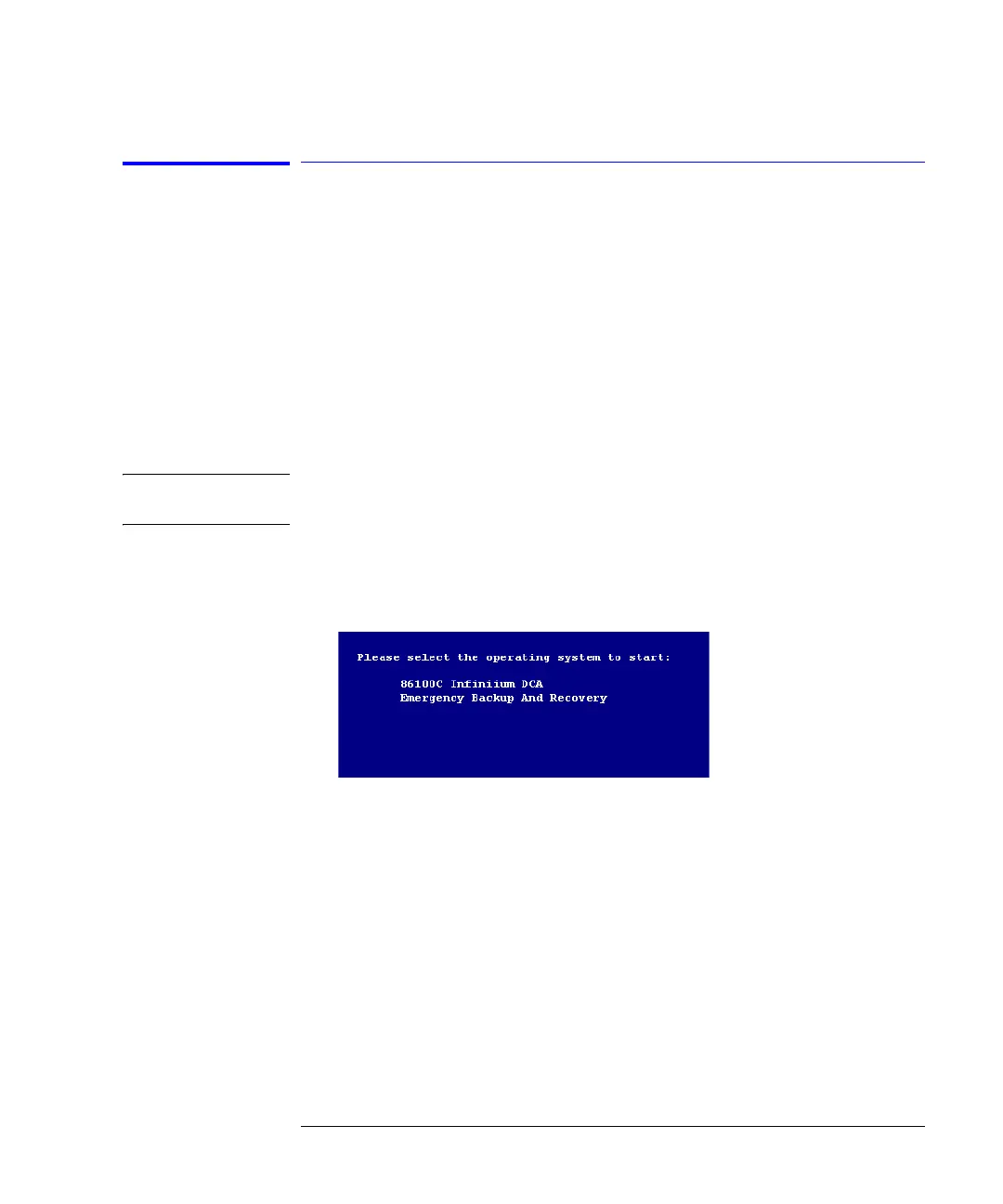2-29
Using the 86100C
If the Infiniium DCA has a Problem
To recover the 86100C Drive-C
This hard disk drive recovery re-images the drive-C partition, only. Because
the factory backup image resides on the hard disk, no external media is
required to recover drive C. After the recovery process is complete, the Infini-
ium DCA firmware is set to the version installed when the factory image was
created. To update to a later version after the recovery is completed, refer to
“To upgrade 86100C instrument software” on page 2-25.
When performing this recovery procedure, all application license files and
user files (including data files) are left unchanged. However, in case of a prob-
lem, you may want to make a backup of your data before you begin. After the
procedure completes, the Windows XP Setup Wizard will automatically run.
NOTE Once started, the time required to complete the recovery is approximately 10
minutes.
1 Connect a keyboard to the instrument.
2 Turn on the instrument. After approximately 30 seconds, look for the following
displayed text.
3 Immediately, press the down arrow key on the keyboard to select Emergency
Backup And Recovery. Then, press the Enter key.
4 After more text is displayed, press the Enter key to display the screen shown