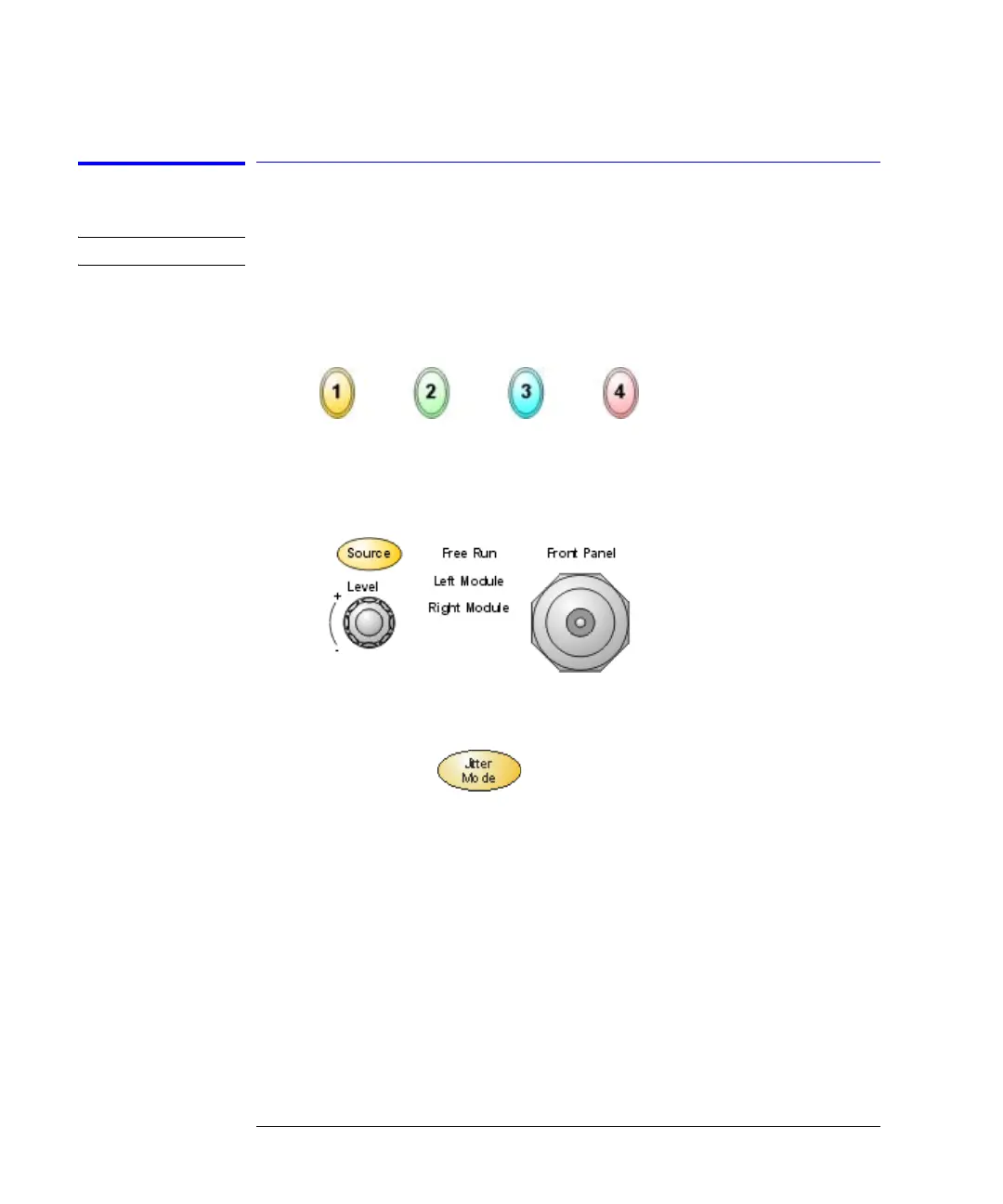2-12
Using the 86100C
Jitter/Amplitude Analysis Mode
To measure jitter
NOTE The 86100C Help contains more measurement procedures for Jitter mode.
1 Connect the data signal to a module's front-panel channel input connector, and
press the associated channel button. The channel button will be lit when a
channel is selected. Turn all other channels off.
2 Connect a synchronous clock signal to the front-panel Trigger input connector.
3 Press the front-panel Source button to select triggering on the front-panel
connector.
4 Press the front-panel Jitter Mode button. After the instrument measures the
jitter components, the results are displayed in several graphs and in a table.