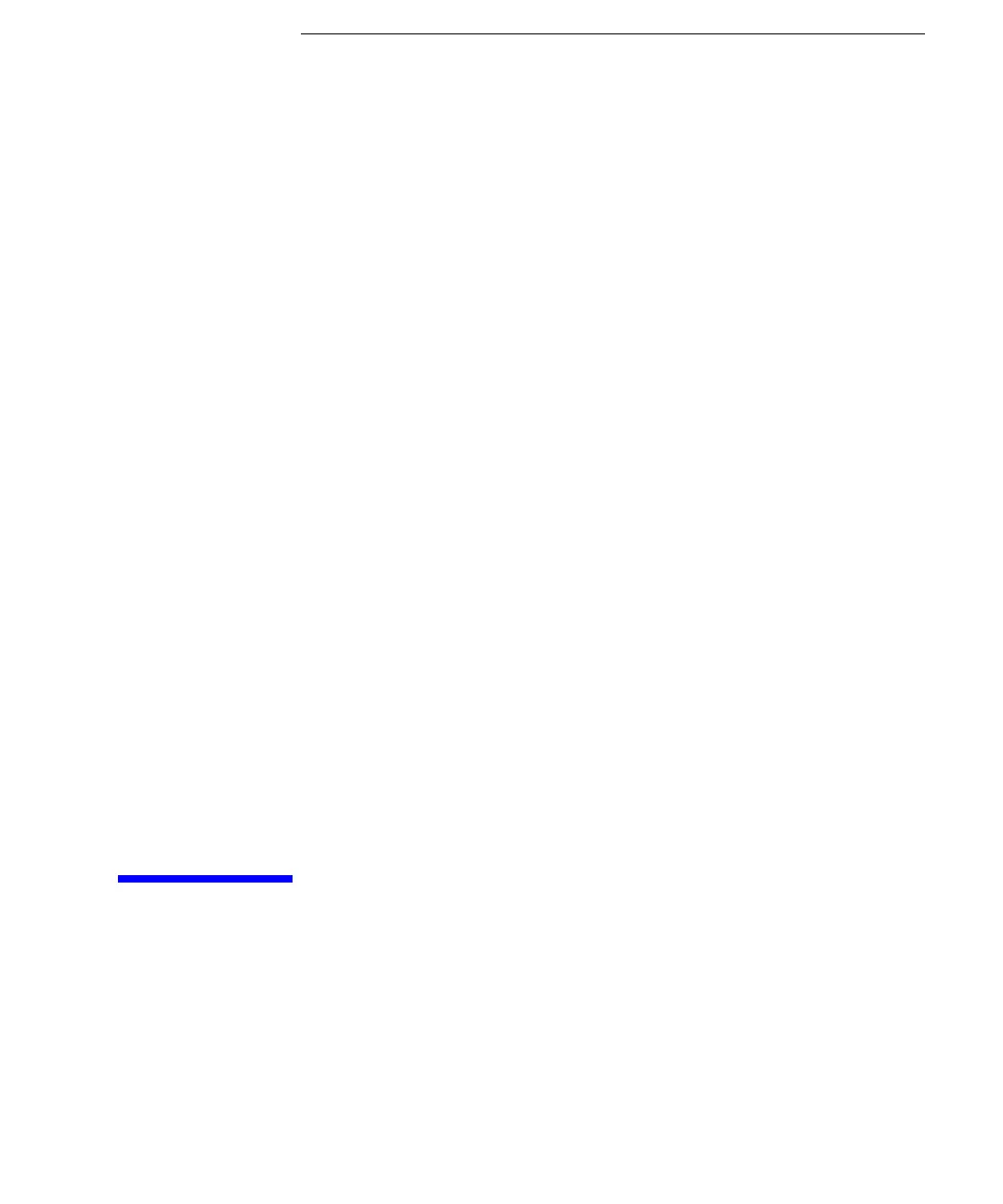1
Installation 1-2
Step 1. Inspect the shipment 1-4
Step 2. Position the Infiniium DCA 1-6
Step 3. Install the modules 1-7
Step 4. Connect the keyboard and mouse 1-8
Step 5. Connect the power 1-9
Step 6. Windows Setup Wizard 1-11
Step 7. Change removable hard disk (Option 86100C-090) 1-15
Step 8. Calibrate the touch screen 1-16
Step 9. Configure a LAN connection (Optional) 1-18
Step 10. Install a feature license (Optional) 1-20
Step 11. Connect a printer (Optional) 1-23
Step 12. Avoid costly repairs 1-24
Step 13. Calibrate the modules 1-25
To use the removable hard disk option 1-28
To connect an external display 1-34
To clean the 86100C 1-35
Connector Care 1-36
Returning the Instrument for Service 1-41
Installing the 86100C