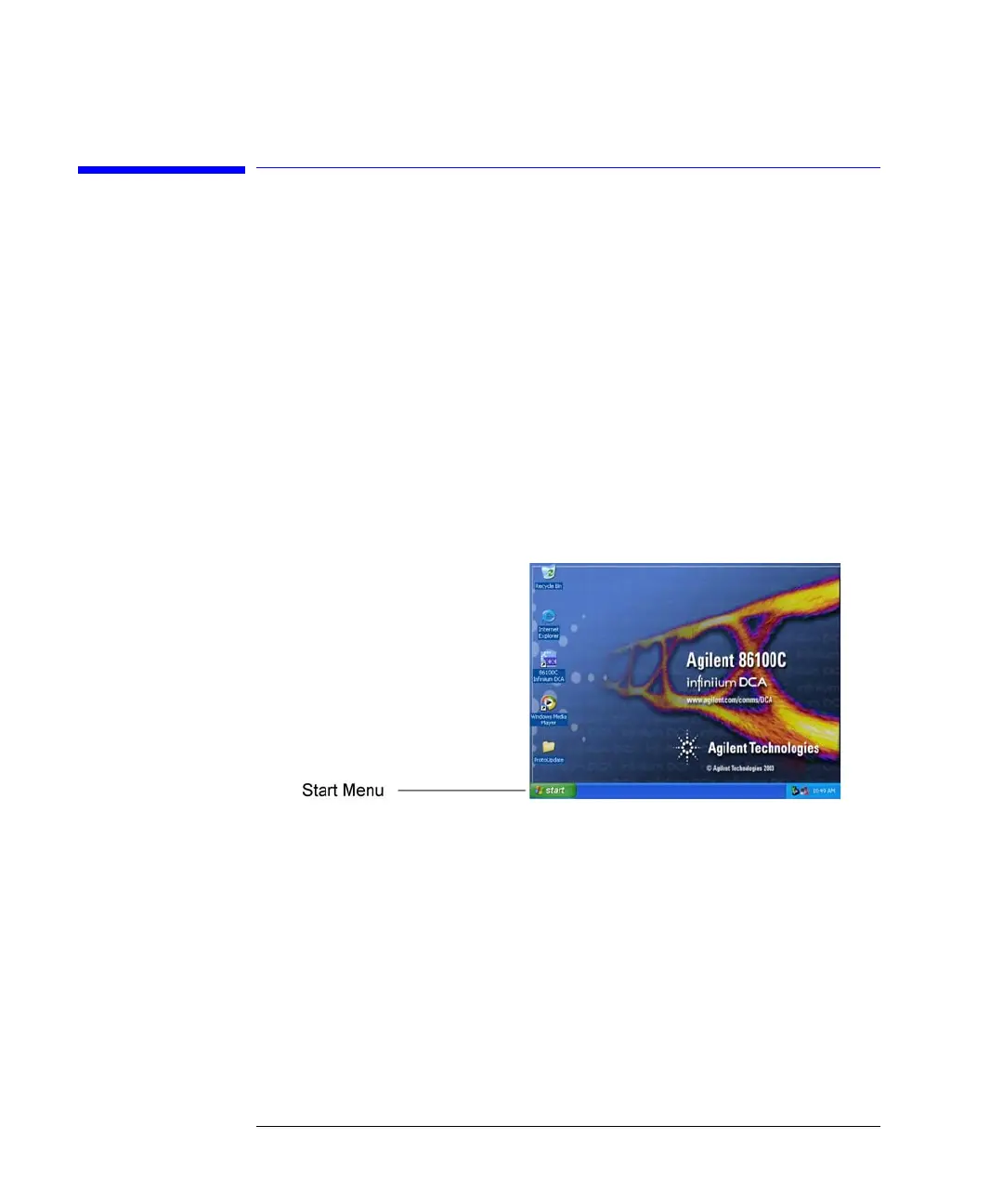2-20
Using the 86100C
Windows XP Professional
Windows XP Professional
The 86100C is an instrument running Microsoft ® Windows ® XP Profes-
sional. You can access Windows XP Professional just as you would on your per-
sonal computer. Use Windows XP Professional to manage files and folders,
add, remove, and setup printing, configure networking, and install additional
applications. Be sure to read “Avoid changing these Windows system settings”
on page 2-22 and “Step 9. Configure a LAN connection (Optional)” on page
1-18. Help on Windows XP is available from the Windows XP Start menu.
Refer to Windows help for information on adding printers and making LAN
connections.
Figure 2-13. Get Windows XP Help via the Start Menu
Although the 86100C is an instrument and not a personal computer, the oper-
ating system is accessible. This makes it possible for you to install applications
such as virus protection software. If the performance of the Infiniium DCA
application decreases while running other applications, you may need to close
those applications that are demanding processor resources. Also, schedule
automatic virus scans for times when you are not making measurements.
Before starting a virus scan, be sure to press the front-panel Stop Single but-
ton to free up system resources.