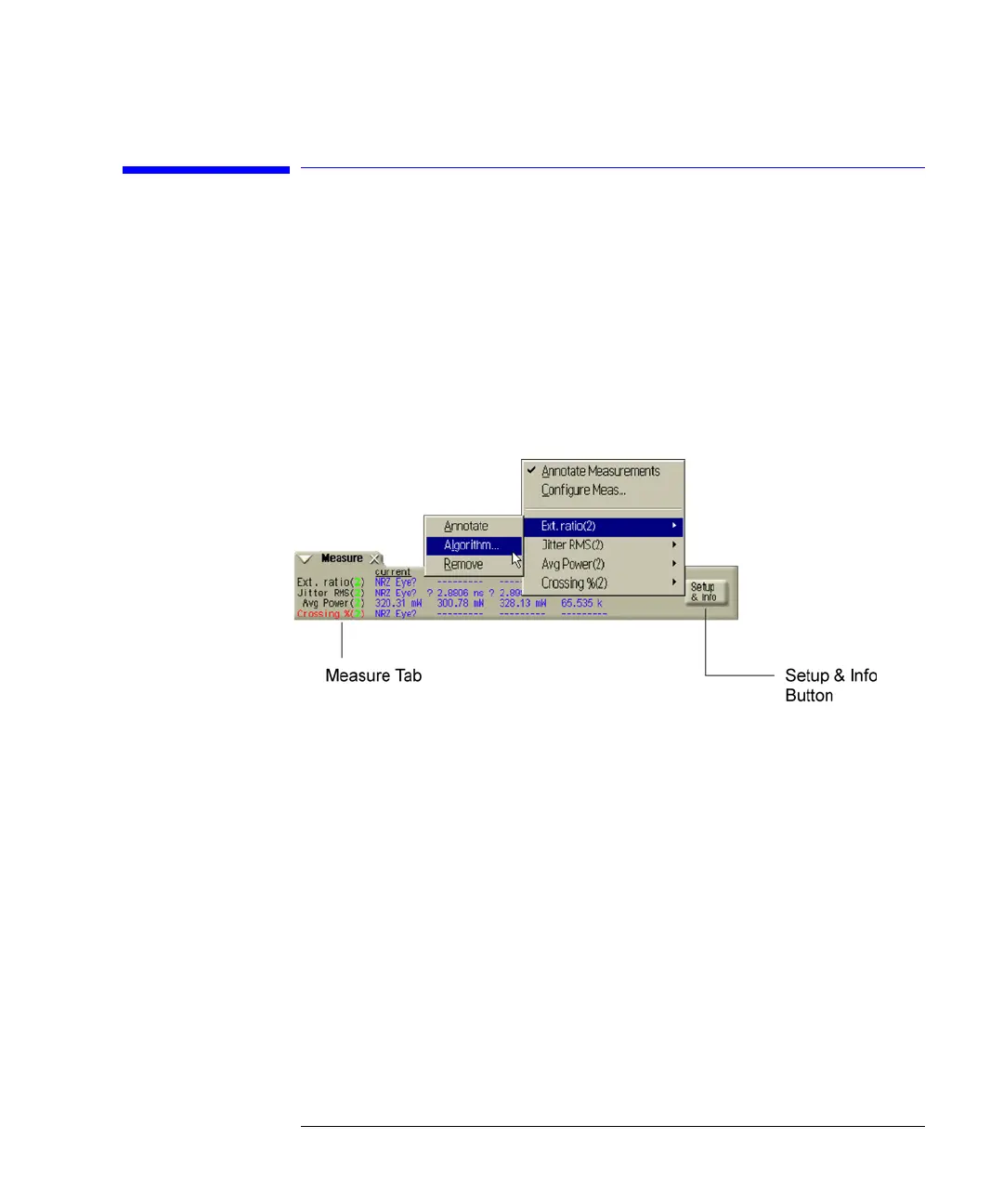3-5
Using the Built-In Information System
Learning About Measurement Results
Learning About Measurement Results
After a measurement is performed, the displays shows the Measure tab which
includes the measurement results. The fastest way to get help on measure-
ment configuration or algorithms is to touch the Setup & Info button. The fol-
lowing figure shows the location of this button.
Figure 3-4. Help on measurement results