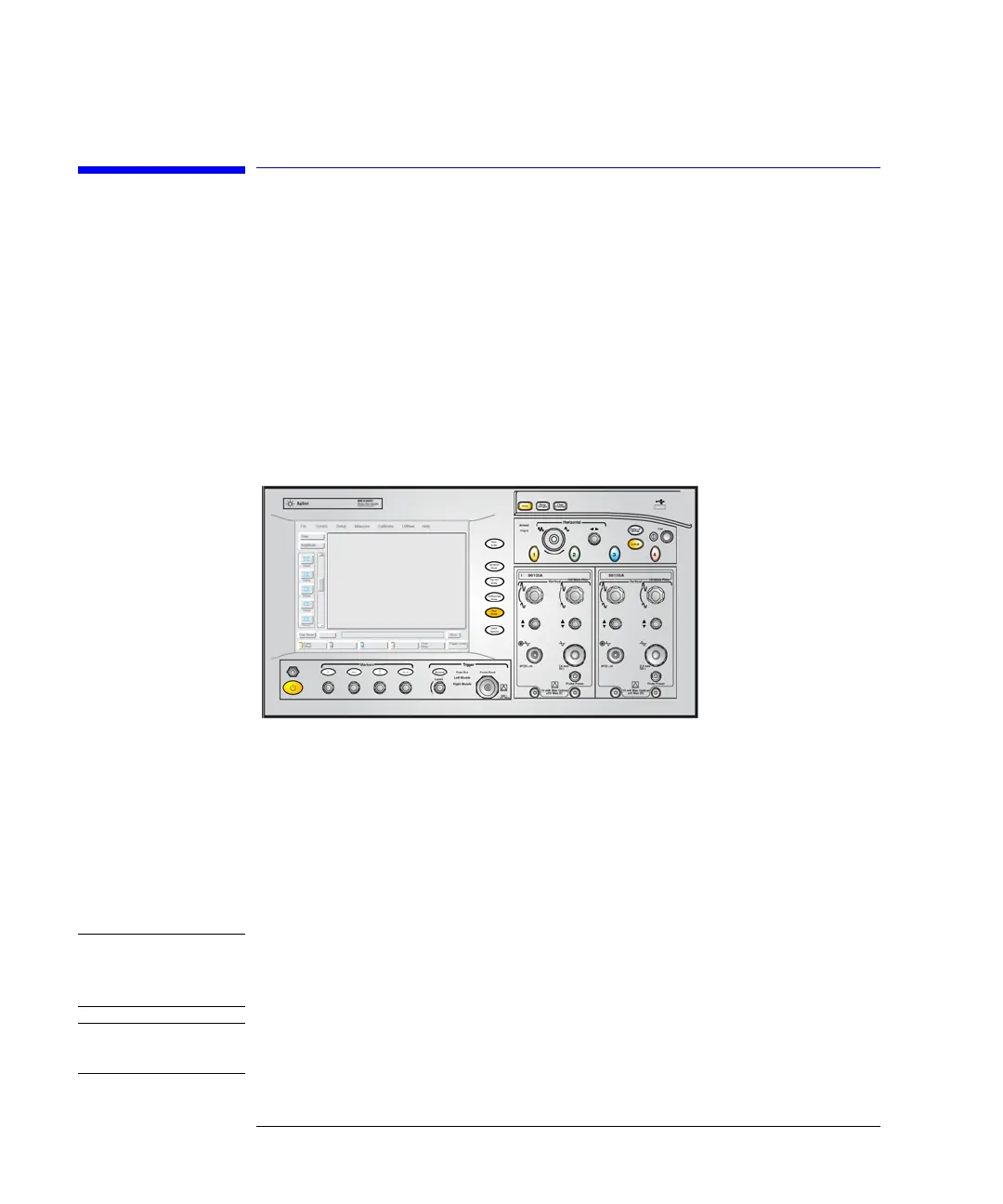1-2
Installing the 86100C
Installation
Installation
This chapter shows you how to properly set up your 86100C. Follow the steps
in the order presented. In addition, you will learn about care and use of elec-
trical and optical connections.
Figure 1-1. 86100C Front Panel
General Safety
Considerations
This product has been designed and tested in accordance with the standards
listed in the Manufacturer’s Declaration of Conformity, and has been supplied
in a safe condition. The documentation contains information and warnings
which must be followed by the user to ensure safe operation and to maintain
the product in a safe condition.
W A R N I N G If this product is not used as specified, the protection provided by the equipment
could be impaired. This product must be used in a normal condition (in which all
means for protection are intact) only.
W A R N I N G No operator serviceable parts inside. Refer servicing to qualified service personnel.
To prevent electrical shock do not remove covers.