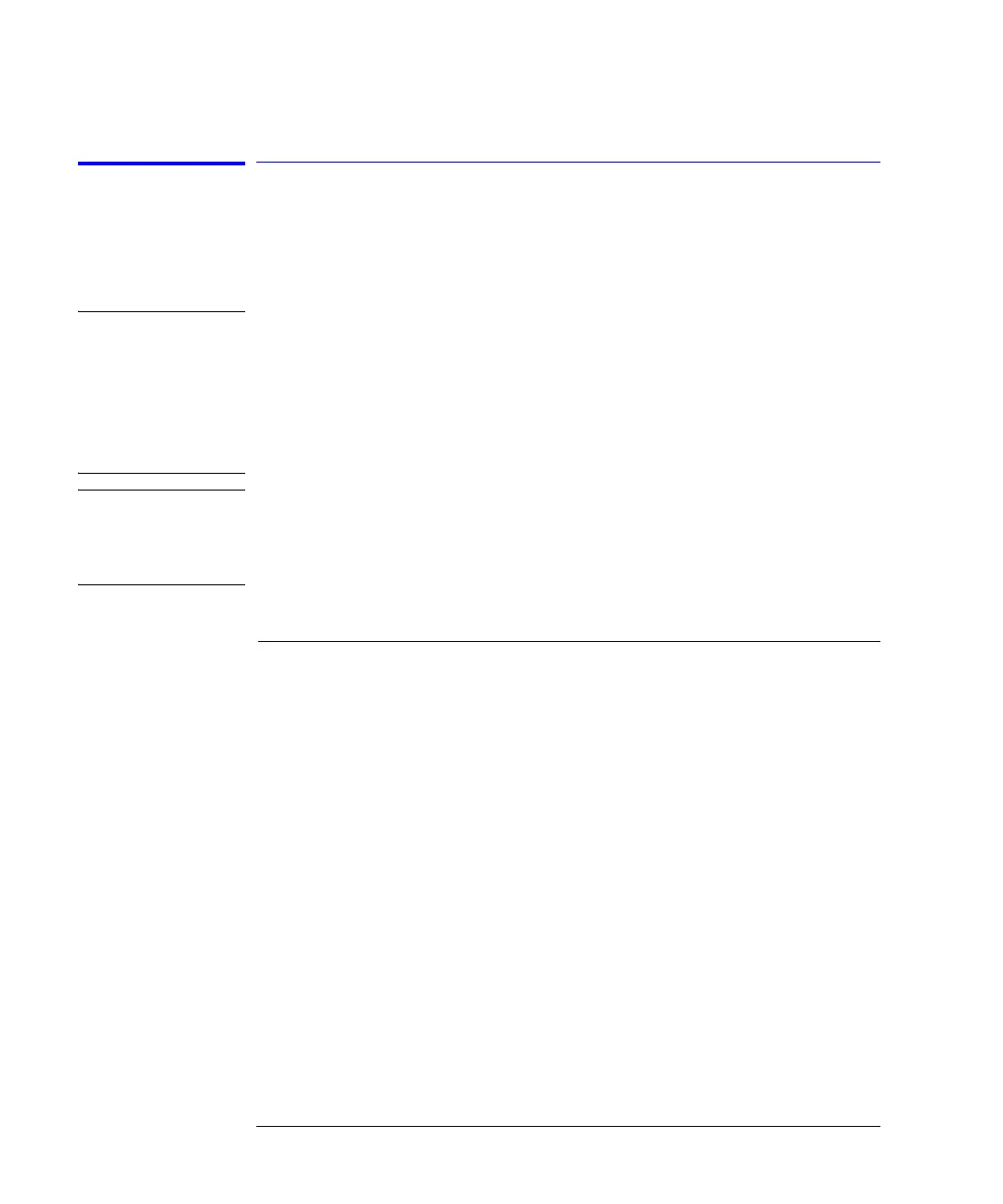1-6
Installing the 86100C
Step 2. Position the Infiniium DCA
Step 2. Position the Infiniium DCA
Position the Infiniium DCA so that it will have sufficient clearance for airflow
around the top, back, and sides. Review the following specifications to ensure
that your operating or storage environment is suitable for the instrument.
NOTE Install the instrument so that the detachable power cord is readily identifiable
and is easily reached by the operator. The detachable power cord is the
instrument disconnecting device. It disconnects the mains circuits from the
mains supply before other parts of the instrument. The front panel switch is
only a standby switch and is not a LINE switch. Alternatively, an externally
installed switch or circuit breaker (which is readily identifiable and is easily
reached by the operator) may be used as a disconnecting device.
CAUTION If the Infiniium DCA is mounted in a rack or cabinet, do not use the system’s power switch to
disconnect power from the Infiniium DCA. Instead, use the Infiniium DCA’s front-panel power
switch. Using the system power switch may corrupt the Windows XP registry requiring you to
perform a recovery process to restore normal operation to the Infiniium DCA.
Table 1-2. Environmental Specifications
Use indoor
Temperature
Operating 10 °C to +40 °C (50 °F to + 104 °F)
Non-operating –40 °C to +70 °C (–40 °F to +158 °F)
Altitude
Operating Up to 4,600 meters (15,000 ft)
Line Power 115V 5.7A
230V 3.0A
50/60 Hz
Weight
Mainframe (characteristic) 15.5 kg (34 lb)
Modules (characteristic) 1.2 kg (2.6 lb)
Dimensions (excluding handle)
Height (characteristic)
215 mm (8.47 in)
Width (characteristic)
425 mm (16.75 in)
Depth (characteristic)
566 mm (22.2 in)
Depth with front connectors
and rear feet
(characteristic)
629 mm (24.8 in)
