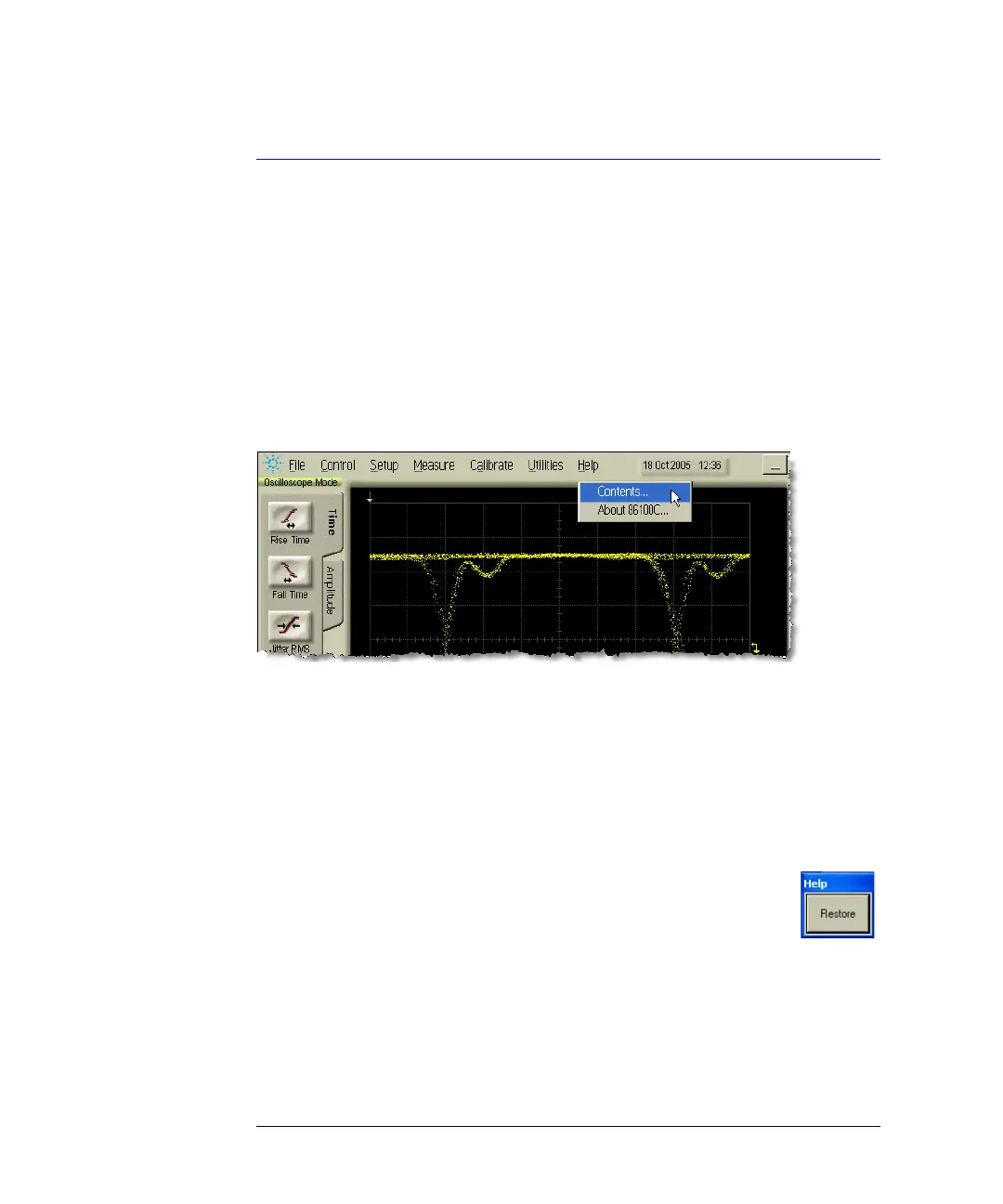3-2
Using the Built-In Information System
Using the Built-In Information System
Using the Built-In Information System
Where is the operating manual for your infiniium DCA? It is built into your
instrument! To access the built-in information system, referred to as Help,
simply click Contents on the Help menu.
Figure 3-1. Contents on the Help menu
This will open the Contents topic that is shown in Figure 3-2. Exploring the
Help should be familiar to you because it is similar to other Windows applica-
tions. You can, of course, use the touch screen or the mouse to explore the
Help. In addition to the main 11 topics presented in the contents, be sure to
use the index buttons located along the bottom of the topic window. These
can be very helpful in locating a topic of interest.
When using the Help, you can temporarily hide it so that you can
see the entire display. Then, you can re-display the Help with the
same topic still showing. To hide the Help, touch the Minimize
button located at the top of the Help window. To re-display the
Help, touch the Restore button that is shown on the display.