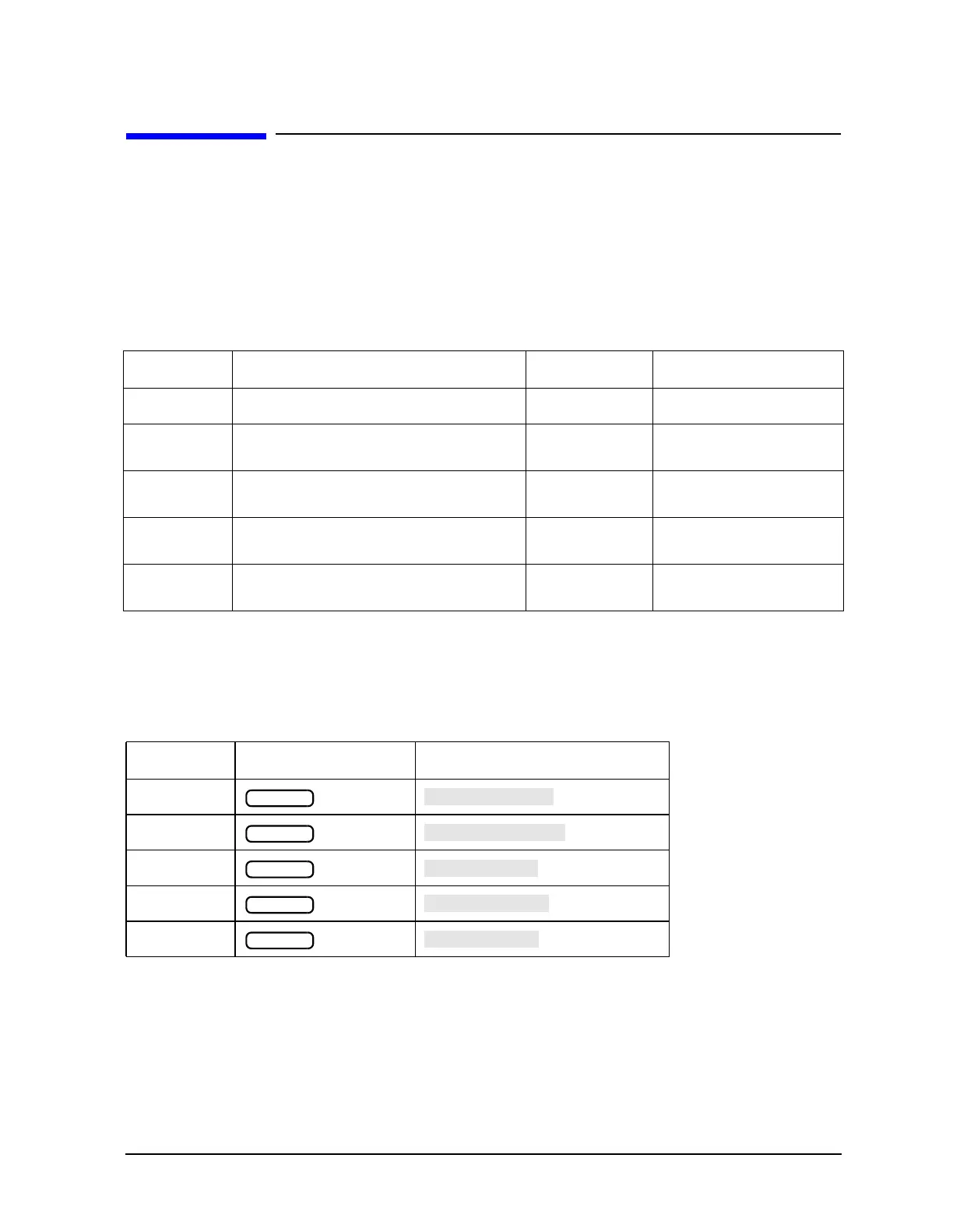Chapter 1 1-97
Alphabetical Command Reference
GATE
GATE
Syntax
GATEO<ON|OFF>; or GATEO?;
GATE<CENT|SPAN|STAR|STOP><num>[HZ|DB]; or GATE<CENT|SPAN|STAR|STOP>?;
Description
Front Panel Equivalents
Command Description Range Query Response
GATEO
1
1. OPC-compatible.
Turns the time domain gate on or off. N/A
<0|1><
L
F
>
GATECENT Sets the center time for the time domain
gate.
stimulus range
2
2. For frequency or power sweeps, refer to “Preset State and Memory Allocation,” in your analyzer’s reference
guide. For CW time: 0 to 24 hours. For frequency sweep, transform on: ± 1/frequency step. For CW time sweep,
transform on: ±1/time step.
<num><
L
F
>
GATESPAN Sets the time span for the time domain
gate.
stimulus range
2
<num><
L
F
>
GATESTAR Sets the start time for the time domain
gate.
stimulus range
2
<num><
L
F
>
GATESTOP Sets the stop time for the time domain
gate.
stimulus range
2
<num><
L
F
>
Command Hardkey Softkey
GATEO
GATECENT
GATESPAN
GATESTAR
GATESTOP
System
System
System
System
System
