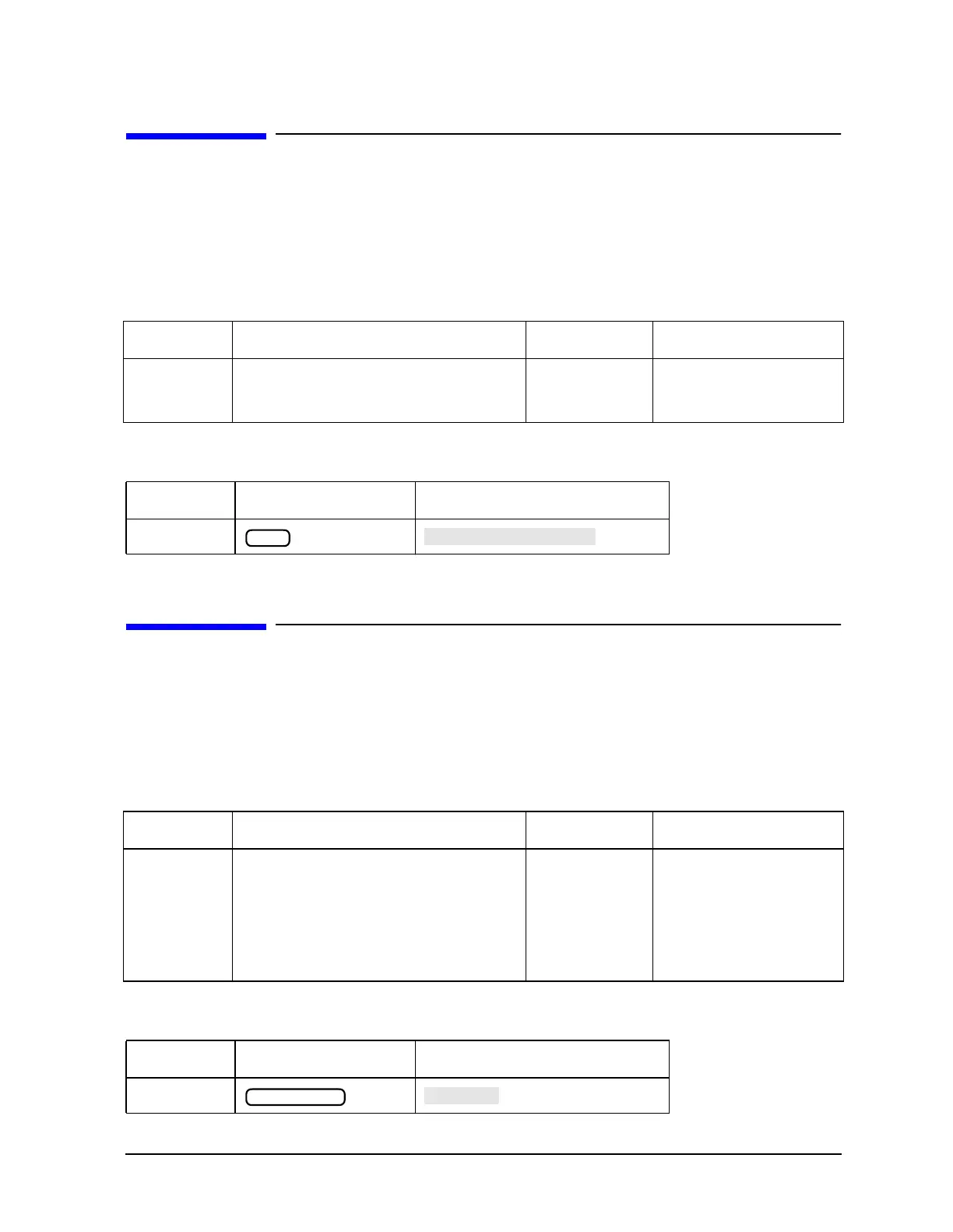Chapter 1 1-189
Alphabetical Command Reference
PTOS
PTOS
Syntax
PTOS;
Description
Front Panel Equivalents
PURG
Syntax
PURG<num>;
Description
Front Panel Equivalents
Command Description Range Query Response
PTOS Pauses the sequence; to be followed by
selection one of the 6 sequences
(SEQ<num>).
N/A N/A
Command Hardkey Softkey
PTOS
Command Description Range Query Response
PURG Purges the file from disk using the file
name provided by the preceding
TITF<num>; command. The actual file
purged depends on the file title in the file
position specified by the TITF<num>
command. Requires pass control mode
when using the GPIB port.
integers 1–5 N/A
Command Hardkey Softkey
PURG
Seq
Save/Recall
