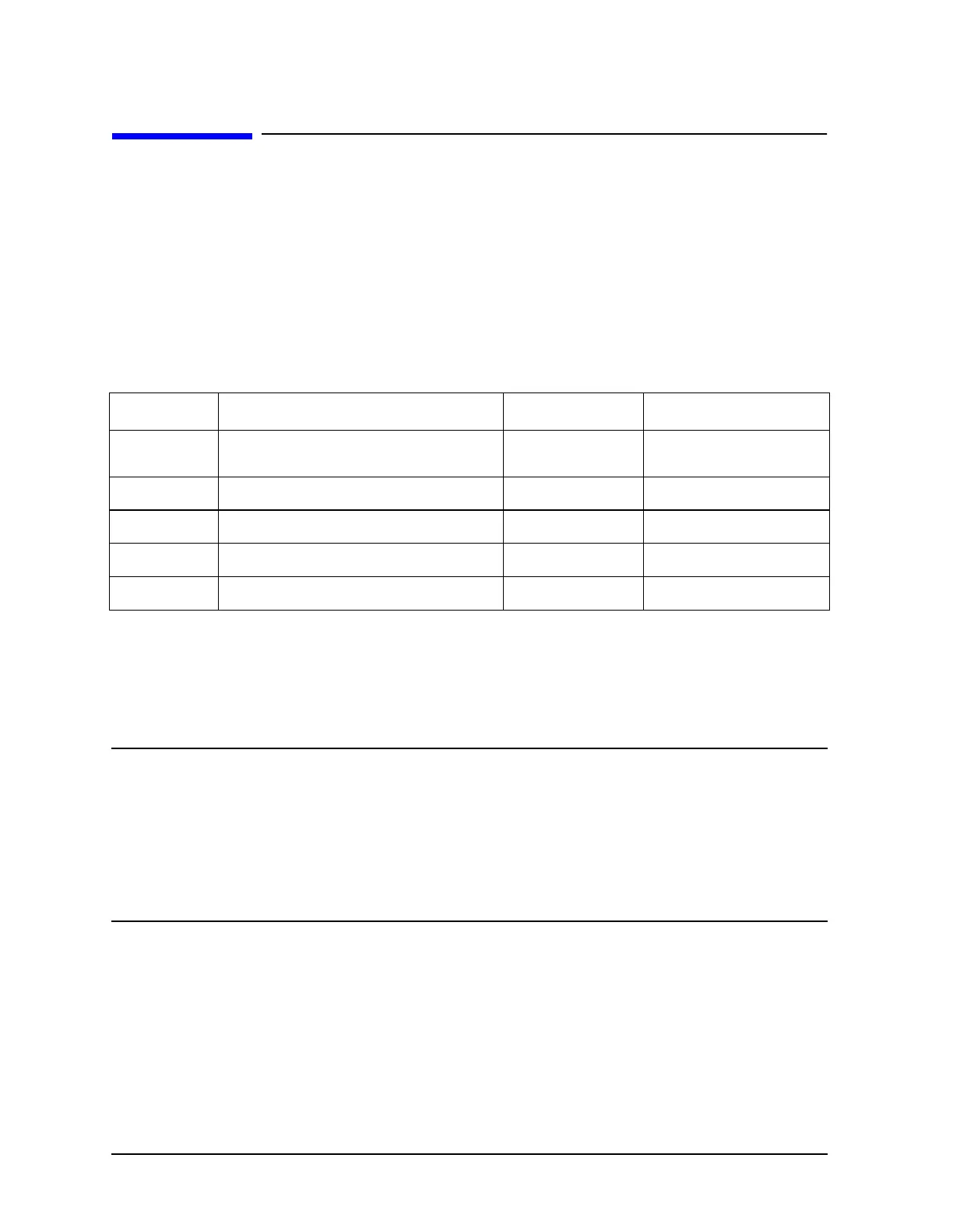1-120 Chapter1
Alphabetical Command Reference
LIM
LIM
Syntax
LIM<D|L|M|S|U><num>[DB|HZ];
Description
These commands edit a limit test segment. The limit table editing is begun with
EDITLIML;, and a segment is brought up for editing with SEDI<num>; or added using
SADD;. The segment is closed with SDON;, the table is closed with EDITDONE;.
NOTE Currently these commands can be queried by sending the command followed
by the OUTPACTI command, as in the following example to query the upper
limit value:
10 OUTPUT 716;”LIMU;OUTPACTI;”
Future revisions of firmware may support the standard query form (which
currently always returns a zero) for these commands.
Command Description Range Query Response
LIMD Sets the limit delta value while editing a
limit line segment.
amplitude range
1
1. For log mag: ± 500 dB. For phase: ± 500 degrees. For Smith chart and Polar: ± 500 units. For linear magnitude:
± 500 units. For SWR: ± 500 units. The scale is always positive, and has minimum values of 0.001 dB, 10e-12
degrees, 10e-15 seconds, and 10 picounits.
see “Note” below
LIML Sets the lower limit value.
amplitude range
1
see “Note” below
LIMM Sets the middle limit value.
amplitude range
1
see “Note” below
LIMS Sets the limit stimulus break point.
stimulus range
2
2. For frequency or power sweeps, refer to “Preset State and Memory Allocation,” in your analyzer’s reference
guide. For CW time: 0 to 24 hours. For frequency sweep, transform on: ± 1/frequency step. For CW time sweep,
transform on: ±1/time step.
see “Note” below
LIMU Sets the upper limit value.
amplitude range
1
see “Note” below
