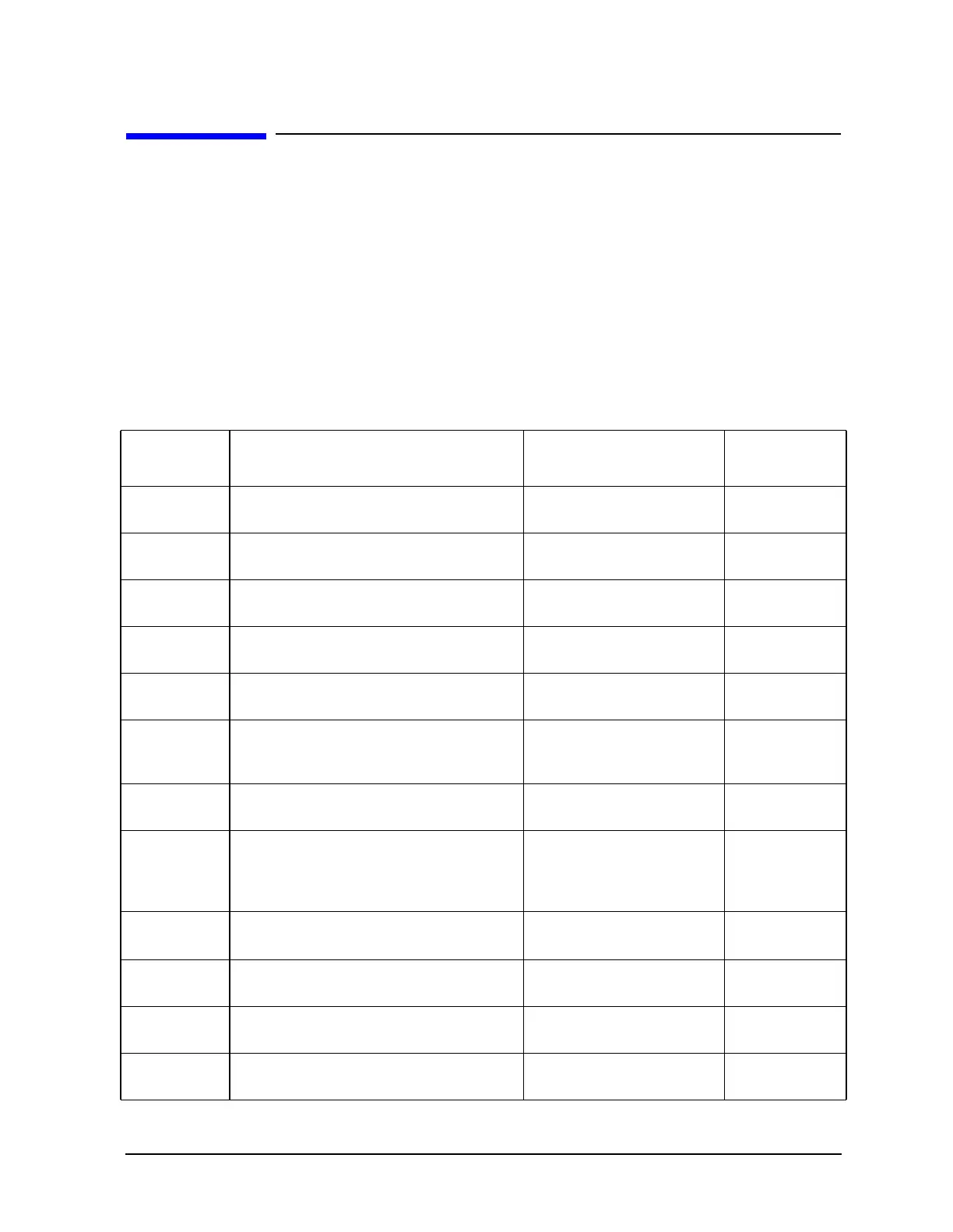Chapter 1 1-137
Alphabetical Command Reference
MARK
MARK
Syntax
MARK<1|2|3|4|5><num>; or MARK<1|2|3|4|5>?;
MARK<BUCK|FAUV|FSTI|FVAL><num>; or MARK<BUCK|FAUV|FSTI|FVAL>?;
MARK<CONT|COUP|DISC|MAXI|MINI|OFF|UNCO>; or
MARK<CONT|COUP|DISC|MAXI|MINI|OFF|UNCO>?;
MARK<CENT|CW|DELA|MIDD|REF|SPAN|STAR|STIM|STOP|ZERO>;
Description
Command Description Range Query
Response
MARK1 Makes marker 1 active and sets its
stimulus value.
stimulus range
1
<num><
L
F
>
MARK2 Makes marker 2 active and sets its
stimulus value.
stimulus range
1
<num><
L
F
>
MARK3 Makes marker 3 active and sets its
stimulus value.
stimulus range
1
<num><
L
F
>
MARK4 Makes marker 4 active and sets its
stimulus value.
stimulus range
1
<num><
L
F
>
MARK5 Makes marker 5 active and sets its
stimulus value.
stimulus range
1
<num><
L
F
>
MARKBUCK Places the active marker on a specific
sweep point (bucket). <num> is the bucket
number.
0 to (number-of-points − 1)
See footnote
2
.
<num><
L
F
>
MARKCENT Sets the center stimulus value to that of
the active marker's stimulus value.
N/A N/A
MARKCONT Places the markers continuously on the
trace, not on discrete points (interpolates
the marker values between discrete
points).
N/A
<0|1><
L
F
>
MARKCOUP Couples the markers between the
channels, as opposed to
MARKUNCO.
N/A
<0|1><
L
F
>
MARKCW Sets the CW frequency to the active
marker's frequency.
N/A N/A
MARKDELA Sets electrical length so group delay is
zero at the active marker's stimulus.
N/A N/A
MARKDISC Places the markers on the discrete
measurement points.
N/A
<0|1><
L
F
>
