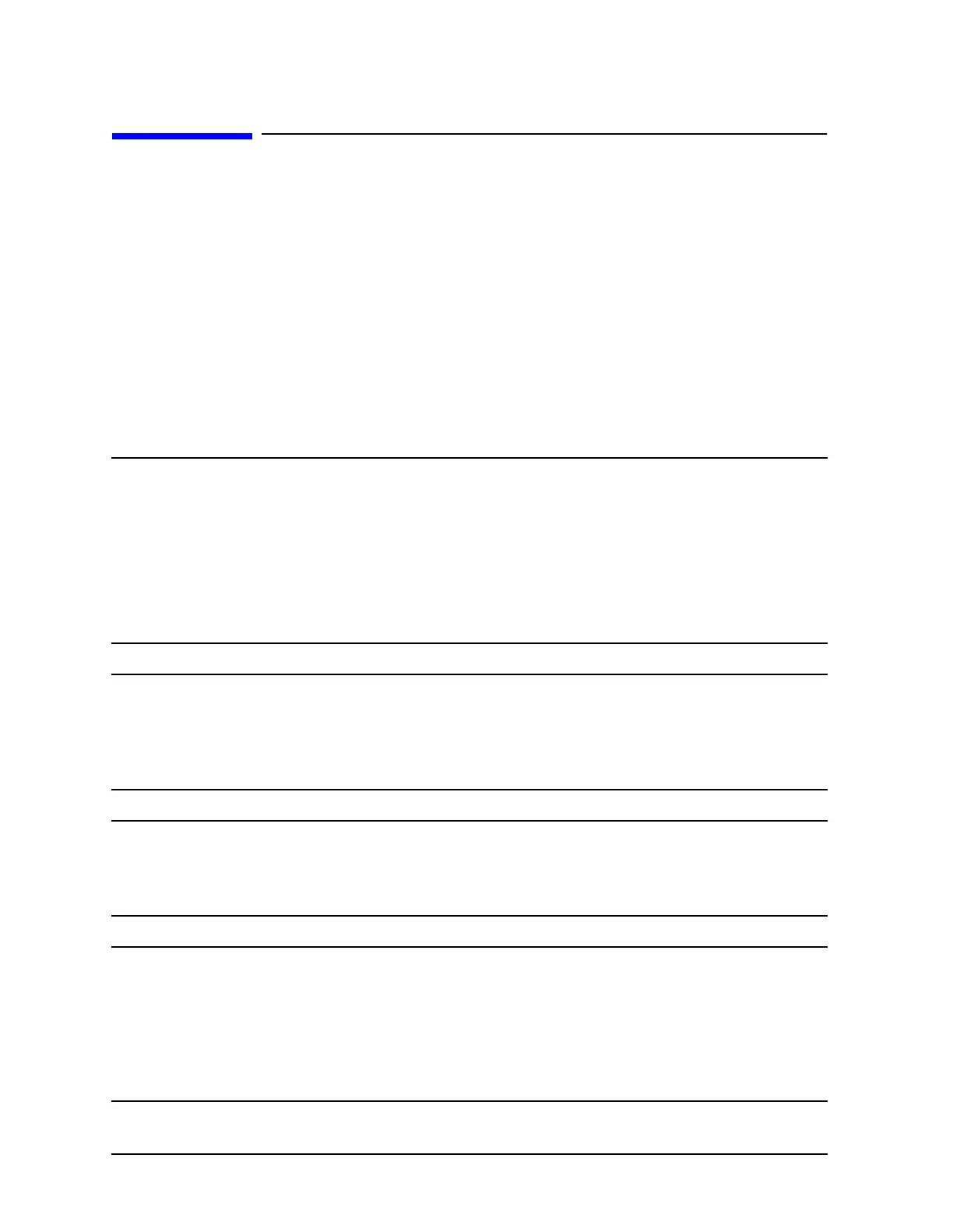1-2 Chapter1
Alphabetical Command Reference
Symbol Conventions
Symbol Conventions
<num> Required numerical data.
<choice1|choice2|…|choicen> An appendage that is part of the command. For example,
FORMAT<DOS|LIF> indicates that the actual commands are
FORMATDOS and FORMATLIF.
<$> Indicates a character string operand which must be
enclosed by double quotes.
| An either/or choice in appendages or optional data.
[ ] Optional data.
NOTE A terminator indicates the end of a command string, and this manual uses a
semicolon as the terminator in all syntax examples. The network analyzer
also interprets line feeds and GPIB end or identify (EOI) messages as
terminators.
Terminators are not necessary for the analyzer to interpret commands
correctly, however in the case of a syntax error, the analyzer will attempt to
recover at the next terminator. Therefore, it is recommended that you each
command include a terminator.
NOTE Because this chapter is an “Alphabetical Command Reference,” the
commands have been listed alphabetically, rather than by function, in both
the “Syntax” sections and the “Description” sections. Therefore, commands
grouped together in the “Syntax” sections, are grouped alphabetically and/or
due to common syntax form, not necessarily due to common functionality.
NOTE The softkeys listed in the “Front Panel Equivalents” tables may not be in the
first menu viewed when the associated hardkey is pressed. In many cases,
more than one key press will be required to locate the softkey. Refer to your
analyzer’s reference guide for the exact location of any softkey.
NOTE Some commands that do not have an associated query syntax can be queried
by sending the command (without a value) and then sending the OUTPACTI
command, as in the following example that queries the segment power value:
10 OUTPUT 716;”SEGPOWER;OUTPACTI;”
Many of the commands that do have a listed query syntax can also be queried
in this manner.
