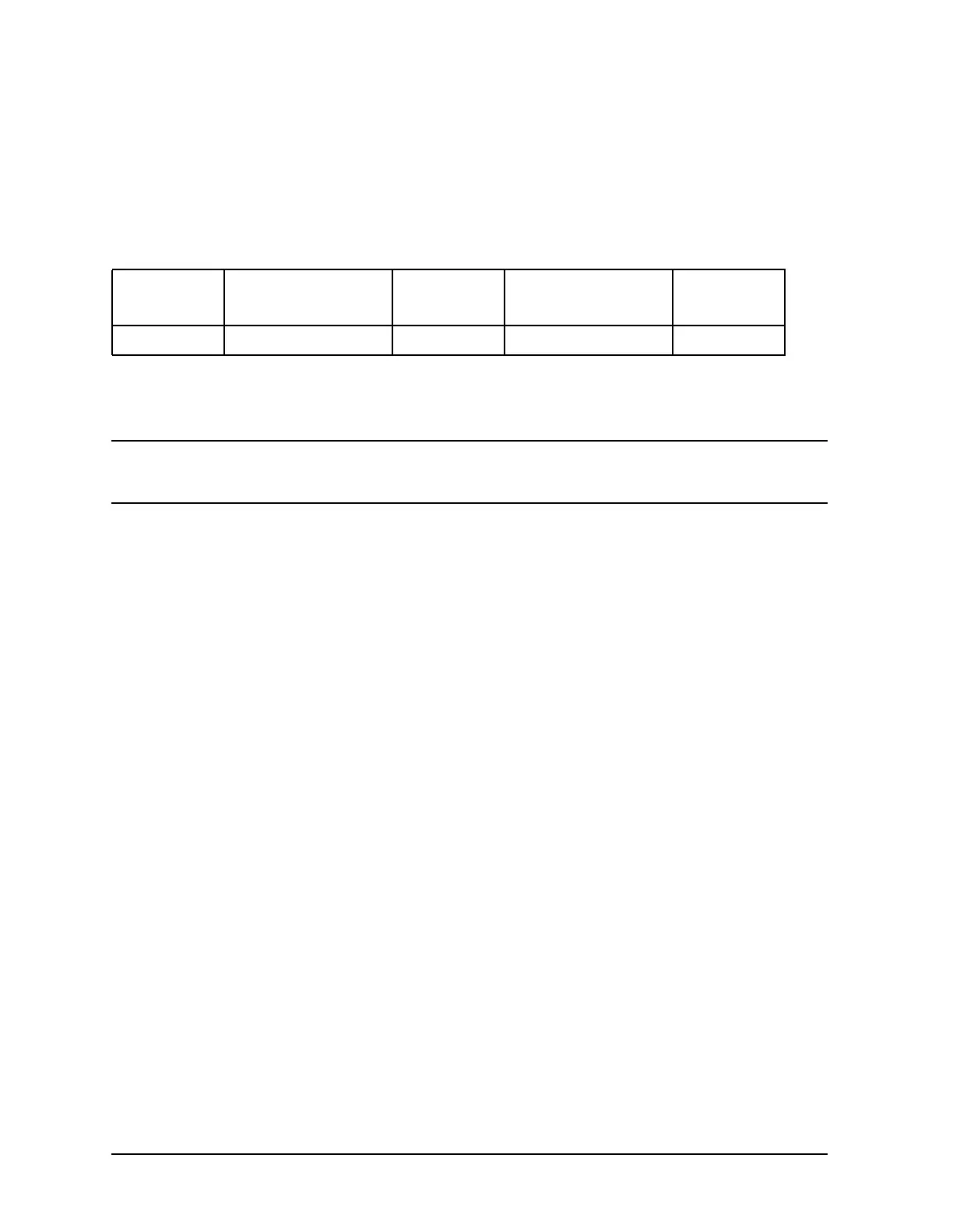7-134 Chapter7
Programming Examples
Limit Line and Data Point Special Functions
Example:
Sending SELSEG3 and OUTPSEGM may return the following:
3, 1.900000000E+09, −9.900000E−01, 2.123456789E+09, 2.123456E+00
For an explanation of these results, see Table 7-17.
Table 7-17 is an interpretation of the min/max data returned using the SELSEG and
OUTPSEGM commands.
NOTE A new Line Feed character <
L
F>
is inserted after the segment number and
after each data pair.
Output Minimum and Maximum Point for All Segments
Three GPIB commands allow the user to dump the min-or-max or min-and-max values for
all active segments:
• OUTPSEGAM: outputs min and max data for each active segment.
• OUTPAMIN: outputs the min data for each active segment.
• OUTPAMAX: outputs the max data for each active segment.
The OUTPSEGAM output consists of:
• The total number of segments being reported.
• The following data for each segment:
❏ segment number
❏ min stimulus
❏ min value
❏ max stimulus
❏ max value
Table 7-17 Example Output: OUTPSEGM (min/max per segment)
Segment Min Pt Stimulus
(Frequency)
Min Pt Value
(dB)
Max Pt Stimulus
(Frequency)
Max Pt Value
(dB)
3 1.9 GHz −.99 2.12 GHz 2.12
