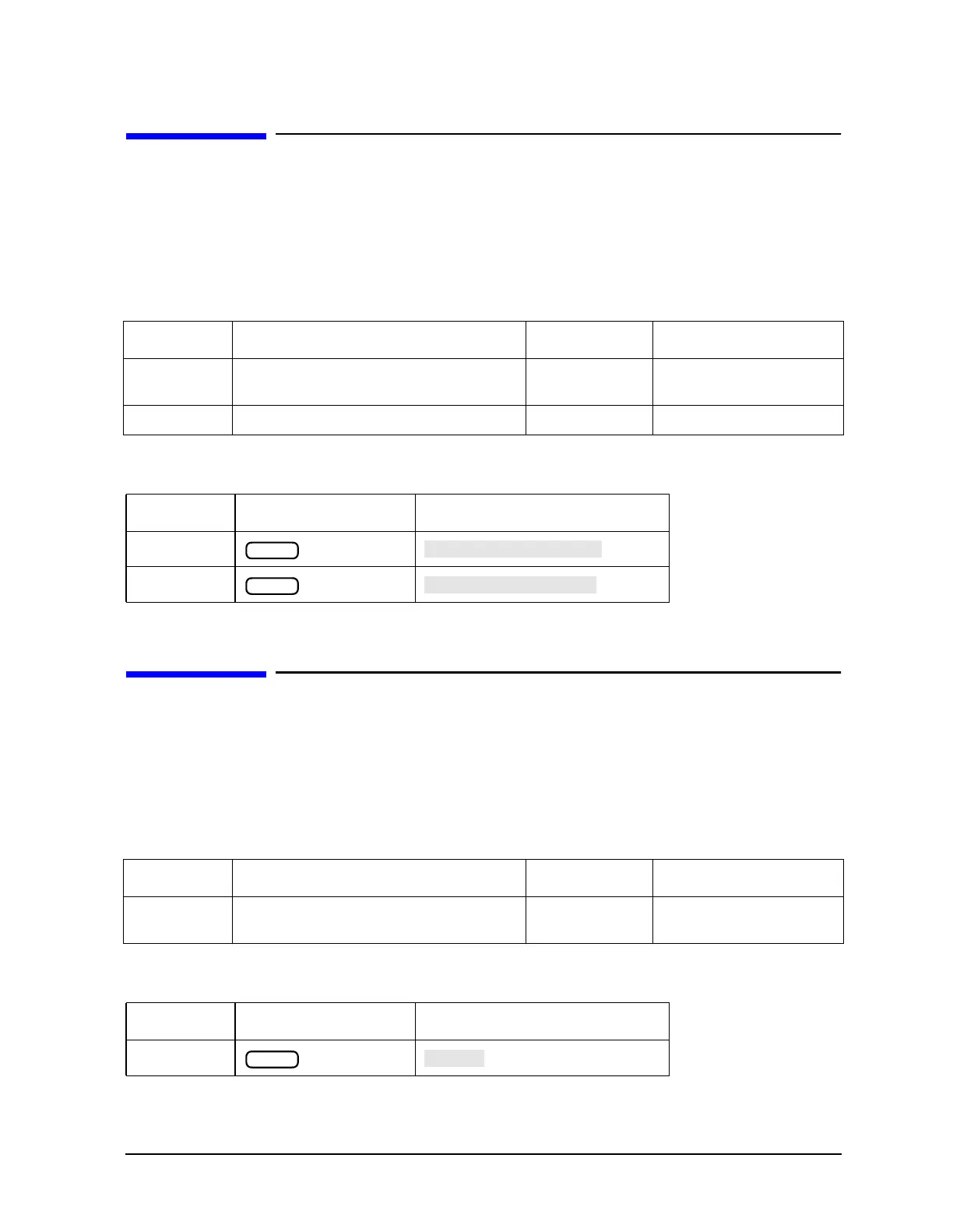Chapter 1 1-169
Alphabetical Command Reference
PLOS
PLOS
Syntax
PLOS<FAST|SLOW>;
Description
Front Panel Equivalents
PLOT
Syntax
PLOT;
Description
Front Panel Equivalents
Command Description Range Query Response
PLOSSLOW Selects the slow pen-speed for plotting.
(Slow is useful for transparency plotting.)
N/A N/A
PLOSFAST Selects the fast pen-speed for plotting. N/A N/A
Command Hardkey Softkey
PLOSSLOW
PLOSFAST
Command Description Range Query Response
PLOT Initiates a plot. Requires pass control
mode when using the GPIB port.
N/A N/A
Command Hardkey Softkey
PLOT
Copy
Copy
Copy
