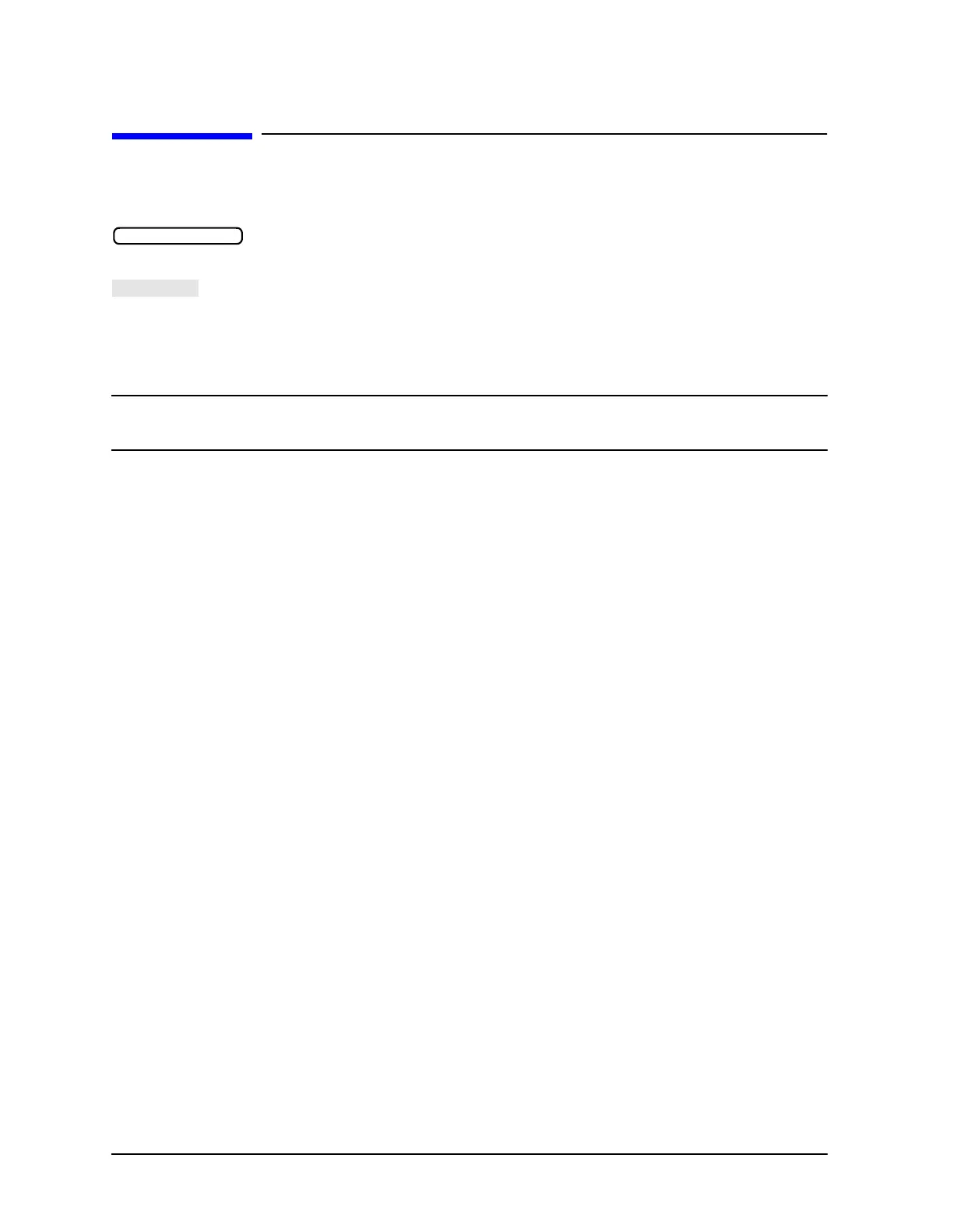ii
How to Use This Guide
This guide uses the following conventions:
This represents a key physically located on the
instrument.
This represents a “softkey”, a key whose label is
determined by the instrument firmware.
Computer Font This represents text displayed on the instrument’s screen,
text on a computer display, or a programming command.
NOTE All model numbers and part numbers published in this document are
HP/Agilent numbers, unless otherwise specified.
Front Panel Key
