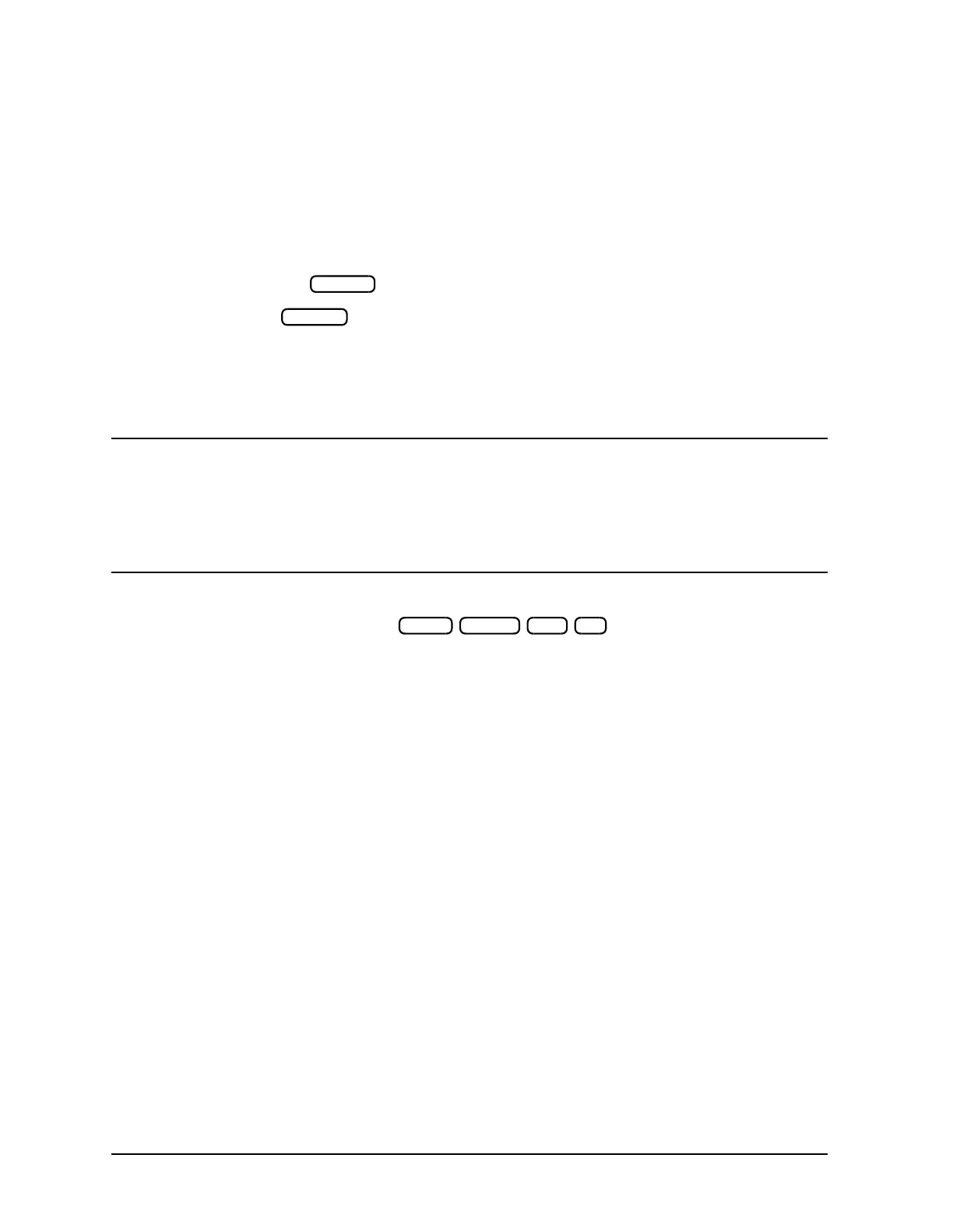2-14 Chapter2
Introduction to Instrument Control
Instrument Control using HP BASIC
Command Query
Suppose the operator has changed the power level from the front panel. The computer can
find the new power level using the analyzer's command-query function. If a question mark
is appended to the root of a command, the analyzer will output the value of that function.
For instance, POWE 7 DB; sets the analyzer's output power to 7 dB, and POWE?; outputs the
current RF output power at the test port to the system controller. For example:
Type SCRATCH and press to clear old programs.
Type EDIT and press to access the edit mode. Then type in:
10 OUTPUT 716;"POWE?;"
20 ENTER 716;Reply
30 DISP Reply
40 END
NOTE Most commands can also be queried by sending the command (without a
value) and then sending the OUTPACTI command, as in the following example
that queries the power value:
10 OUTPUT 716;”POWE;OUTPACTI;”
Running the Program The computer will display the preset source-power level in dBm.
Change the power level by pressing . Now run the program
again.
When the analyzer receives POWE?, it prepares to transmit the current RF source-power
level. The BASIC statement ENTER 716 allows the analyzer to transmit information to the
computer by addressing the analyzer to talk. This illuminates the analyzer front-panel
talk (T) light. The computer places the data transmitted by the analyzer into the variables
listed in the ENTER statement. In this case, the analyzer transmits the output power,
which gets placed in the variable Reply.
The ENTER statement takes the stream of binary-data output from the analyzer and
reformats it back into numbers and ASCII strings. With the formatting set to its default
state, the ENTER statement will format the data into real variables, integers, or ASCII
strings, depending on the variable being filled. The variable list must match the data the
analyzer has to transmit. If there are not enough variables, data is lost. If there are too
many variables for the data available, a BASIC error is generated.
The formatting done by the ENTER statement can be changed. For more information on
data formatting, see “Array-Data Formats” on page 4-6. The formatting can be deactivated
to allow binary transfers of data. Also, the ENTER USING statement can be used to
selectively control the formatting.
Return
Return
Local Power XX x1
