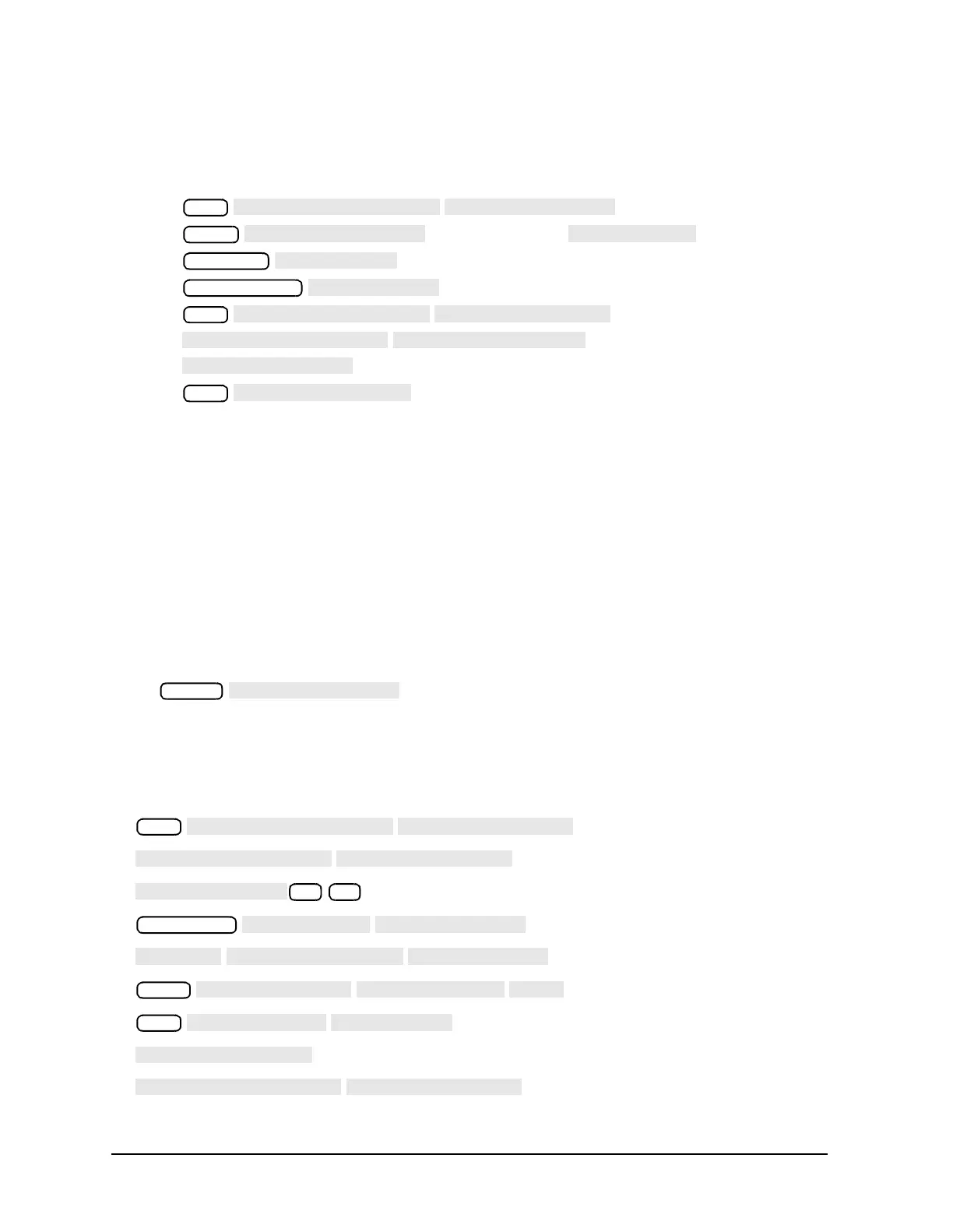1-116
Making Measurements
Using Test Sequencing to Test a Device
To create a second sequence that will perform a desired measurement function,
decrement the loop counter, and call itself until the loop counter value is equal to
zero, press:
or on ET models:
This will create a displayed list as shown:
SEQUENCE LOOP 2
Start of Sequence
Trans:FWD S21 (B/R)
SCALE/DIV
AUTO SCALE
MKR Fctn
SEARCH MAX
DECR LOOP COUNTER
IF LOOP COUNTER <> 0 THEN DO
SEQUENCE 2
To run the loop sequence, press:
Generating Files in a Loop Counter Example Sequence
This example shows how to increment the names of files that are generated by a sequence
with a loop structure.
Seq
Meas
Scale Ref
Seq
Seq
Preset
Seq
7 x1
Save/Recall
Local
Seq
