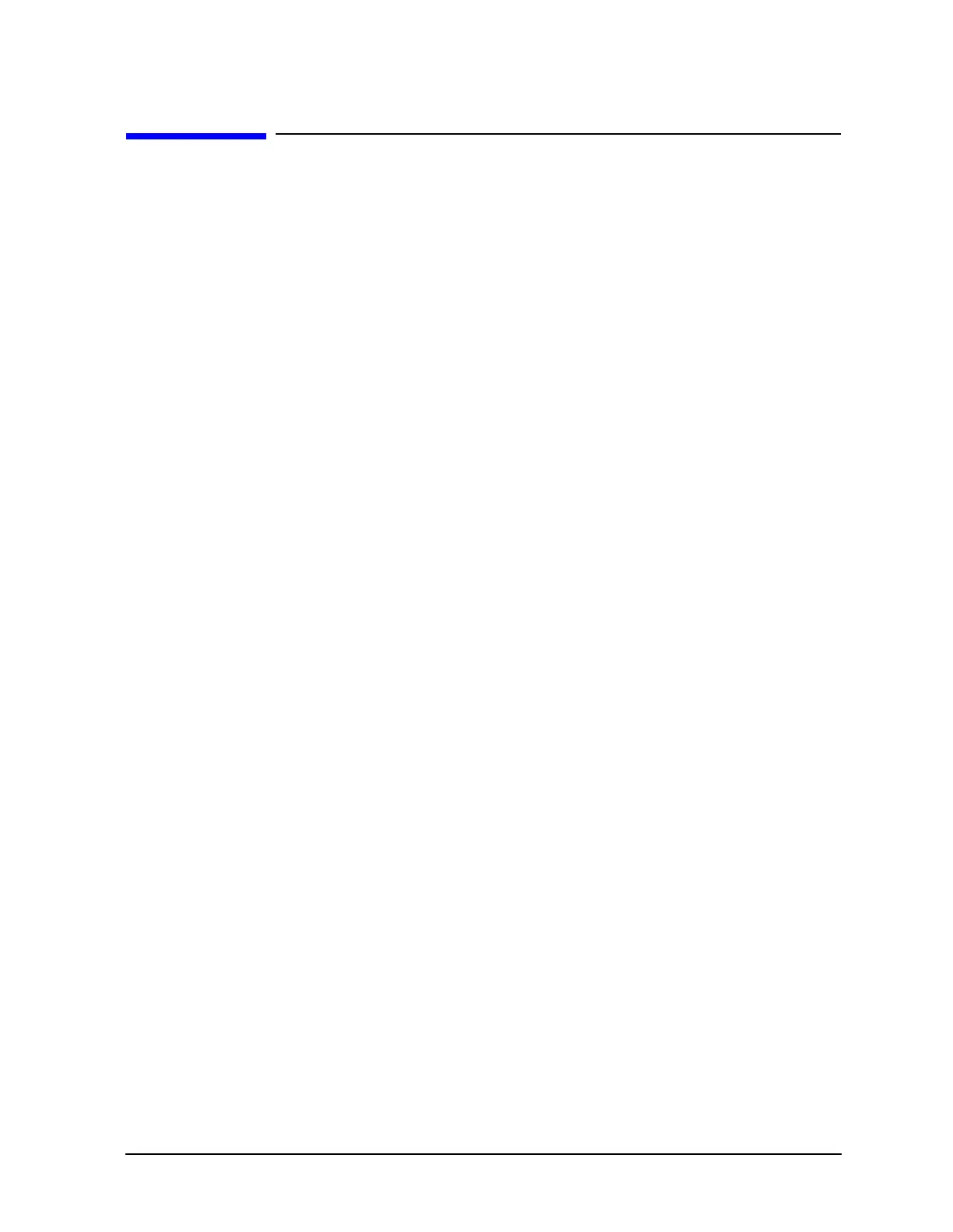4-3
Printing, Plotting, and Saving Measurement Results
Printing or Plotting Your Measurement Results
Printing or Plotting Your Measurement Results
You can print your measurement results to the following peripherals:
• printers with GPIB interfaces
• printers with parallel interfaces
• printers with serial interfaces
You can plot your measurement results to the following peripherals:
• HPGL compatible printers with GPIB interfaces
• HPGL compatible printers with parallel interfaces
• plotters with GPIB interfaces
• plotters with parallel interfaces
• plotters with serial interfaces
Most Hewlett-Packard desktop printers and plotters are compatible with the analyzer. For
a list of recommended peripherals, refer to the configuration guide for your analyzer. The
following Web site also contains a link to the configuration guide:
www.agilent.com/find/8720
A printer compatibility guide (an up-to-date list of printers that are compatible with the
network analyzer) can be found at the following Web site:
www.agilent.com/find/pcg
