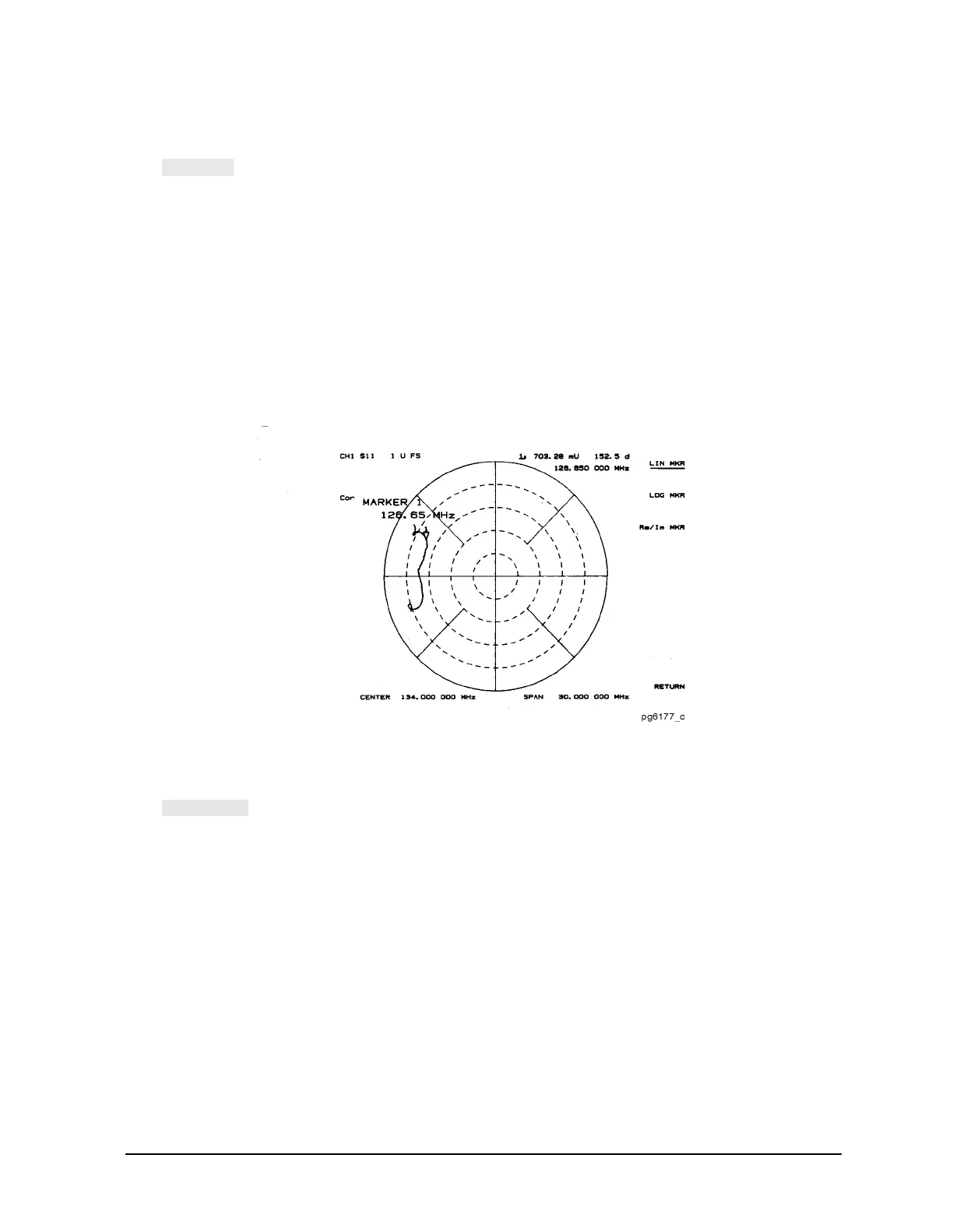7-27
Operating Concepts
Analyzer Display Formats
Polar Format
The softkey displays a polar format as shown in Figure 7-10. Each point on the
polar format corresponds to a particular value of both magnitude and phase. Quantities
are read vectorally: the magnitude at any point is determined by its displacement from the
center (which has zero value), and the phase by the angle counterclockwise from the
positive x-axis. Magnitude is scaled in a linear fashion, with the value of the outer circle
usually set to a ratio value of 1. Since there is no frequency axis, frequency information is
read from the markers.
The default marker readout for the polar format is in linear magnitude and phase. A log
magnitude marker and a real/imaginary marker are available in the polar marker menu.
Figure 7-10 Polar Format
Linear Magnitude Format
The softkey displays the linear magnitude format as shown in Figure 7-11.
This is a Cartesian format used for unitless measurements such as reflection coefficient
magnitude ρ or transmission coefficient magnitude τ, and for linear measurement units. It
is used for display of conversion parameters and time domain transform data.