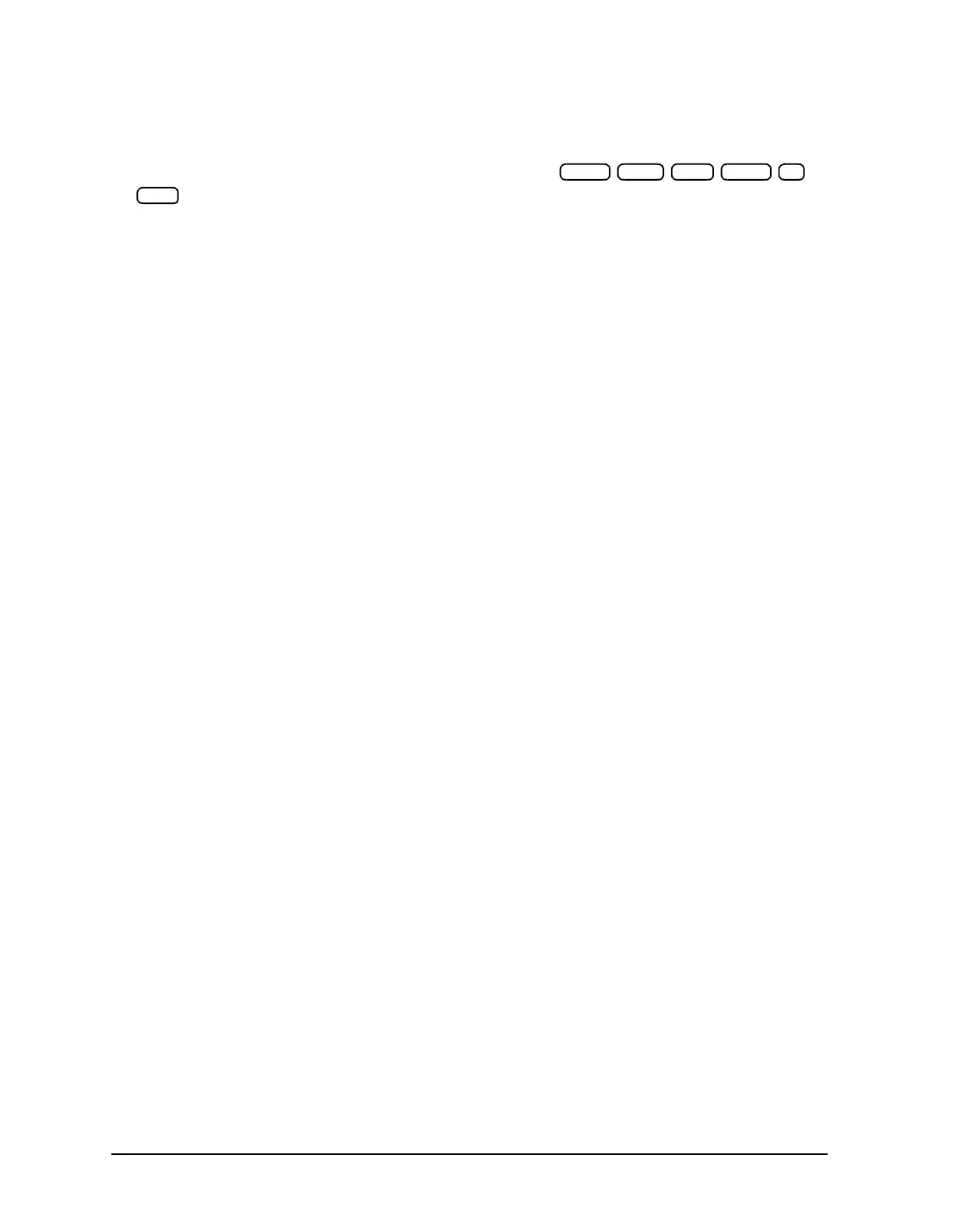2-24
Making Mixer Measurements (Option 089 Only)
High Dynamic Range Swept RF/IF Conversion Loss
Perform the High Dynamic Range Measurement
1. Return the analyzer to the IF frequency range. Press
.
2. Make the connections shown in Figure 2-19
3. Set the LO source to the desired CW frequency of 1500 MHz and power level to 13 dBm.
Start 100 M/µ Stop 1
G/n
