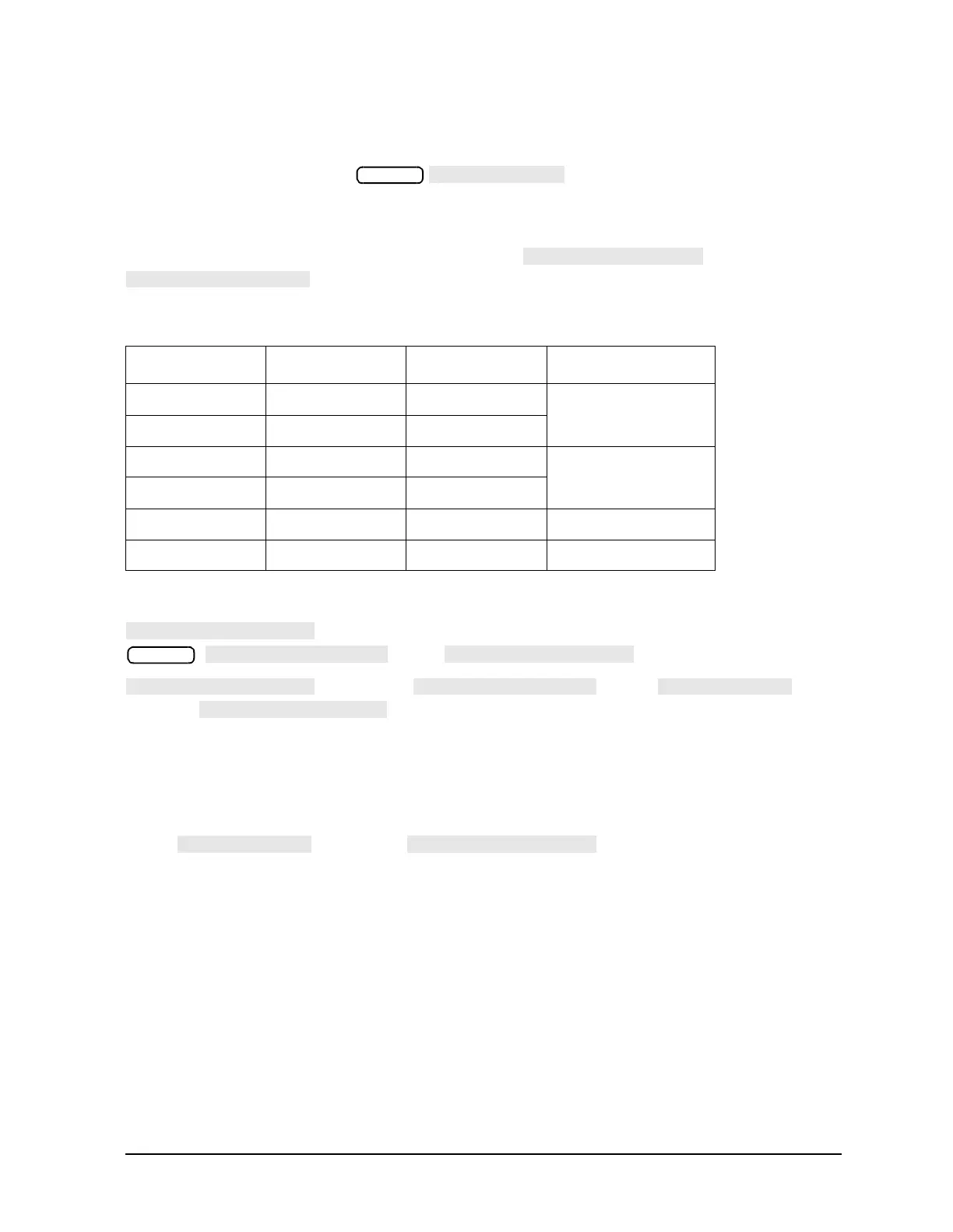1-17
Making Measurements
Using Display Functions
Once made active, a channel can be configured independently of the other channels in most
variables except stimulus. For example, once channel 3 is active, you can change its format
to a Smith chart by pressing .
Customizing the Four-Channel Display
When one or both auxiliary channels are enabled, and
interact to produce different display configurations according to
Table 1-1.
Channel Position Softkey
gives you options for arranging the display of the channels. Press
, to use .
works with . When is
selected, gives you two choices for a two-graticule display:
• Channels 1 and 2 overlaid in the top graticule, and channels 3 and 4 are overlaid in the
bottom graticule.
• Channels 1 and 3 are overlaid in the top graticule, and channels 2 and 4 are overlaid in
the bottom graticule.
When is selected, gives you two choices for a
four-graticule display:
• Channels 1 and 2 are in separate graticules in the upper half of the display, channels 3
and 4 are in separate graticules in the lower half of the display.
• Channels 1 and 3 are in the upper half of the display, channels 2 and 4 are in the lower
half of the display.
Table 1-1 Customizing the Display
Split Display Dual Channel Aux Channels On Number of Graticules
1X Don’t Care Don’t Care 1
1X/2X/4X Off None
2X/4X Off 3 or 4 2
2X On Don’t Care
4X On 3 or 4 3
4X On Both on 4
Display
