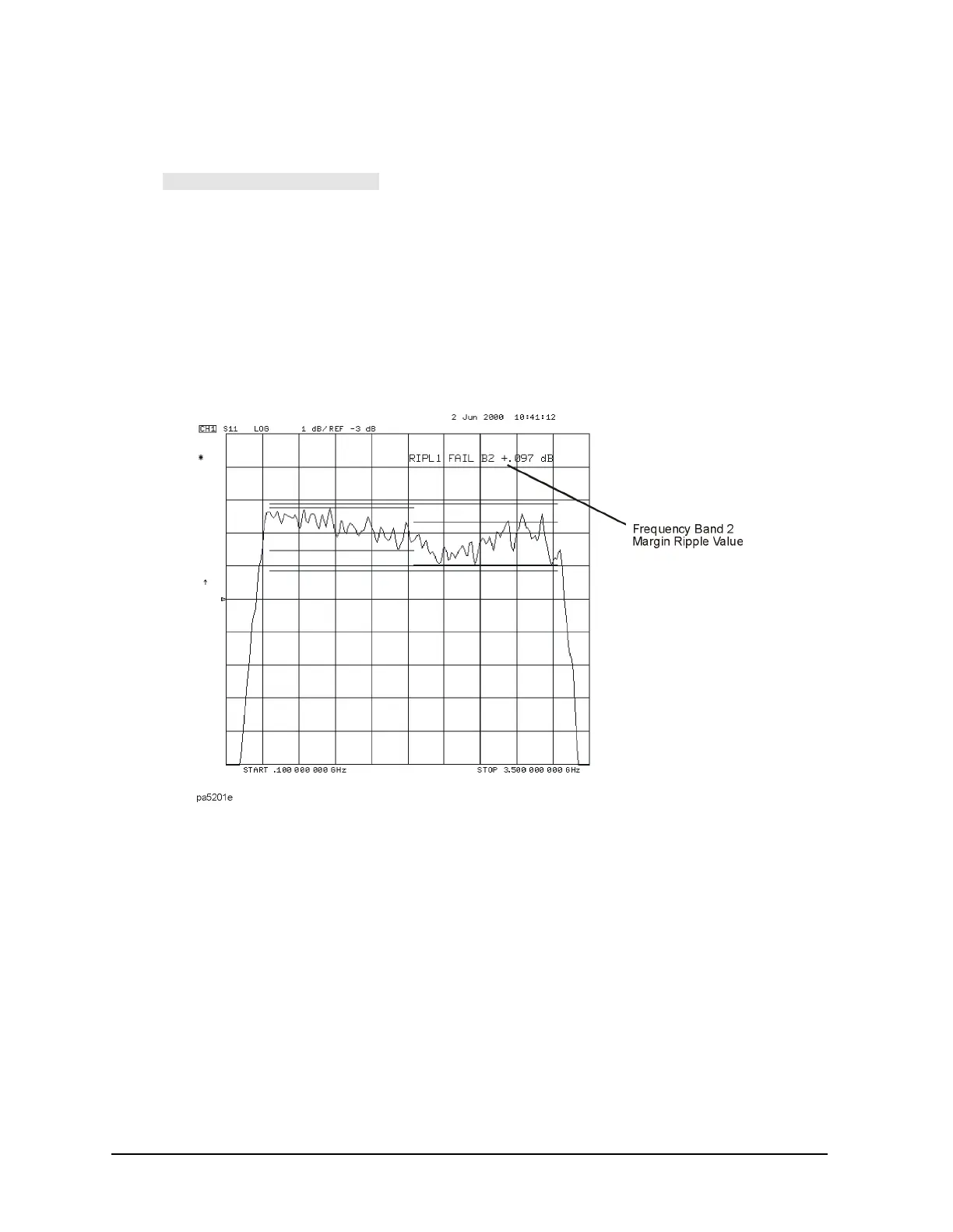1-16
Supplement for the User’s Guide (Firmware Version 7.66)
Using Ripple Limits to Test a Device
Viewing the Ripple Value in Margin Format
When is selected, the margin by which the ripple value passed
or failed is displayed. The ripple value margin is the user-defined maximum ripple minus
the absolute ripple value within the frequency band. This value is displayed in dB. A
positive value is the margin that the ripple passes the ripple test in the frequency band. A
negative value is the margin that the ripple fails the ripple test in the frequency band.
Figure 1-7 shows the ripple test with margin ripple value displayed for Frequency Band 2.
Notice that Frequency Band 2 passes the ripple test with a margin of 0.097 dB. The plus
sign (+) indicates this band passes the ripple test by the amount displayed. A minus sign
(−) would indicate that the band failed by the displayed amount.
Figure 1-7 Filter Pass Band with Margin Ripple Value for Band 2 Activated
