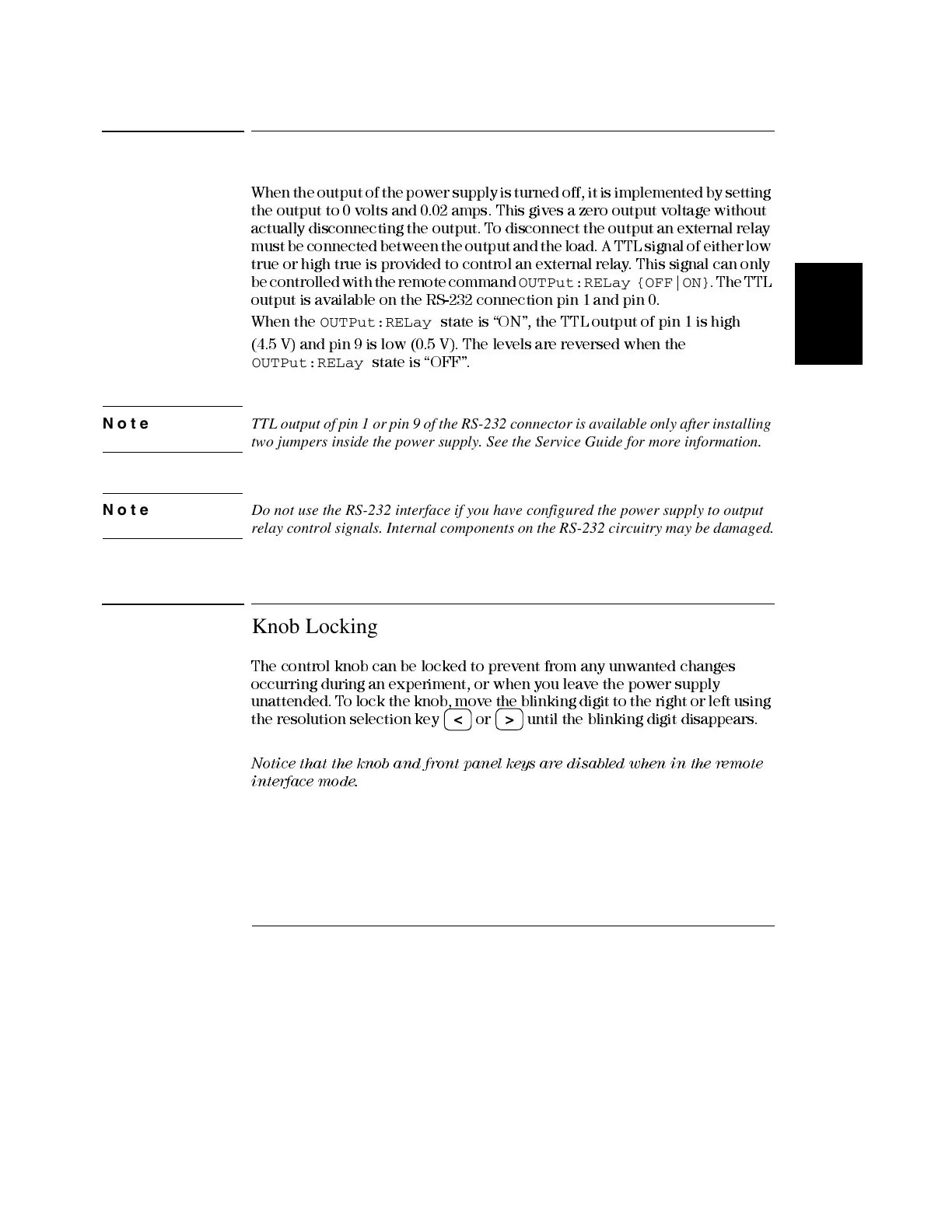Chapter 3 Front-Panel Operation
Disabling the Output Using an External Relay
41
3
Disabling the Output Using an External Relay
When t he output of the power supply is turned off, it is implemented by setting
the output to 0 volts and 0.02 amps . Thi s gives a zero output voltage without
actually disconnecting the output. To disconnect the output an external relay
must be connected between the output and the load. A TTL signal of either low
true or high true is provided to control an external relay. This signal can only
be controlled with the remote command
OUTPut:RELay {OFF|ON}
. The TTL
output is available on the RS-232 connection pin 1 and pin 0.
W hen the
OUTPut:RELay
state is “ON”, the TTL output of pin 1 is high
(4.5 V) and pin 9 is low (0.5 V). The levels are reversed when the
OUTPut:RELay
state is “OFF”.
Note TTL output of pin 1 or pin 9 of the RS-232 connector is available only after installing
two jumpers inside the power supply. See the Service Guide for more information.
Note Do not use the RS-232 interface if you have configured the power supply to output
relay control signals. Internal components on the RS-232 circuitry may be damaged.
Knob Locking
The control knob can be locked to prevent from any unwanted changes
occurring during an experiment, or when you leave the power suppl y
unattended. T o lock the knob, move the blinking digit to the right or left using
the resolution selection key
or until the blinki ng digit dis appears.
Notice that the knob and front pan el keys are disable d whe n in the re m ote
interfac e m ode.
< >
