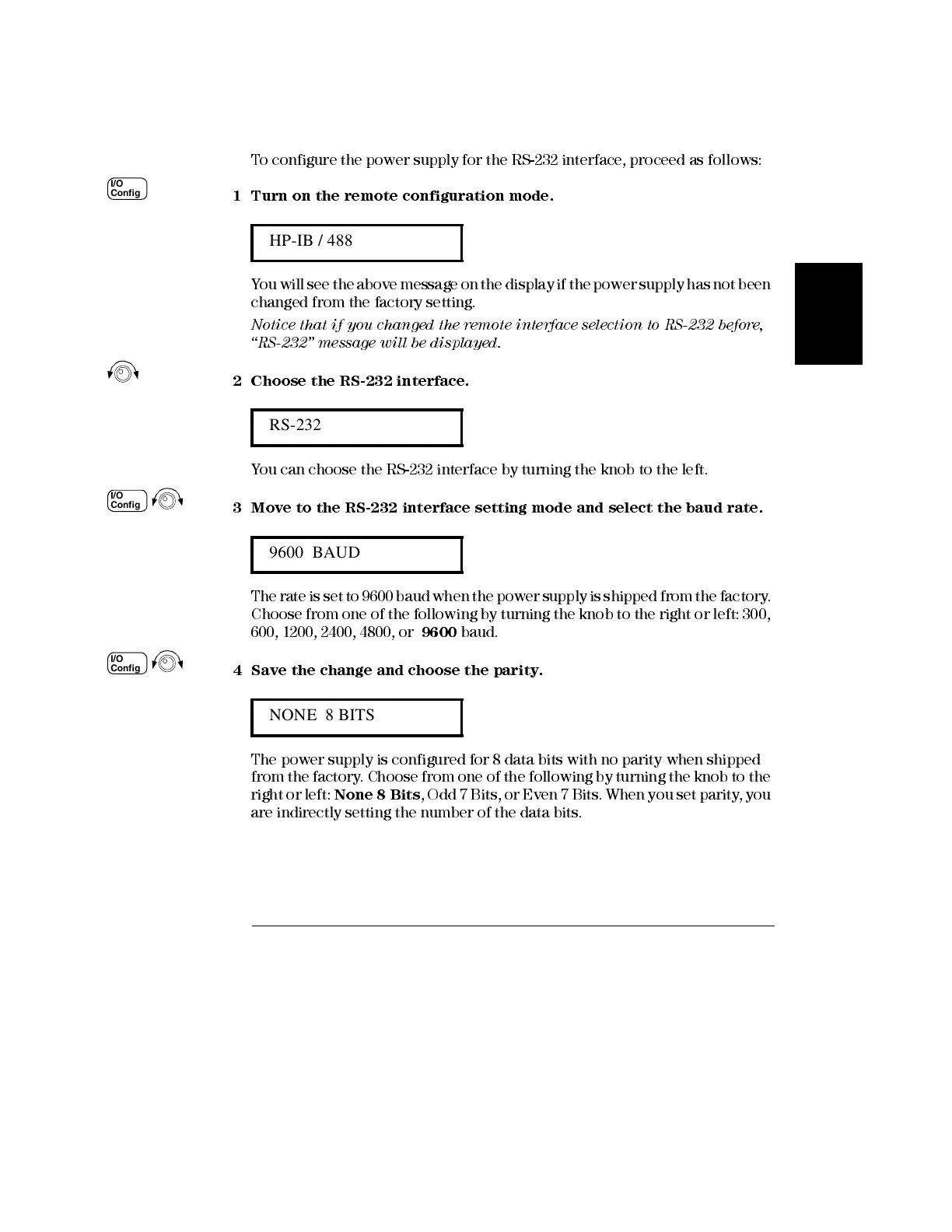Chapter 3 Front-Panel Operation
Remote Interface Configuration
49
3
To Set the Baud Rate and Parity (RS-232)
To configure the power supply for the RS-232 interface, proceed as follows:
1 Turn on the remote configuration mode.
Y ou will see the above messag e on the display if the power supply has not been
changed from the factory setting.
Notice that if you changed the re m ote inte rfac e se le ction to RS-232 before,
“RS-232” me ssage wil l be dis pla yed.
2 Choo se the RS-232 interface.
You can choose the RS- 232 interface by turn ing the knob to the left.
3 M ove to the RS-232 interface setting mode and select the baud rate.
The rate is set to 9600 baud when the power supply is shipped from the factory .
Choose from one of the following by turning the knob to the right or left: 300,
600, 1200, 2400, 4800, or
9600
baud.
4 Save the change and choo se the parity.
The power supply is configured for 8 data bits with no parity when shipped
from the factory . Choose from one of the following by turning the knob to the
right or left:
None 8 B it s
, Odd 7 Bits, or Even 7 Bits. When you set parity, you
are indirectly setting the number of the data bits.
HP-IB / 488
RS-232
9600 BAUD
NONE 8 BITS
I/O
Config
I/O
Config
I/O
Config
