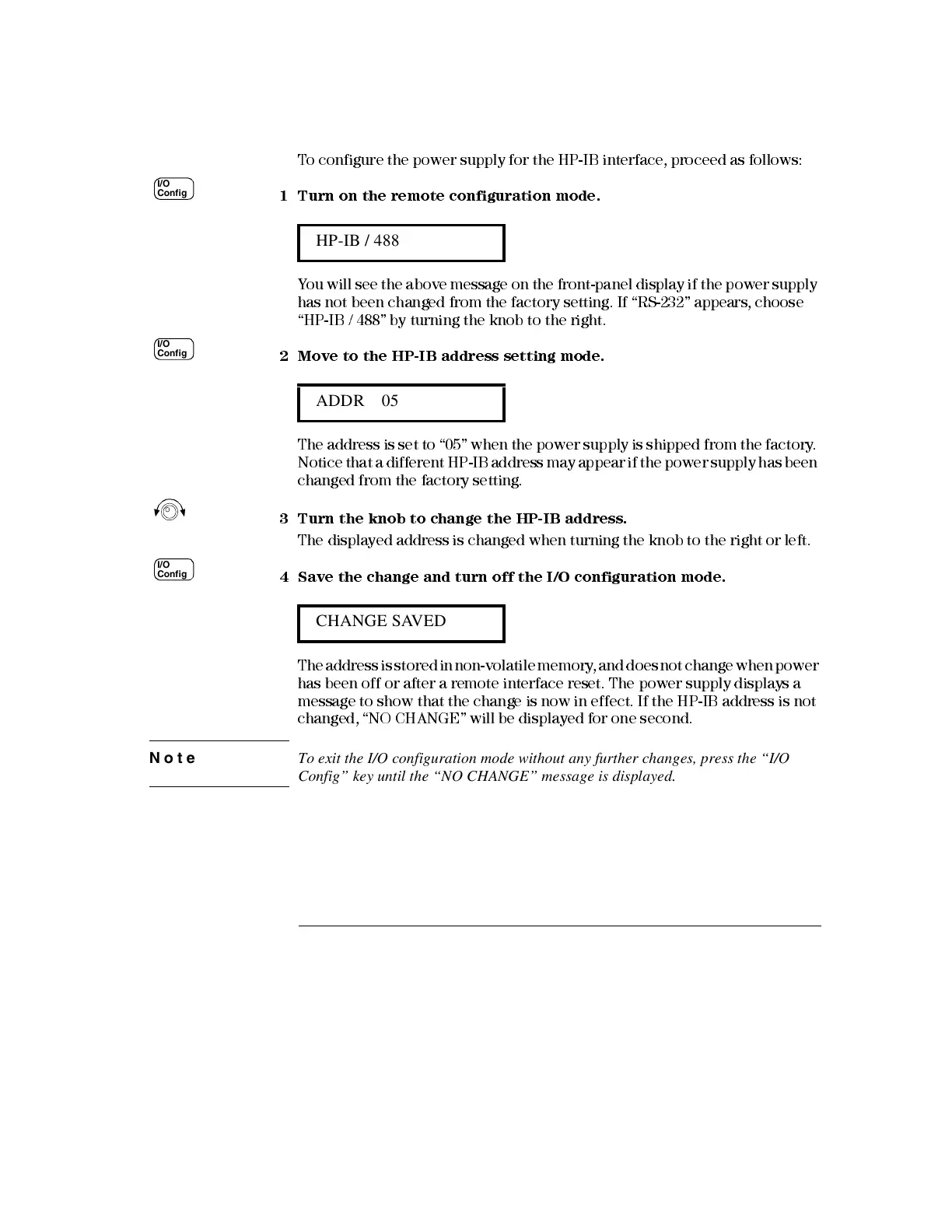Chapter 3 Front-Panel Operation
Remote Interface Configuration
48
To Set the HP-IB Address
To configure the power supply for the HP-IB interface, proceed as follows:
1 Turn on the remote configuration mode.
You will see the above me ssage on t he front-panel display if the power supply
has not been ch anged from the factory setting. If “RS- 232” appears, choose
“HP-IB / 488” by turning the knob to the right.
2 Move to the HP-IB address setting mod e.
The address is set to “05” when the power supply is shipped from the factory.
Notice that a diff erent HP-IB address may appear if t he power supply has been
changed from the factory setting.
3 Turn the kno b to change the HP-IB add ress.
The displ ayed address is changed when turning the knob to the ri ght or left.
4 Save the ch ange and turn off the I/O configuration mode.
The address is stored in non-volatile memory, and does not change when power
has been off or after a remote interface reset. The power supply displays a
message to show that the change is now in effect. If the HP-IB address is not
changed, “NO CHANGE” w ill be displayed for one second.
Note To exit the I/O configuration mode without any further changes, press the “I/O
Config” key until the “NO CHANGE” message is displayed.
HP-IB / 488
ADDR 05
CHANGE SAVED
I/O
Config
I/O
Config
I/O
Config
