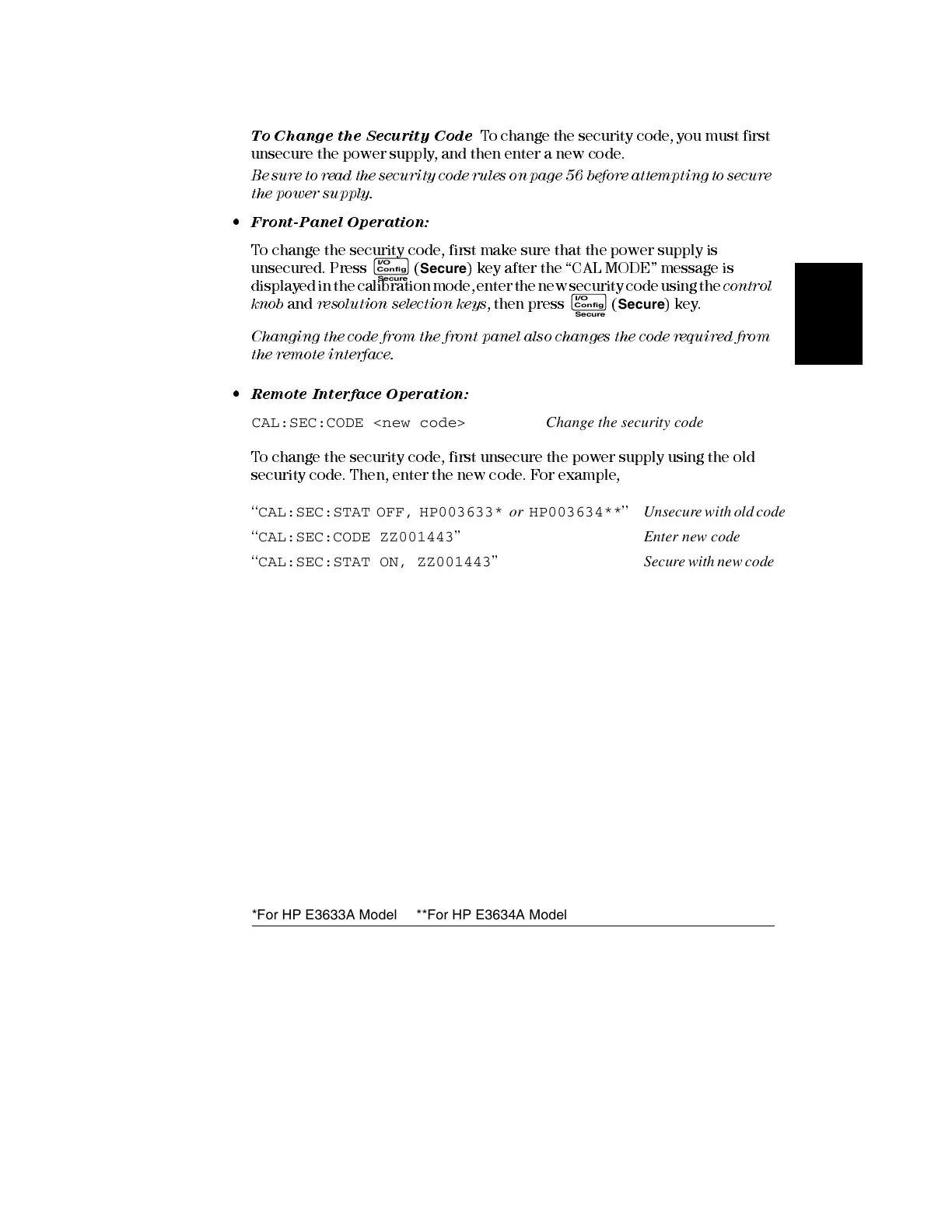Chapter 3 Front-Panel Operation
Calibration Overview
59
3
To Change the Security Code
To change the security code, you must first
unsecure the power suppl y, and then enter a new code.
Be su re to read t he secu rity c ode ru les on pag e 56 before attempting to secure
the power su ppl y.
• Front-Panel Operation:
To change the security code, first make sure that the power supply is
unsecured. Press
(
Secure
) key after the “CAL MODE” message is
displayed in the calibration mode, enter the new security code using the
control
knob
and
resol ution se le ction keys
, then press
(
Secure
) key.
Changing the code from the front panel also changes the code required from
the rem ote inte rfac e.
• Remote Interface Operation:
CAL:SEC:CODE <new code> Change the security code
To change the security code, first unsecure the power supply usi ng the old
security code. Then, enter the new code. For example,
‘‘
CAL:SEC:STAT OFF, HP003633* or HP003634**
’’
Unsecure with old code
‘‘
CAL:SEC:CODE ZZ001443
’’
Enter new code
‘‘
CAL:SEC:STAT ON, ZZ001443
’’
Secure with new code
I/O
Config
Secure
I/O
Config
Secure
*For HP E3633A Model **For HP E3634A Model
