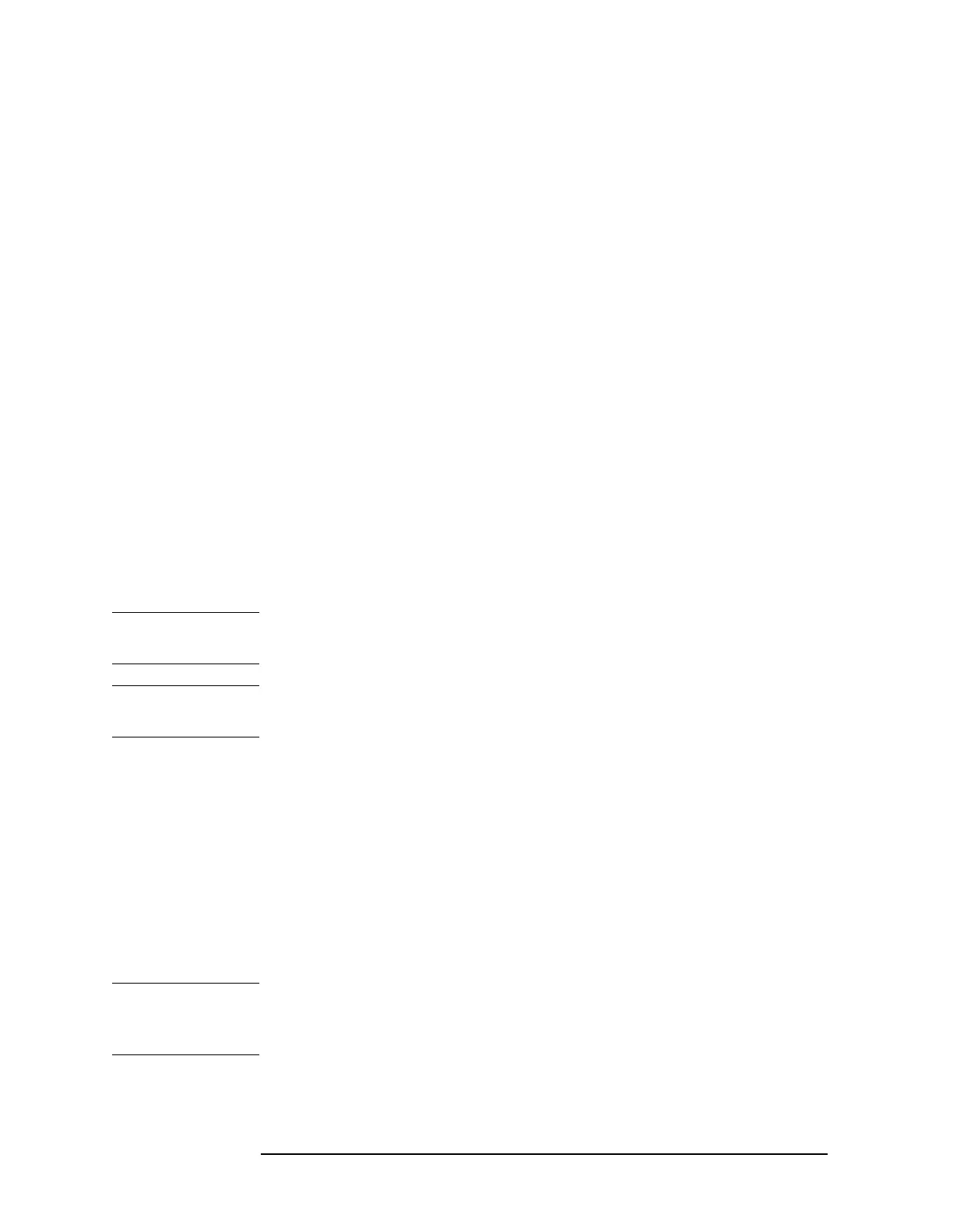116 Chapter 2
Front-Panel Key Reference
Input/Output
Amptd Ref
(f=50 MHz)
On Off
Agilent E4401B and E4411B only. Turns the internal amplitude
reference signal on or off. When the internal amplitude reference signal
is on, the RF input is disabled.
Key Access:
Input/Output
Amptd Ref Out
(f=50 MHz)
On Off
Agilent E4402B, E4403B, E4404B, E4405B, E4407B and E4408B only.
Turns the external amplitude reference signal on or off.
Key Access:
Input/Output
Input Mixer
Agilent E4407B with Option AYZ only. Accesses the following Input
Mixer menu keys:
Key Access:
Input/Output
Input Mixer
Int Ext
Allows you to select either the internal or an externally
connected mixer as the input device. Selecting
Input Mixer (Ext) activates all other keys in the Input
Mixer menu and changes the attenuator annotation to
Ext Mix. When
Input Mixer (Ext) is selected, the
attenuator function in the
AMPLITUDE key menu is
unavailable.
Key Access:
Input/Output, Input Mixer
NOTE When Input Mixer (Ext) is selected, FREQUENCY, Scale Type (Log) is not
available.
NOTE Input Mixer (Ext) is not available when FREQUENCY, Scale Type (Log) is
selected.
Ext Mix Band Accesses the Ext Mix Band key menus and allows you
to select one of the pre-defined bands corresponding to
the external mixer being used. The start and stop
frequencies and a letter corresponding to the
waveguide band in use, appears on each menu key. If
Mixer Type (Presel) is selected, selecting (K), (E), (W), (F),
(D), (G), (Y), or (J) is not allowed. If Harmonic (Man) is
selected, the word
User will appear on the Ext Mix Band
key.
Key Access:
Input/Output, Input Mixer
NOTE Segmented sweep is only operable for this function when center
frequency and span are set within the frequency band of the mixer. If
the mixer range is changed, segmented sweep is turned off.
