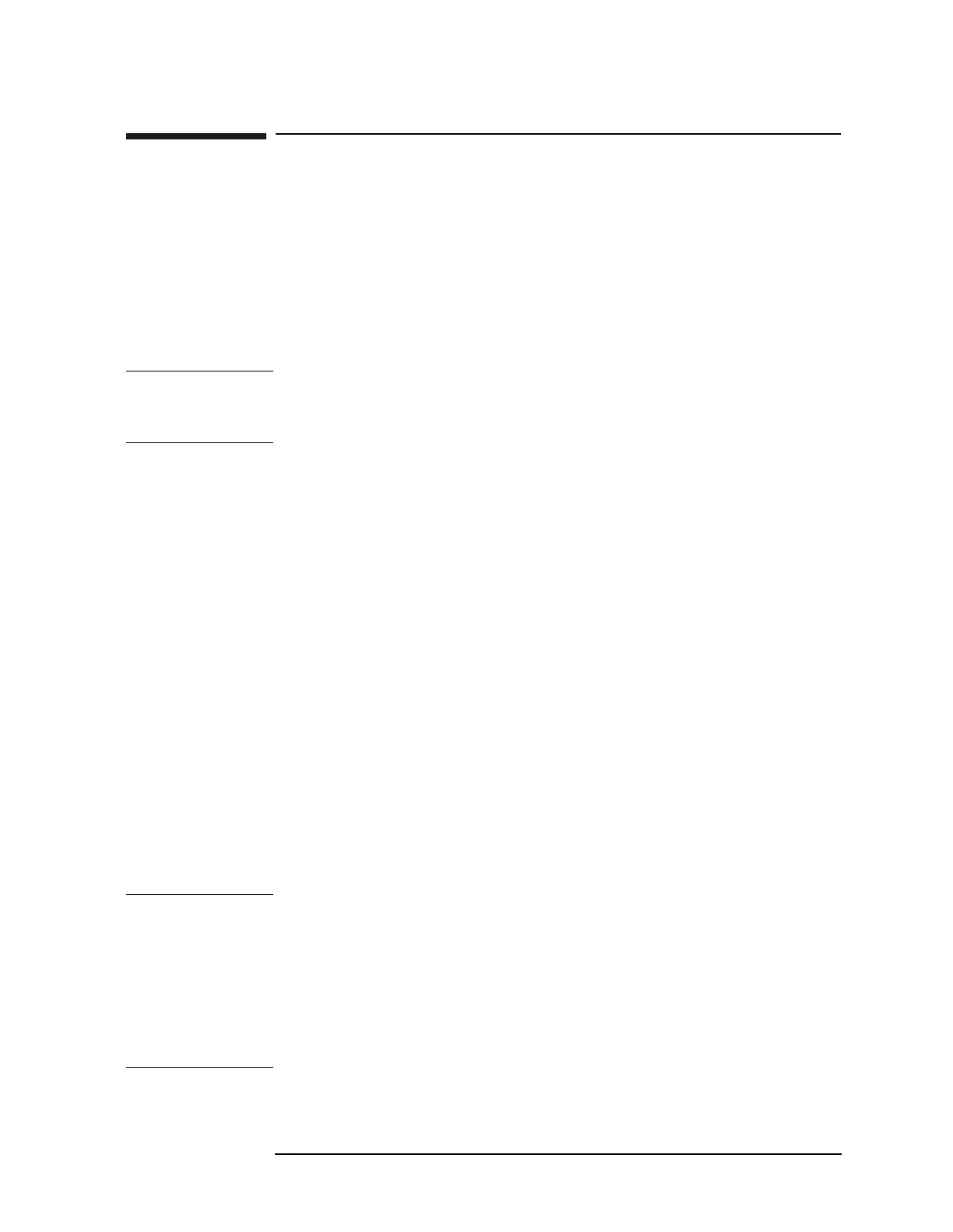Chapter 2 169
Front-Panel Key Reference
Preset
Preset
Provides a known convenient starting point of the instrument state for
making measurements. You can select whether a user preset, mode
preset, or factory preset is performed. When you press
Preset, the
default is
Mode preset, which will set the analyzer to the default state
for the current mode. The user preset is user-defined using the
Save
User Preset
function in the System menu (Press System, Power On/Preset,
Save User Preset.) The Preset Type selection (User, Mode or Factory) can
be set by pressing
System, Power On/Preset, Preset Type.
NOTE The Preset menu keys are only available when the Preset Type key in
the
System menu is set to User. Press System, Power On/Preset, Preset
Type, User.
If
Preset Type is set to Factory in the System menu:
Pressing the
Preset front-panel key performs a factory preset, which
performs the following:
• Resets the analyzer to Spectrum Analyzer (SA) mode.
• Brings up the
Freq/Channel menu.
• Sets certain conditions to their default values.
• Performs a processor test, but does not affect alignment data.
• Clears both the input and output buffers and clears all trace data.
• Sets the amplitude values of trace 2 and 3 to the bottom of the
screen.
• Amplitude-correction factors are turned off, but remain in analyzer
memory.
• Limit line testing is turned off, but the limit line tables remain in
analyzer memory.
• Segmented sweep is turned off, but the segmented sweep tables
remain in analyzer memory.
• The status byte is set to 0.
See Table 2-8 on page 170 for the conditions established by performing
a factory preset.
NOTE For Agilent E4402B or E4407Bwith Option UKB, E4404B, and E4405B
only, you can specify alternating current (ac) or direct current (dc)
coupling at the analyzer input. Selecting ac coupling blocks any dc
voltage at the analyzer input, but also decreases the frequency range of
the analyzer. Make sure the analyzer is dc coupled when measuring
below 100 kHz for Agilent E4402B, E4404B, and E4405B and below
10 MHz for Agilent E4407B. (See “Input/Output” in this chapter for
more information on this setting.)
If
Preset Type is set to User in the System menu: