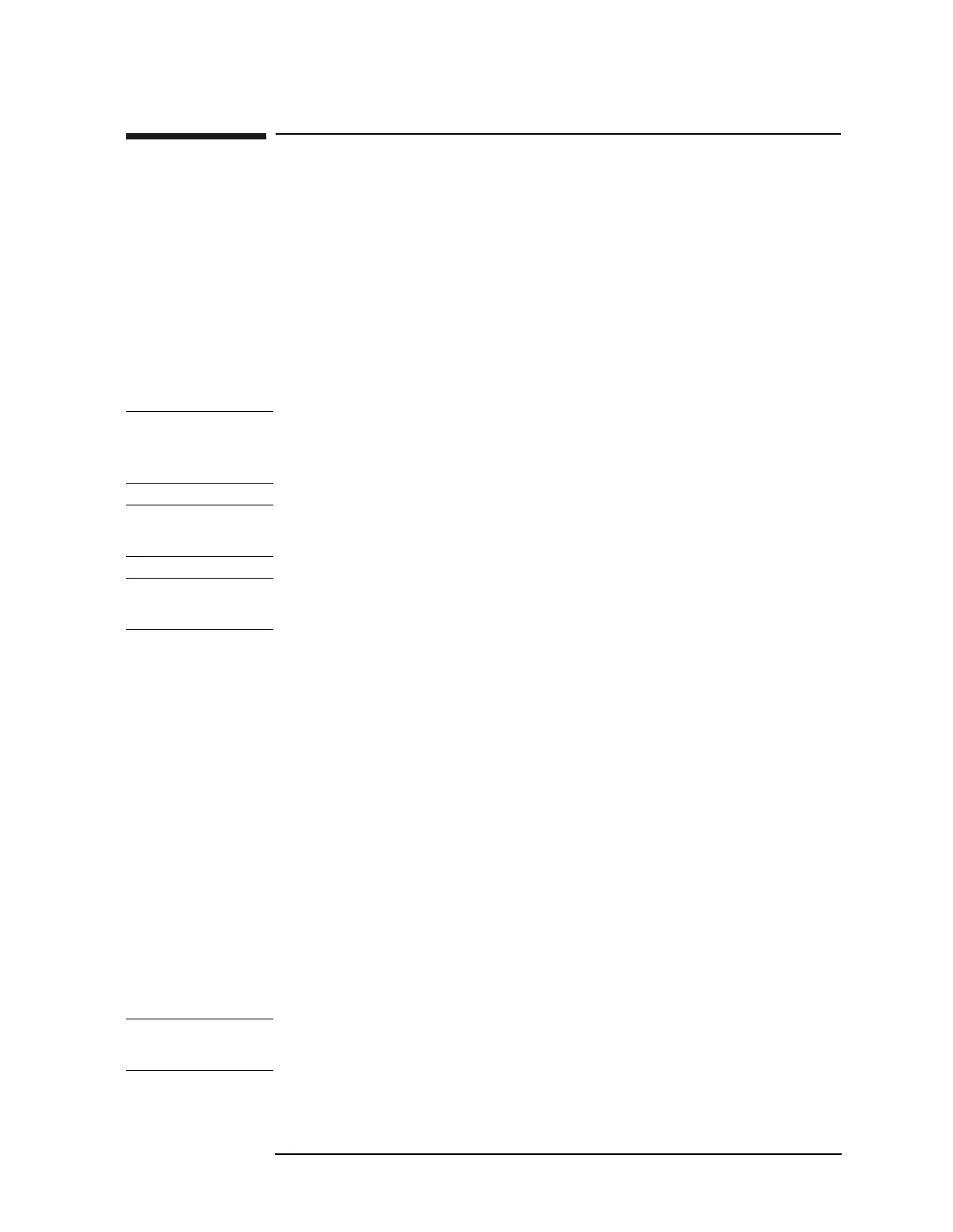Chapter 2 151
Front-Panel Key Reference
MEASURE
MEASURE
In the Spectrum Analysis mode, MEASURE accesses a menu of keys that
allow you to make channel power, occupied bandwidth, adjacent
channel power, multi-carrier power, complementary cumulative
distribution function (CCDF), harmonic distortion, burst power,
intermodulation (TOI), spurious emissions, and spectrum emission
mask measurements. These measurements can be setup by you or you
may select one of several radio standards available by pressing
Mode
Setup
, Radio Standard. The standards currently available are: IS95,
J-STD-008, cdma2000 (SR1), W-CDMA (3GPP), cdma2000 (SR3-MC),
cdma2000 (SR3-DS), NADC, PDC, GSM/EDGE, and Bluetooth™.
NOTE The measurements described below are those available in SA mode (see
Mode key). Other measurements are available in other modes if an
optional personality is installed.
NOTE When a measurement is activated, Signal Track, Video Averaging,
Segmented Sweep, Band Power and Marker Noise will be turned off.
NOTE When Signal Track, Video Averaging, Band Power, Marker Noise or
Span Zoom are activated, a running measurement will be turned off.
Meas Off Turns the active measurement function off.
Key Access:
MEASURE
Channel Power Measures and reports the power in the channel (integration) bandwidth
as well as the computed power spectral density as shown in Figure 2-5.
The power calculation method used to determine the channel power is a
traditional method known as the integration bandwidth (IBW) method.
A swept spectrum is used as the basis for this calculation. Therefore, it
is important to set the resolution bandwidth correctly before making
this measurement using the following formula:
Where k is a value between 1.2 and 4.0 and n is the number of trace
points.
NOTE Because of the noise-like nature of the signals being measured, the
video bandwidth should be ≥ 10 times the resolution bandwidth.
RBW k span()n⁄=