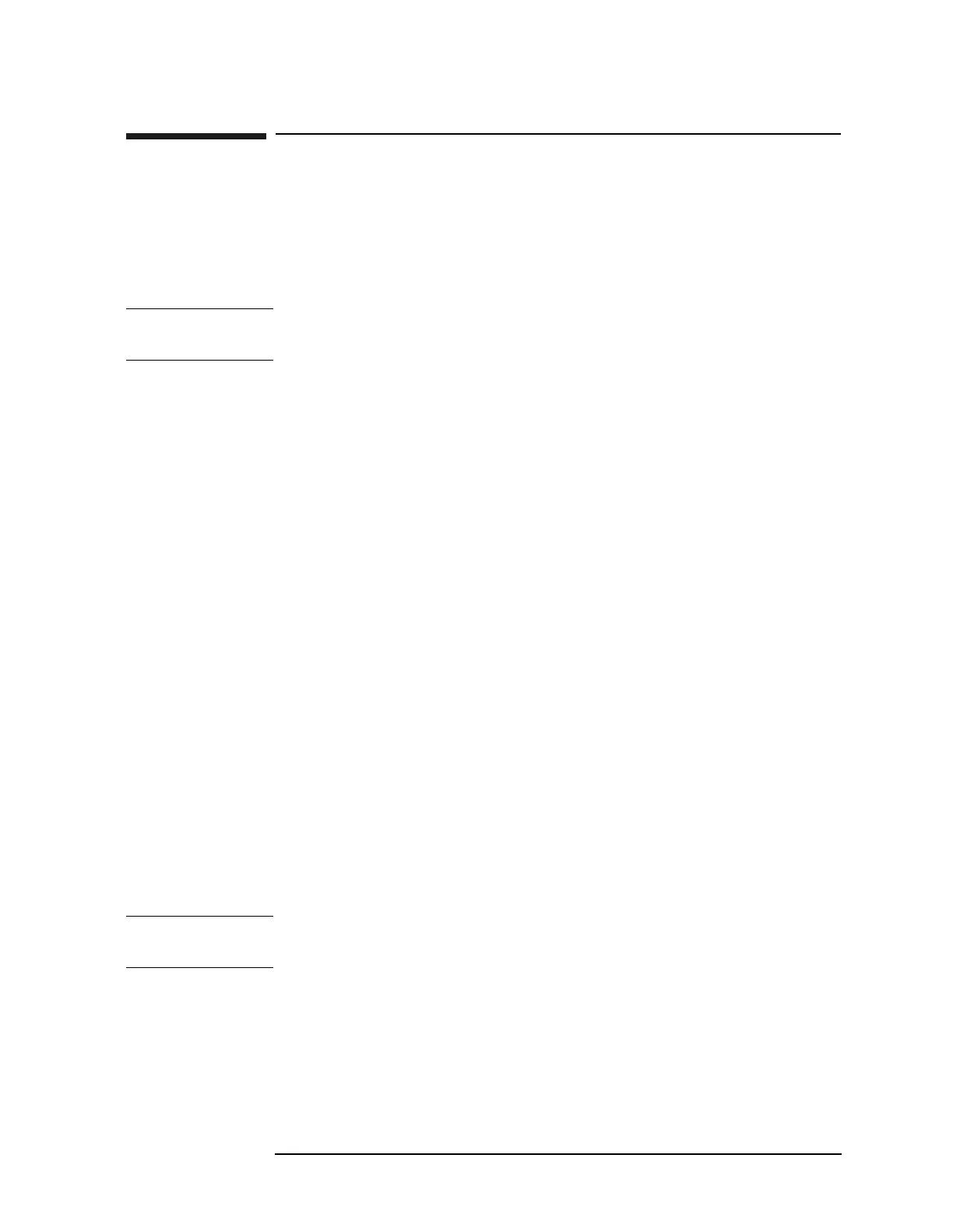Chapter 2 125
Front-Panel Key Reference
Marker
→
Marker →
Accesses the following marker function menu keys:
Mkr
→
CF Sets the center frequency of the analyzer to the marker frequency. In
Delta mode,
Mkr
→
CF sets the center frequency to the marker delta
value.
Mkr
→
CF is not available in zero span.
NOTE When the frequency scale is in log mode, the center frequency is not at
the center of the display.
Key Access:
Marker
→
Mkr
→
CF Step
Changes the center-frequency step size to match the value of the active
marker. Press
Frequency then CF Step Auto Man to view the step size. If
marker delta is active, the step size will be set to the frequency
difference between the markers. This function can be used to step from
one signal harmonic to another.
Mkr
→
CF Step is not available in zero
span.
Key Access:
Marker
→
Mkr
→
Start
Changes the start frequency so that it is equal to the frequency of the
active marker. In Delta mode,
Mkr
→
Start sets the start frequency to the
marker delta value.
Mkr
→
Start is not available in zero span.
Key Access:
Marker
→
Mkr
→
Stop
Changes the stop frequency so that it is equal to the frequency of the
active marker. In Delta mode,
Mkr
→
Stop sets the stop frequency to the
marker delta value.
Mkr
→
Stop is not available in zero span.
Key Access:
Marker
→
Mkr
∆
→
Span
Sets the start and stop frequencies to the values of the delta markers.
The marker is then set to normal at the center frequency.
Mkr
∆
→
Span
is not available if the marker is off, or in zero span.
Key Access:
Marker
→
NOTE The above menu keys are not available when Segmented (On) is
selected.
Mkr → Ref Lvl Changes the reference level to the active marker value, moving the
marked point to the reference level (top line of the graticule). In Delta
mode,
Mkr → Ref Lvl sets the reference level to the amplitude difference
between the markers. (For example, if the difference is –15 dB, the
reference level will be set to –15 dBm.)
Key Access:
Marker →