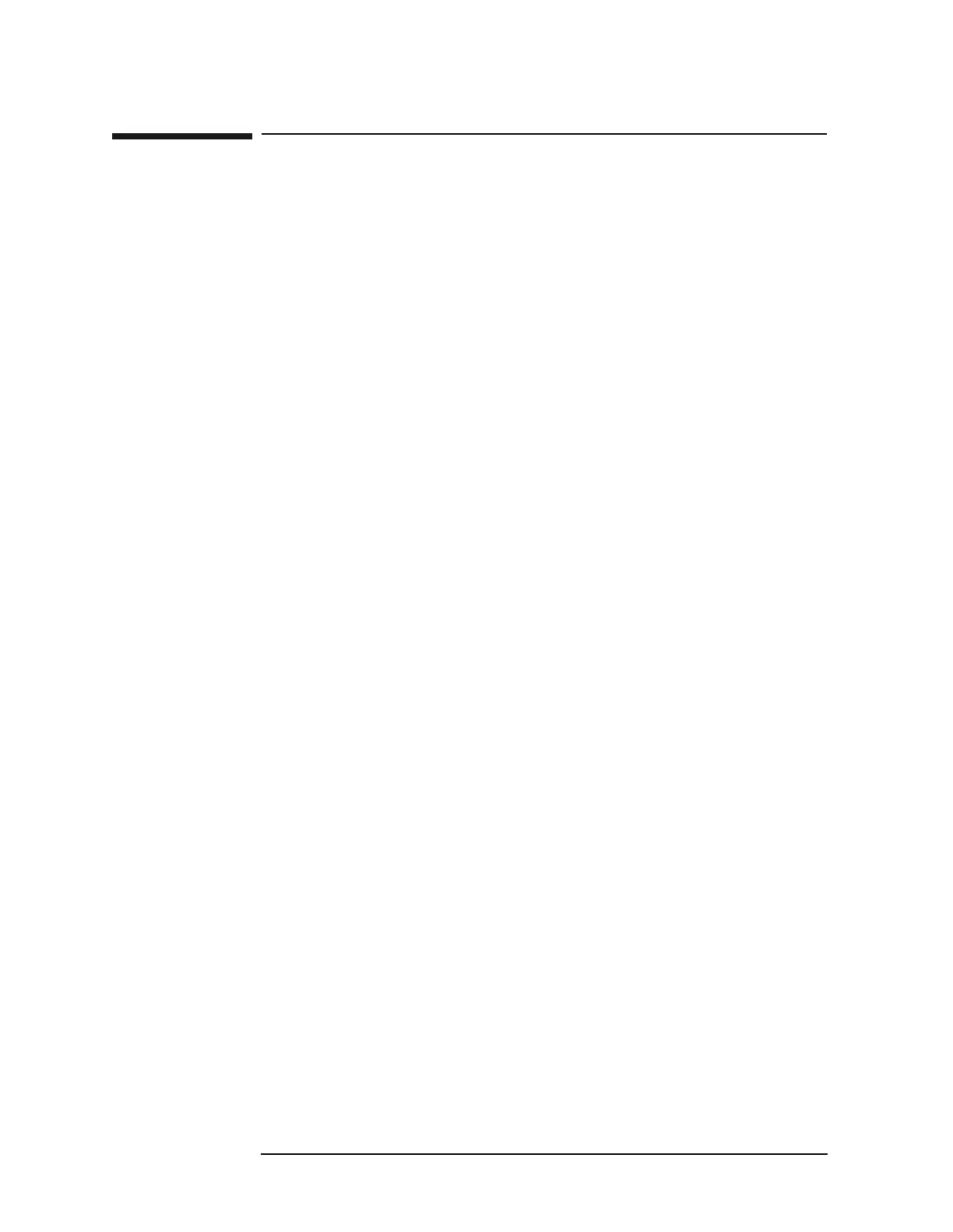160 Chapter 2
Front-Panel Key Reference
Mode Setup
Mode Setup
Brings up a menu for setting up the current mode. The SA mode has the
following mode setup functions.
Radio Std Accesses the radio standards key menu. Selecting a radio standard
modifies spectrum analyzer settings only when one of the
measurements (Channel Power, Occupied BW, ACP, Multi-Carrier
Power, Power Stat CCDF, Harmonic Distortion, Burst Power, Intermod
(TOI), Spurious Emissions, Spectrum Emission Mask) have been
activated under the
MEASURE menu.
Key Access:
Mode Setup
None
Selects no radio standard. If Radio Std, None is selected
when a measurement is running, essentially a
“mini-preset” occurs. All instrument parameters set by
the formerly active measurement (
Meas Setup key
menu) are restored to their factory default values.
Analyzer parameters outside the
MEASURE or Meas
Setup
key menus are not affected.
Key Access:
Mode Setup, Radio Std
IS95
Sets the specific parameters for the selected
measurement (located under the “MEASURE” key
description) appropriate for industry standard IS95. All
measurements are available for this standard.
Key Access:
Mode Setup, Radio Std
J-STD-008
Sets the specific parameters for the selected
measurement (located under the “MEASURE” key
description) appropriate for industry standard
J-STD-008. All measurements are available for this
standard.
Key Access:
Mode Setup, Radio Std
NADC
Sets the specific parameters for the selected
measurement (located under the “MEASURE” key
description) appropriate for industry standard NADC.
The Burst Power measurement is not available when
Device (BTS) is selected. The Channel Power
measurement is not available when
Device (MS) is
selected. All other measurements are available for this
standard.
Key Access:
Mode Setup, Radio Std