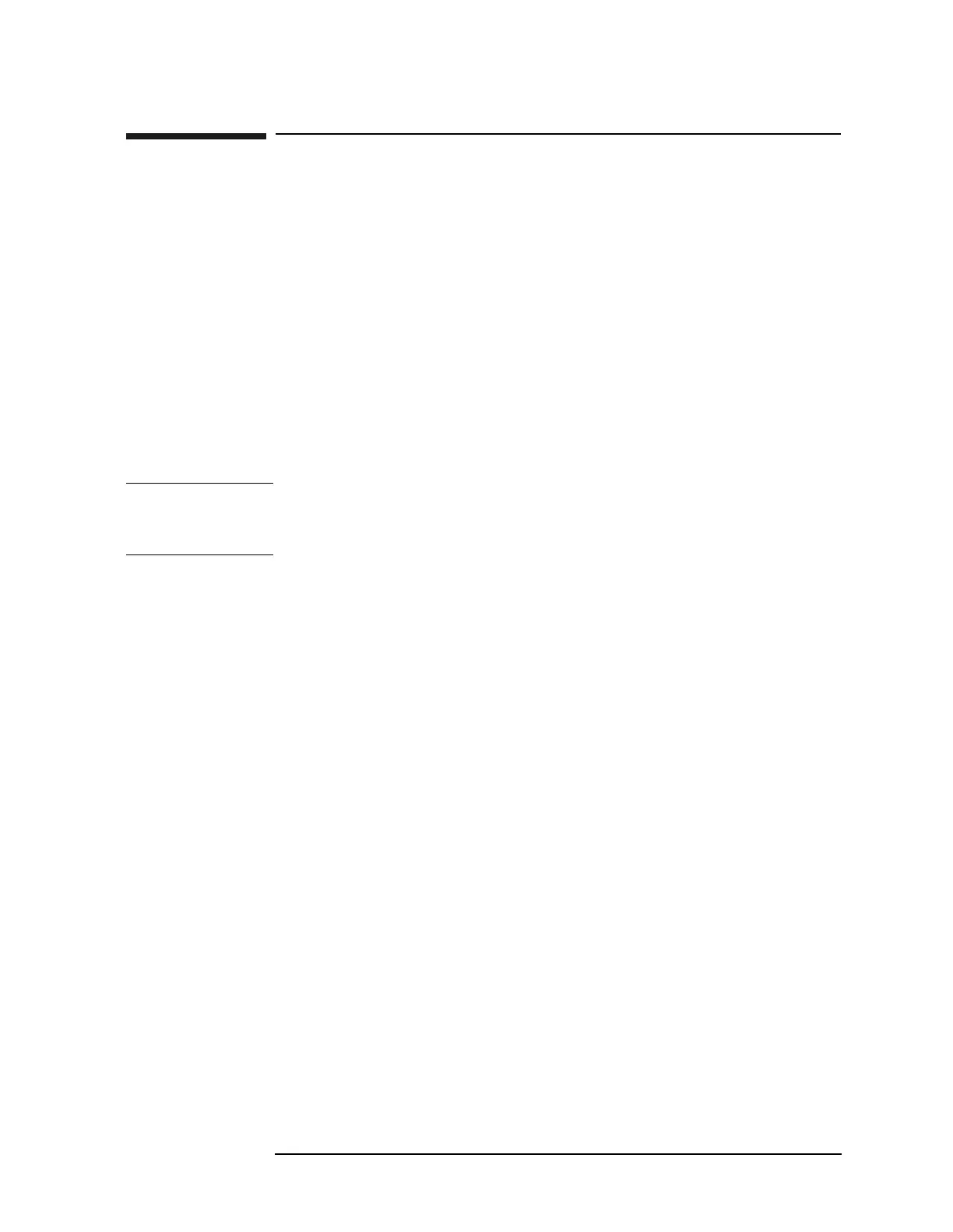Chapter 2 179
Front-Panel Key Reference
Save
Save
Executes a save operation as though you were in the File, Save menu
and had pressed
Save Now. If you have previously used the File, Save,
Save Now keys to setup and save a file, the Save hardkey will save your
file in the same format and to the same location using a new
automatically generated filename. If you have not saved a file since
power on, a state file (.STA format) will be saved to the C: drive.
For example, if you use the
File, Save menu to configure the analyzer to
save Trace 1 in .CSV format on the C: drive, using the automatically
generated file name (TRACE001.CSV), then every time the front panel
Save key is pressed, Trace 1 will be saved in .CSV format and the
filename will be incremented (TRACE002.CSV, TRACE003.CSV). This
provides a convenient format for saving several files with the same
format quickly.
NOTE In the event that a valid save cannot be performed because a drive has
not been selected, the
Save key will report the error No drive
selected. In this case, press File, Save and select a drive.