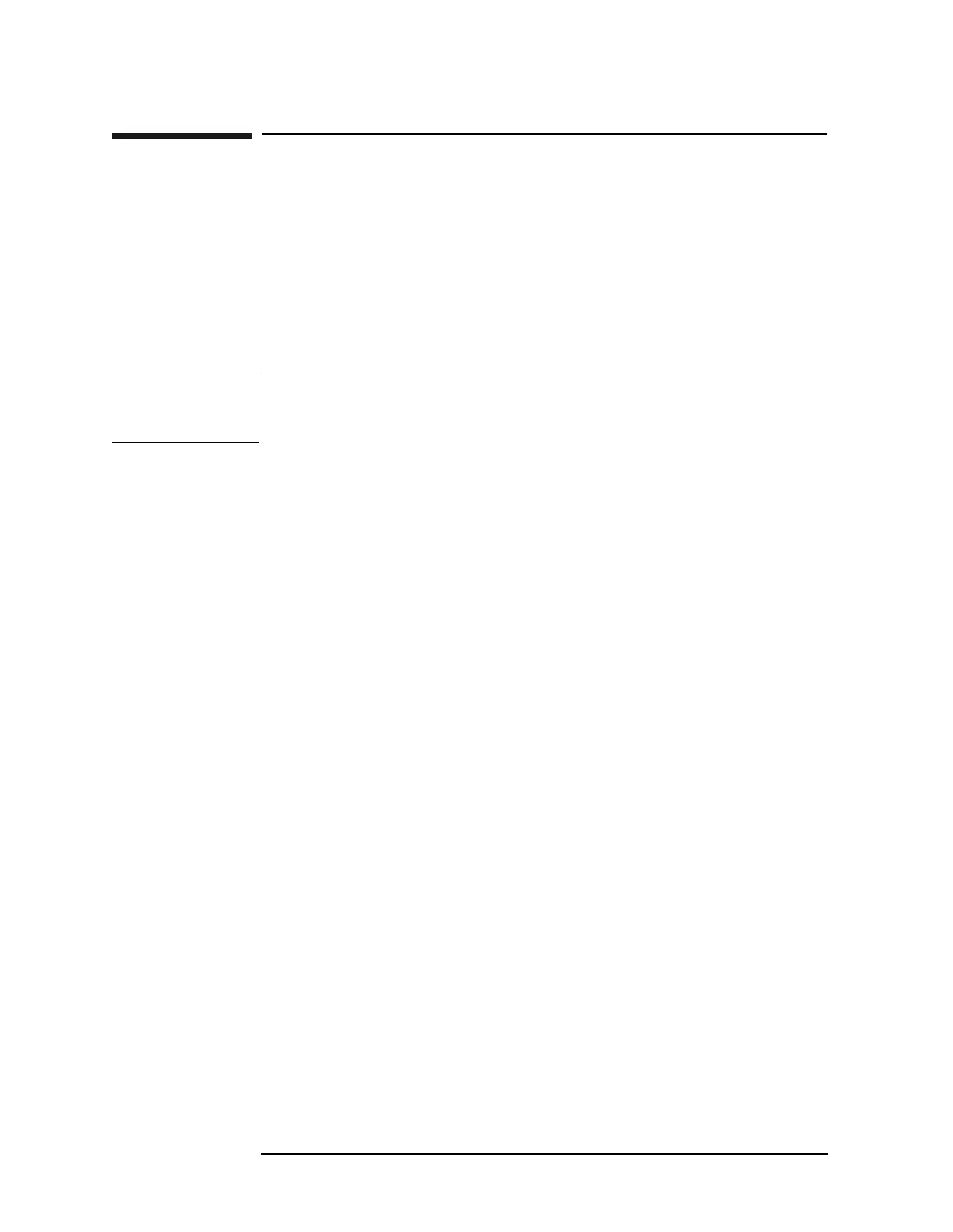164 Chapter 2
Front-Panel Key Reference
Peak Search
Peak Search
Places a marker on the highest peak based on the settings of the
Search Criteria on page 166. Refer to Peak Search Type on page 167, for
more information on the effect of setting
Peak Search Type to Max Value
or
Excursion & Threshold. When you preset the analyzer, the Peak Search
Type
is set to Max Value unless you save Peak Search Type (Excursion &
Threshold) as part of the user preset conditions and set
Preset to User.
Refer to
Preset on page 169, for more information on presetting the
analyzer.
NOTE All peak search functions ignore the LO feedthrough. Peak Search may
locate the LO feedthrough when
FREQUENCY, Scale Type (Log) is
selected.
Meas Tools Accesses the following frequently used menu keys which are replicated
here for your convenience.
Peak Search Performs peak search as described above.
Key access:
Peak Search, Meas Tools
Next Pk Right
Refer to “Next Pk Right” on page 165.
Key access:
Peak Search, Meas Tools
Next Pk Left
Refer to “Next Pk Left” on page 165 of this chapter.
Key access:
Peak Search, Meas Tools
Delta
Refer to “Delta” on page 120.
Key access:
Peak Search, Meas Tools
Mkr
→
CF Refer to Mkr
→
CF on page 120.
Key access:
Peak Search, Meas Tools
Mkr
→
Ref Lvl
Refer to Mkr → Ref on page 121.
Key access:
Peak Search, Meas Tools
Function
Refer to “Function” on page 123.
Key Access:
Peak Search, Meas Tools
Band Power
Refer to “Band Power” on page 123.
Key Access:
Peak Search, Meas Tools,
Function
Marker Noise
Refer to “Marker Noise” on page 123.
Key Access:
Peak Search, Meas Tools,
Function