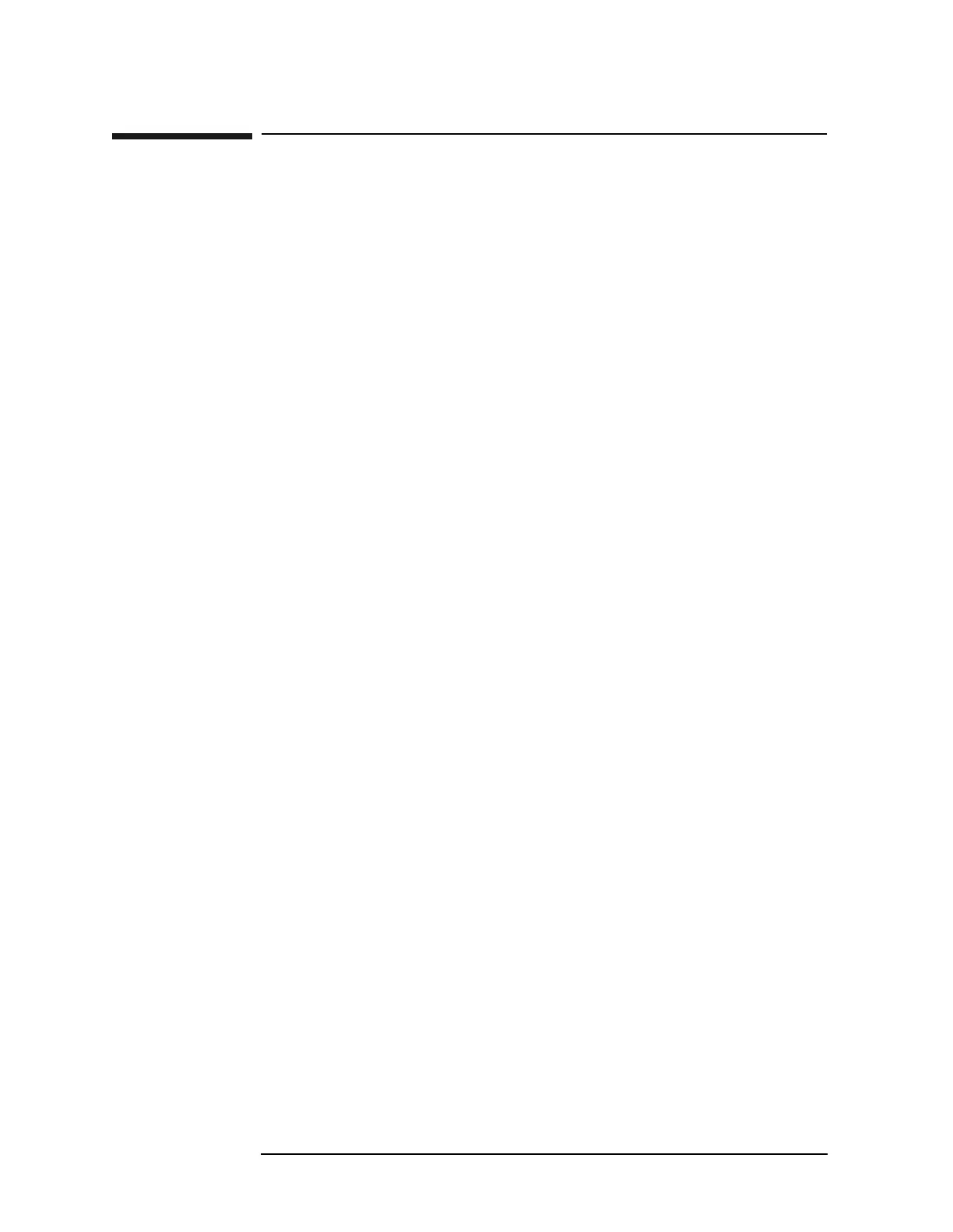220 Chapter 2
Front-Panel Key Reference
Trace/View (Burst Power)
Trace/View (Burst Power)
If Burst Power is selected in the MEASURE menu, Trace/View displays the
following menu for the burst power measurement.
RF Envelope
Key Access:
Measure, Burst Power, Trace/View
Combined
Displays the measurement results the same as RF Envelope, but has a
blue bar between the markers to indicate the measured output power
level. The actual measured output power is displayed at the bottom of
the bar.
Key Access:
Measure, Burst Power, Trace/View
Trace
Accesses menu keys that allow you to set how the trace information is
stored and displayed. Refer to “Trace/View” on page 214 for
Trace menu
key information.
Key Access:
Measure, Burst Power, Trace/View