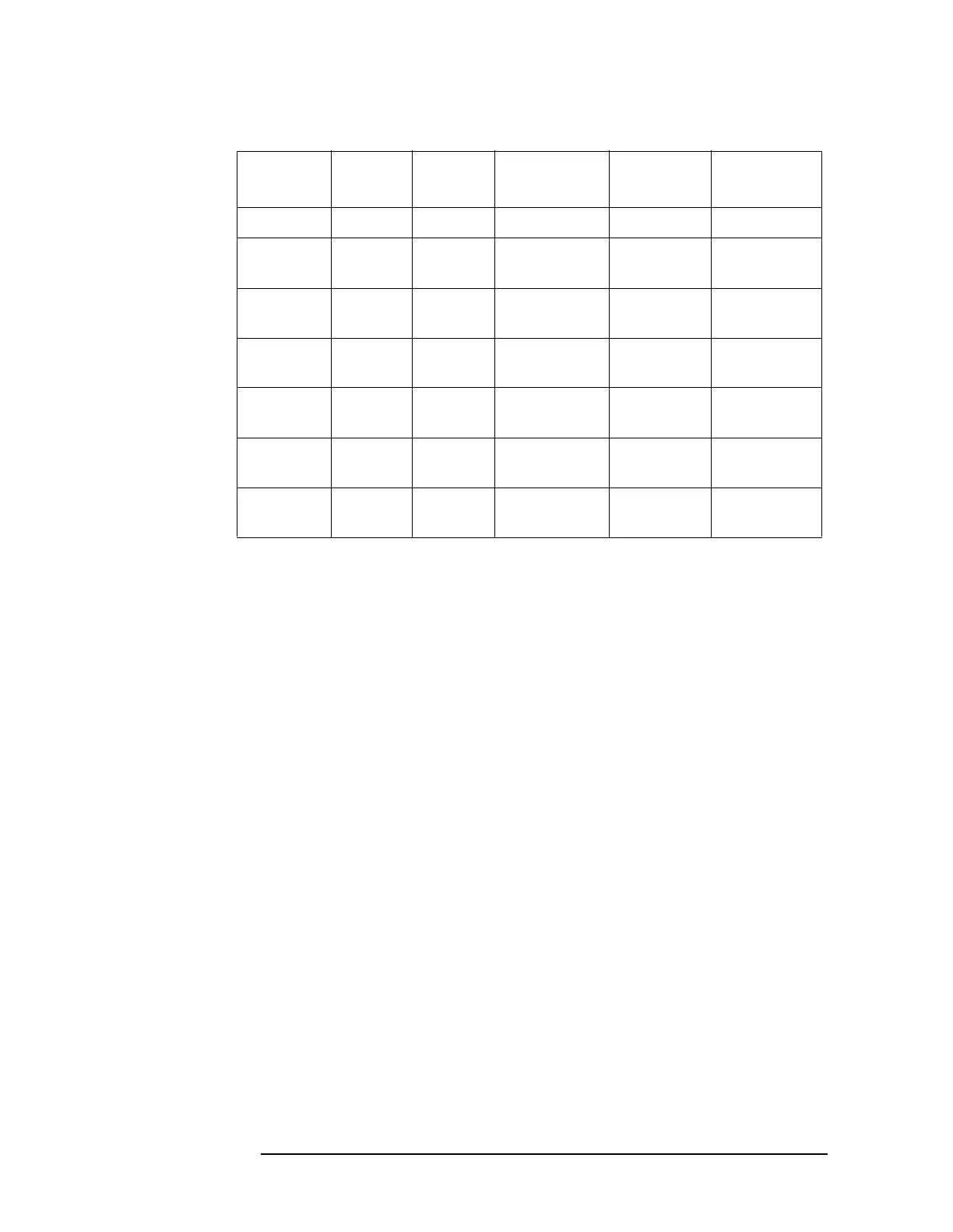128 Chapter 2
Front-Panel Key Reference
Meas Setup
Chan Pwr Span Allows you to specify the frequency span for the channel power
measurement, defaults to 3.0 MHz, or is defined by the radio standard
selected. (See Table 2-2 for other radio standard defaults.) Although
channel power span is coupled to the integration bandwidth (IBW) at
approximately 1.6 times the IBW, this parameter can be set manually:
minimum = IBW, maximum = 10 times the IBW or the span of the
analyzer.
Key Access:
Meas Setup
Optimize
Ref Level
Sets the reference level and attenuator to optimum values based on the
signal present at the input.
Key Access:
Meas Setup
Occupied BW Meas Setup Menu Keys
To access the following keys for setting up an occupied bandwidth
measurement, press
MEASURE, Occupied BW and then the front-panel
Meas Setup key.
Avg Number
On Off
Press Avg Number (On) to specify the number of averages used when
calculating the measurement result. The average will be displayed at
the end of each sweep.
Avg Number (Off) disables measurement
averaging.
Key Access:
Meas Setup
Table 2-2 Channel Power Default Settings for Radio Standards
Standard Format Device Integration
BW
Chan Pwr
Span
VBW/RBW
None N/A N/A 2 MHz 3 MHz 10/1
IS95 N/A BTS/MS 1.23 MHz 1.845 MHz 100 kHz/
10 kHz
NADC N/A BTS/MS 32.8 kHz 49.2 kHz 10 kHz/
1 kHz
W-CDMA 3GPP BTS/MS 5.0 MHz 7.5 MHz 100 kHz/
10 kHz
cdma2000 SR1 BTS/MS 1.23 MHz 1.845 MHz 100 kHz/
10 kHz
cdma2000 SR3 BTS/MS 3.69 MHz 5.535 MHz 300 kHz/
30 kHz
PDC N/A BTS/MS 21 kHz 31.5 kHz 100 kHz/
10 kHz