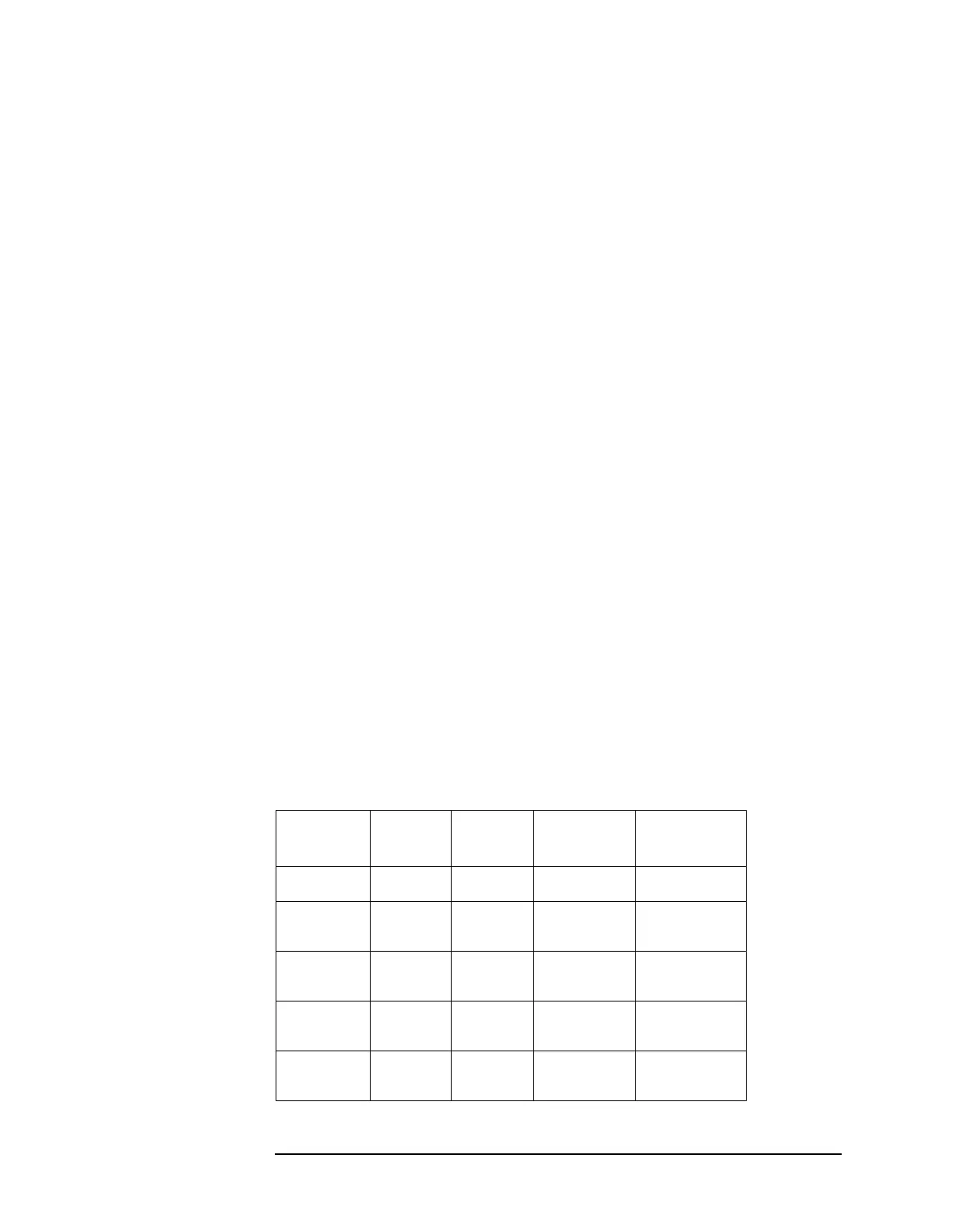Chapter 2 129
Front-Panel Key Reference
Meas Setup
Avg Mode
Exp Repeat
Allows you to select the type of termination control used for the
averaging function. This determines the averaging action after the
specified number of measurements (average count) is reached.
Avg Mode has no effect on measurements that are not averaged.
Exp Each successive data acquisition after the average
count is reached is exponentially weighted and
combined with the existing average. Exponential
averaging weights new data more than old data, which
facilitates tracking of slow-changing signals.
Repeat After reaching the average count, all previous result
data is cleared and the average count is set back to 1.
Key Access:
Meas Setup
Max Hold
On Off
Allows you to turn maximum hold trace feature On or Off for the
measurement. Maximum hold displays and holds the maximum
responses of a signal.
Key Access:
Meas Setup
Occ BW % Pwr
Allows you to change the percentage of the total input signal power
used when determining the occupied bandwidth. The acceptable range
for this parameter is from 10% to 99.99%.
Key Access:
Meas Setup
OBW Span
Allows you to specify the range of integration used in calculating the
total power from which the percent occupied bandwidth is then
calculated. The analyzer span will be set to the same value as the OBW
Span for the measurement. OBW Span should be set to approximately 2
times the expected occupied bandwidth result. Refer to Table 2-3.
Key Access:
Meas Setup
Table 2-3 Occupied Bandwidth Default Settings for Radio Standards
Standard Format Device OBW
Span
VBW/RBW
None N/A N/A 3 MHz
10/1
1
IS95 N/A BTS/MS 2.0 MHz 100 kHz/
10 kHz
NADC N/A BTS/MS 80 kHz 10 kHz/
1 kHz
W-CDMA 3GPP BTS/MS 6.0 MHz 1 MHz/
100 kHz
cdma2000 SR1 BTS/MS 2.0 MHz 100 kHz/
10 kHz