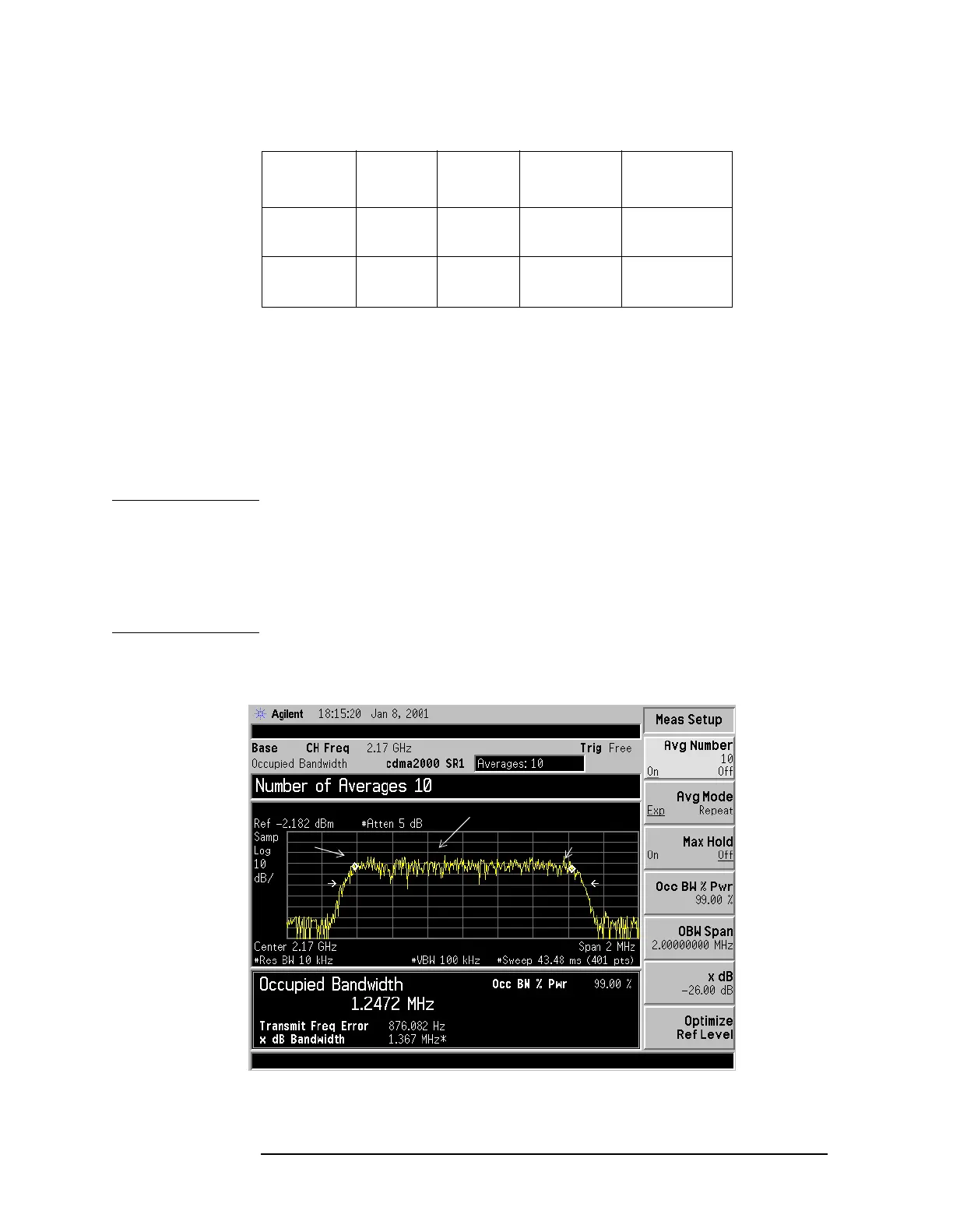130 Chapter 2
Front-Panel Key Reference
Meas Setup
x dB Allows you to specify the power level used to determine the emission
bandwidth as the number of dB down from the highest signal point (P
1
),
within the occupied bandwidth span. Frequencies f
1
and f
2
are
determined as the furthest frequencies x dB below and above P
1
,
respectively. The emission bandwidth is then calculated as f
2
−
f
1
as
shown in Figure 6-1.
NOTE The asterisk next to the x dB value in Figure 2-4 indicates the results
may not have been determined with optimal analyzer settings. If
emission bandwidth is your primary interest, select
Meas Setup, Max
Hold
. Then change detector mode to peak by pressing Det/Demod,
Detector, Peak. Acquiring peak data ensures accuracy of this
measurement.
Figure 2-4 Occupied Bandwidth Measurement Results
cdma2000 SR3 BTS/MS 6.0 MHz 1 MHz/
100 kHz
PDC N/A BTS/MS 31.5 kHz 3 kHz/
300 Hz
1. Maximum RBW available and < 1% of the OBW span.
Table 2-3 Occupied Bandwidth Default Settings for Radio Standards
Standard Format Device OBW
Span
VBW/RBW
P1
f2
f1fff1