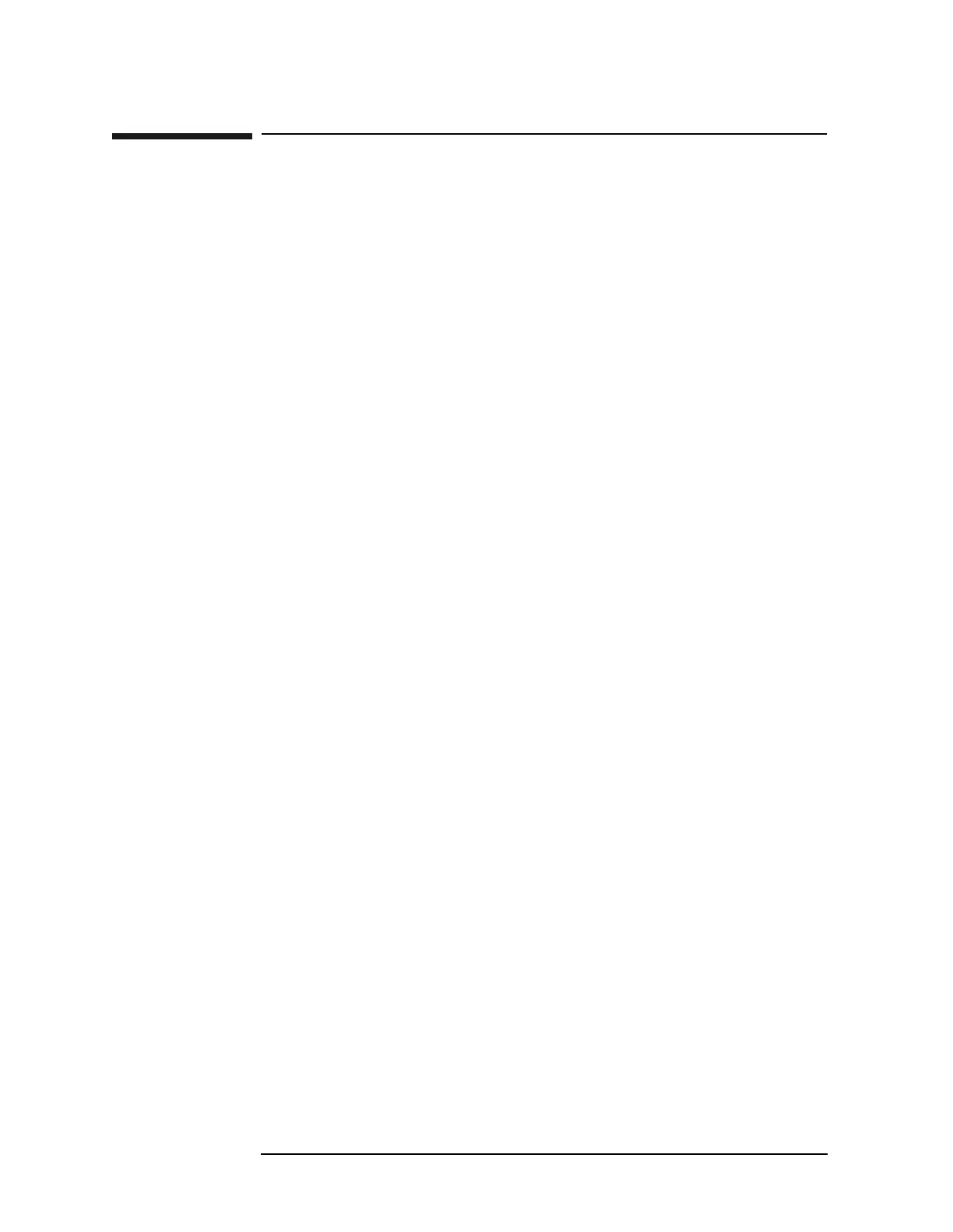232 Chapter 2
Front-Panel Key Reference
Zoom
Zoom
Allows you to switch between the split-screen and full-sized display of
the active window in zone span and other functions which support
split-screen display modes. The active window is indicated by a solid
green line surrounding the window.
If
Zoom is pressed while in a non-split-screen display mode, it will
activate the zone span mode. (See
Span, Zone, and also Next Window.) If
Zoom is pressed when zone markers are off, it will turn on zone markers
and put the display in split-screen mode. (See
Span, Zone.)