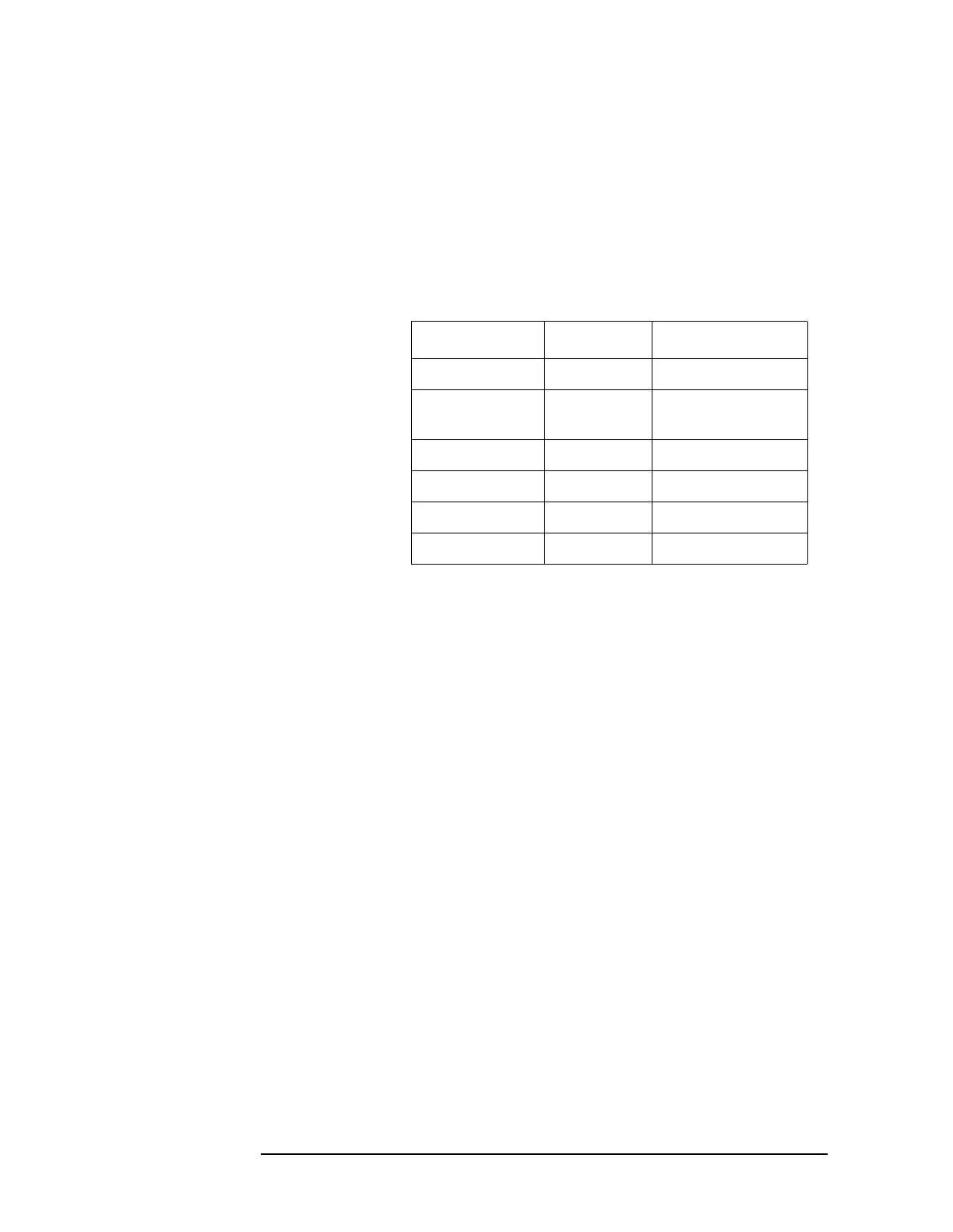136 Chapter 2
Front-Panel Key Reference
Meas Setup
Limits
On Off
Turns the limits on or off.
Key Access:
Meas Setup, More
RRC Filter
On Off
Turns the Root Raised Cosine filter on or off. The RRC filter is the type
specified in the W-CDMA 3GPP standards, with rolloff (
α
)=0.2.
Key Access:
Meas Setup, More
Power Stat CCDF Meas Setup Menu Keys
To access the following keys for setting up a power statistics or
complementary cumulative distribution function (CCDF)
measurement, press
MEASURE, Power Stat CCDF and then the
front-panel
Meas Setup key.
Power complimentary cumulative distribution function (CCDF) curves
characterize the higher-level power of the signal. It provides the
distribution of peak-to-average power ratios versus probability. A CCDF
curve is defined by how much time the waveform spends at or above the
given power level. The percent of time the signal spends at or above the
level defines the probability for that particular power level.
Meas BW
5.0 MHz
Allows you to set the measurement bandwidth according to the channel
bandwidth. The range is 1.00 kHz to 5.00 MHz.
Key Access:
Meas Setup
Counts
100.000 k
Allows you to set the accumulated number of sampling for data
acquisition. The range is 1.00 k (1 x 10
3
) to 1.00 G
(1 x 10
9
).
Key Access:
Meas Setup
Meas Interval
1.00 ms
Allows you to specify the time interval over which the measurement is
made. The range is dependent upon the measurement bandwidth.
Key Access:
Meas Setup
Table 2-5 Multi-Carrier Power Default Settings for 3GPP
W-CDMA
Parameter None 3GPP W-CDMA
Detector Avg Avg
Sweep
Time
86.4 ms 87.6 ms
Span 48.84 MHz 49.68 MHz
RBW 30 kHz 30 kHz
VBW 300 kHz 300 kHz
RRC Filter a N/A .22