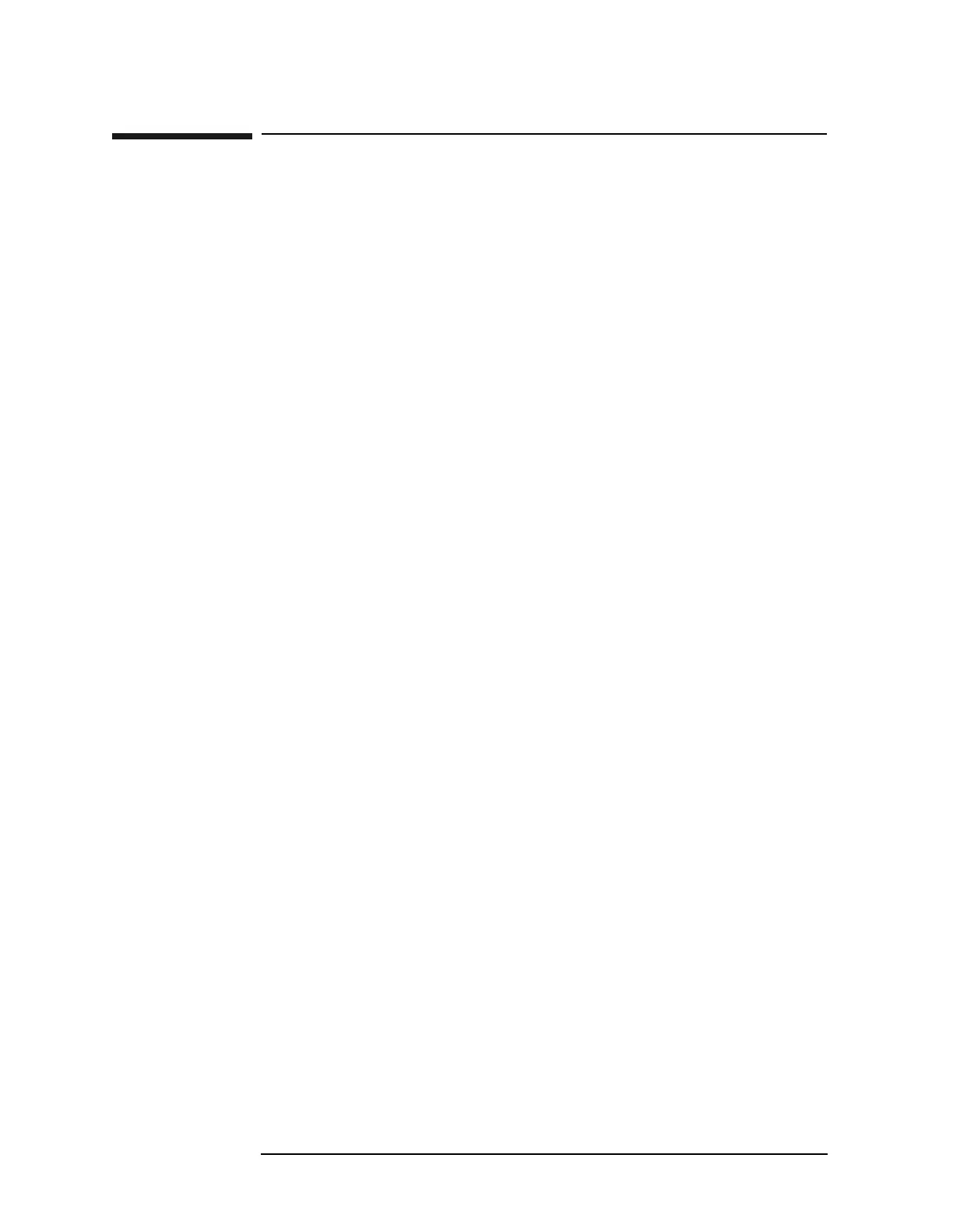224 Chapter 2
Front-Panel Key Reference
Trace/View (Spectrum Emission Mask)
Trace/View (Spectrum Emission Mask)
If Spectrum Emission Mask is selected in the MEASURE menu, Trace/View
displays the following menu for the spectrum emission mask
measurement.
Abs Pwr
& Freq
Allows you to view the measurement results of spectrum measurements
in the graph window as absolute peak power and frequency. The
absolute peak power levels in dBm and corresponding offset frequency
ranges on both sides of the reference channel are displayed in the text
window.
Key Access:
Measure, Spectrum Emission Mask, Trace/View
Rel Pwr
& Freq
Allows you to view the measurement results of spectrum measurements
in the graph window as power relative to the carrier power and
frequency. The relative power levels in dBc and corresponding offset
frequency ranges on both sides of the reference channel are displayed in
the text window
Key Access:
Measure, Spectrum Emission Mask, Trace/View
Integrated
Power
Allows you to view the measurement results of spectrum measurements
in the graph window as integrated absolute and relative peak power
and frequency. The absolute and relative peak power levels integrated
throughout the bandwidths between the start and stop frequencies, and
corresponding offset frequency ranges on both sides of the reference
channel, are displayed in the text window
Key Access:
Measure, Spectrum Emission Mask, Trace/View