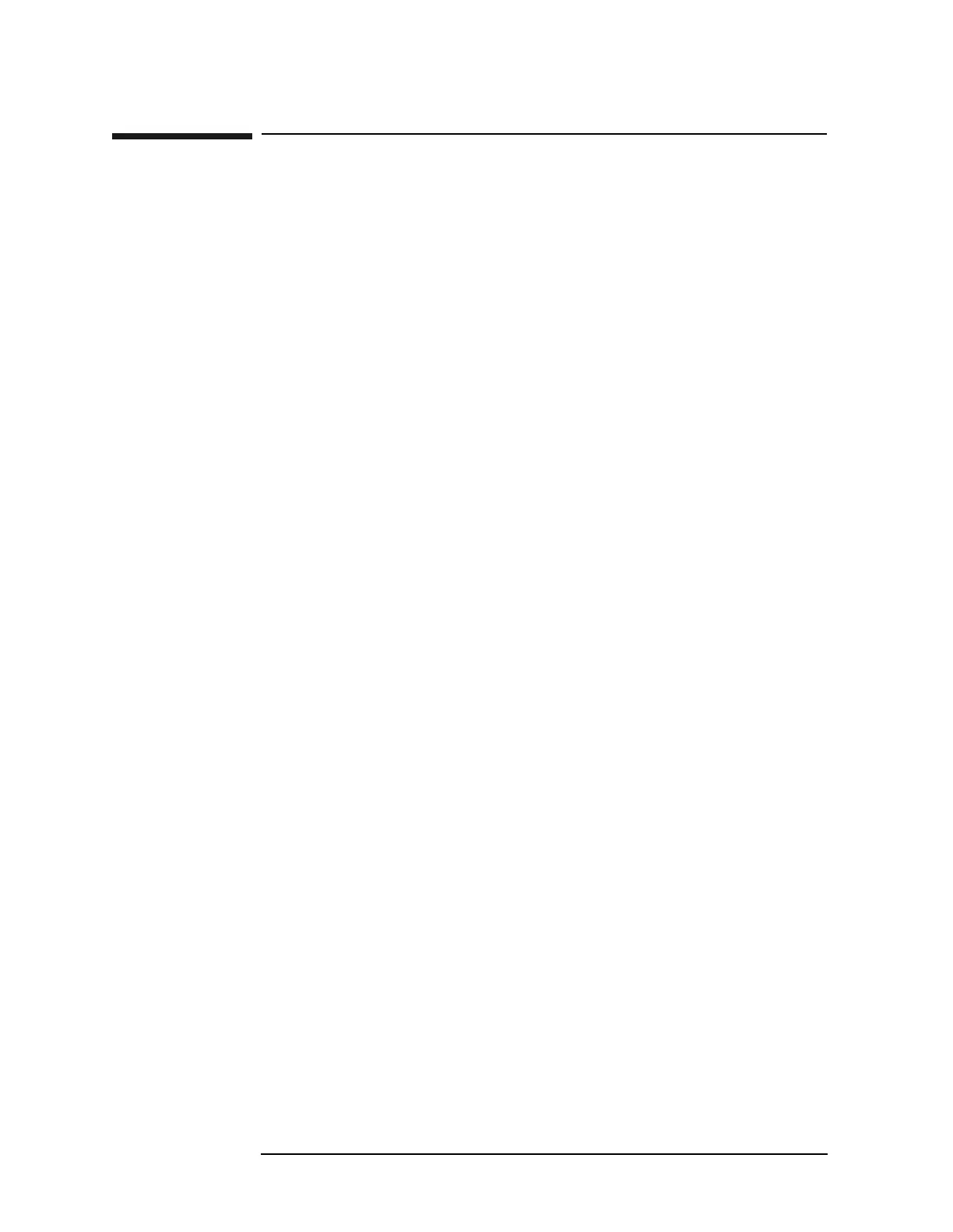94 Chapter 2
Front-Panel Key Reference
Enter
Enter
Terminates and enters into the analyzer a numerical value that has
been entered from the front panel using the numeric keypad. (For most
applications, it is better to use the units menu keys.)
When using the
File key menus, the Enter key is used to terminate
filename entries. When entering titles (
Display, Title, Change Title), the
Enter key is used to terminate title entries.