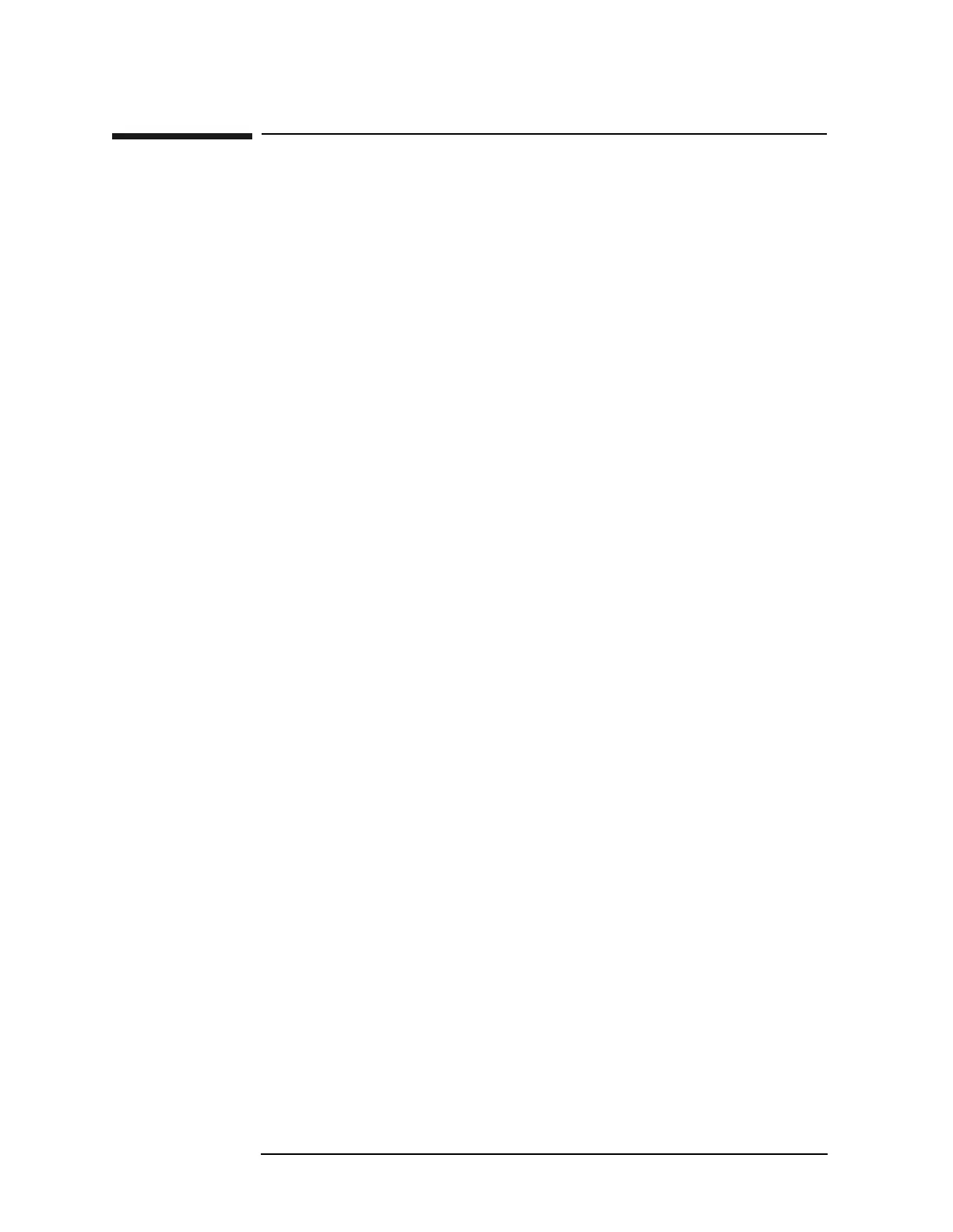180 Chapter 2
Front-Panel Key Reference
Single
Single
When analyzer is in continuous sweep mode and not in a measurement
(
Measure, Meas Off), this key changes the sweep control to single sweep
and executes a sweep after the trigger condition is met. If the analyzer
is already in single sweep, pressing
Single executes a new sweep after
the trigger condition is met.
When analyzer is in continuous sweep mode and also in a measurement
(selected under the
Measure key), this key changes the measurement
control to take a single measurement and executes a single
measurement after the trigger condition is met. If the analyzer is
already in single sweep, pressing
Single executes a new measurement
after the trigger condition is met.
If Average is on (
BW/Avg, Average (On)), pressing Single resets the
average trace and starts the average again from a count of zero. Sweeps
are averaged until N sweeps are then taken (where N is the average
number), and then the sweep is halted.