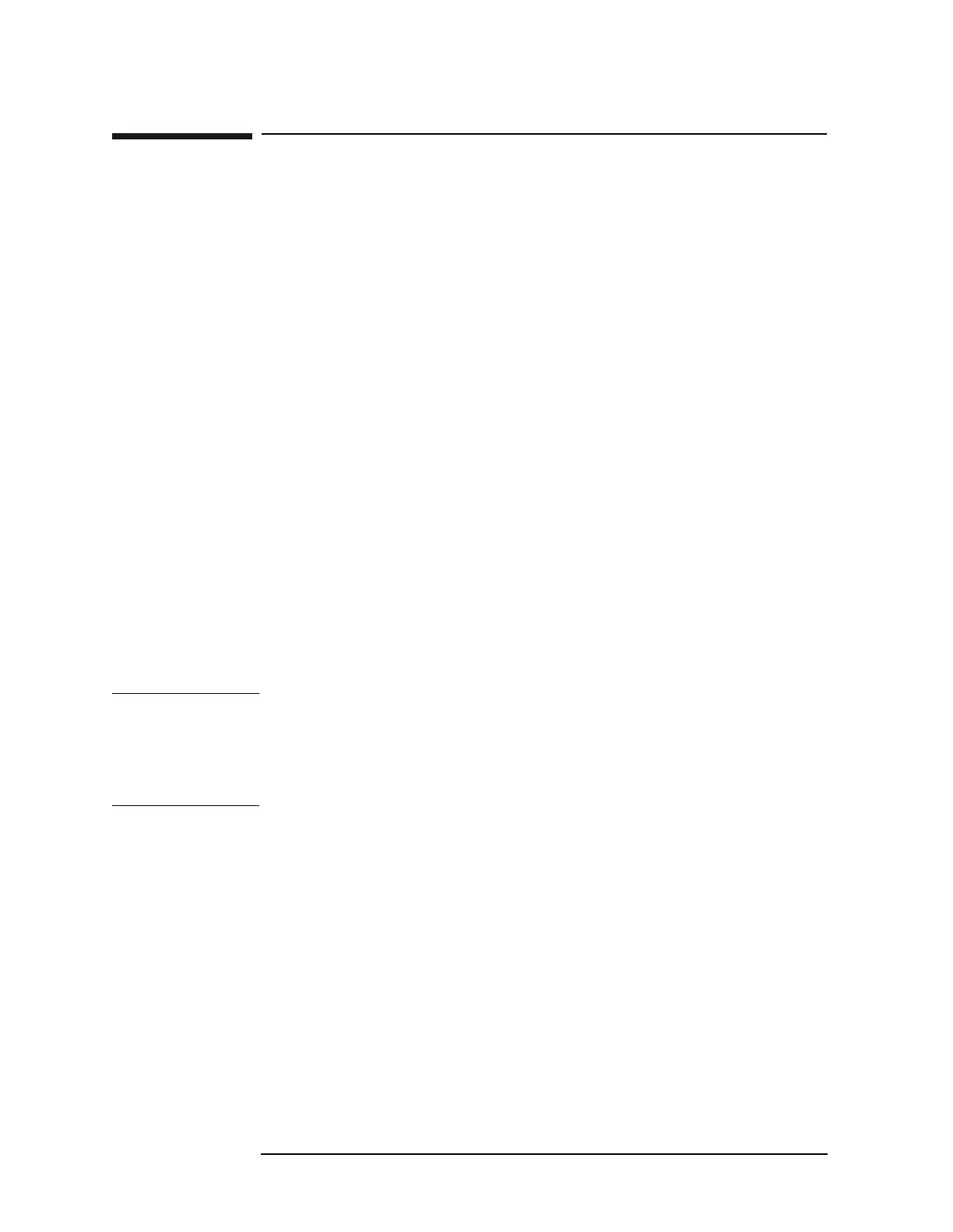56 Chapter 2
Front-Panel Key Reference
AMPLITUDE Y Scale
AMPLITUDE Y Scale
Activates the reference level function and accesses the amplitude menu
keys. Amplitude menu keys allow you to set functions that affect the
way data on the vertical axis is displayed or corrected.
Ref Level Allows the reference level to be changed. This function is activated
when
AMPLITUDE Y Scale is pressed. The reference level is the
amplitude power or voltage represented by the top graticule on the
display. Changing the value of the reference level changes the absolute
amplitude level (in the selected amplitude units) of the top graticule
line. The reference level can be changed using the step keys, the knob,
or the numeric keypad. Pressing any digit (0 through 9) on the numeric
keypad brings up the terminator menu.
Key Access:
AMPLITUDE / Y Scale
Attenuation
Auto Man
Sets the input attenuation to manual or automatic and allows you to set
the attenuation level in 5 dB increments when
Attenuation (Man) is
selected. The analyzer input attenuator, which is normally coupled to
the reference level control, reduces the power level of the analyzer input
signal at the input mixer. The attenuator is recoupled when
Attenuation
(Auto) is selected. Attenuation can be changed using the step keys, the
knob, or the numeric keypad. To select 0 dB, the numeric keypad must
be used (except for E4401B or E4411B.)
Key Access:
AMPLITUDE / Y Scale
CAUTION To prevent damage to the input mixer, do not exceed a power level of
+30 dBm at the input. To prevent signal compression, keep the power at
the input mixer below 0 dBm. With the attenuator set to Auto, a signal
at or below the reference level will result in a mixer level at or below
the Max Mixer Lvl.
Scale/Div Sets the logarithmic units per vertical graticule division on the display.
The
Scale/Div function is only available when the Scale Type key is set to
Log. Scale/Div values may range from 0.1 to 20 dB per division With
FM Demod (Option BAA) installed and
Demod View (On) selected, the
range is 1 kHz to 240 kHz/div. With Bluetooth™ FM Demodulation
(Option 106) installed and
Demod View (On) selected, the scale/division
is fixed at approximately 40 kHz/division.
Key Access:
AMPLITUDE / Y Scale