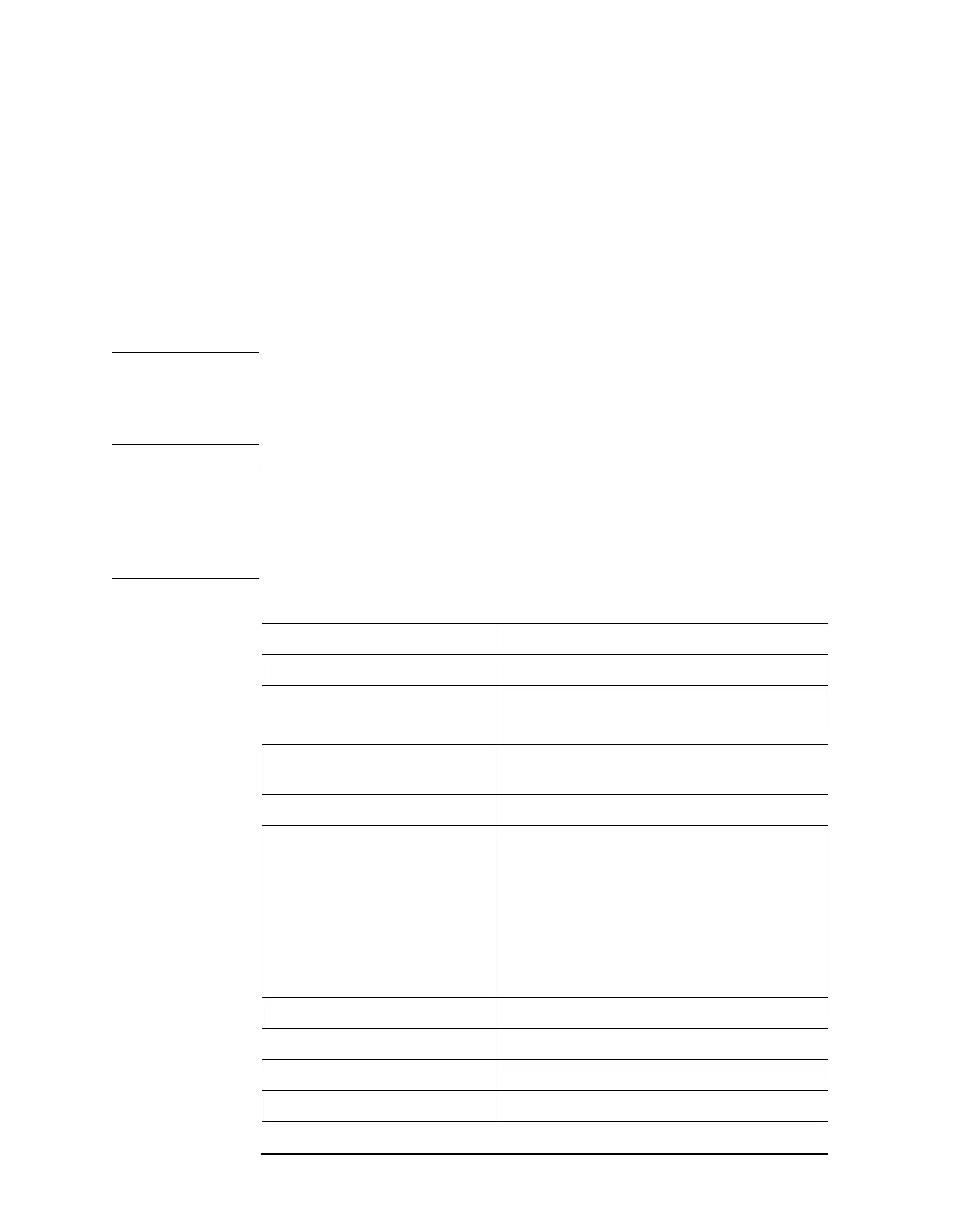170 Chapter 2
Front-Panel Key Reference
Preset
Pressing the Preset front-panel key brings up the User Preset, Mode
Preset
, and Factory Preset menu keys.
•If
User Preset is pressed, the user preset state is recalled. To set the
user preset state, change the analyzer settings as desired, then press
System, Power On/Preset, Save User Preset.
•If
Mode Preset is pressed, the current mode settings are reset to the
factory defaults. Pressing
Mode Preset does not change the mode.
•If
Factory Preset is pressed, a factory preset will be performed as
described above.
NOTE Recalling any state, including the user preset state, will affect the
conditions of more parameters than are affected by a factory preset. For
example, external preamp gain and input impedance correction are not
affected by a factory preset but may be affected by a user preset.
NOTE In the System menu, if Power On is set to Preset, and Preset Type is set to
Factory, turning on the analyzer performs a factory preset. The last
state of the analyzer (before it was turned off) is recalled if
Power On is
set to
Last. The user preset state is recalled if Power On is set to Preset
and Preset Type is set to User.
Table 2-8 Factory Preset Conditions
Amplitude correction factors off
Amplitude Ref (Signal) off
Amplitude units 50
Ω
input – dBm log
75
Ω
input – dBmV log
Annotation and graticule
display
on
Attenuation 10 dB (auto-coupled)
Center frequency:
E4401B and E4411B
E4402B and E4403B
E4404B
E4405B
E4407B and E4408B
750 MHz
1.5 GHz
3.35 GHz
6.6 GHz
13.25 GHz
CF step size 10% of span
Coupled functions all set to AUTO
Detector Peak (auto-coupled)
Display line level –25 dBm, display off