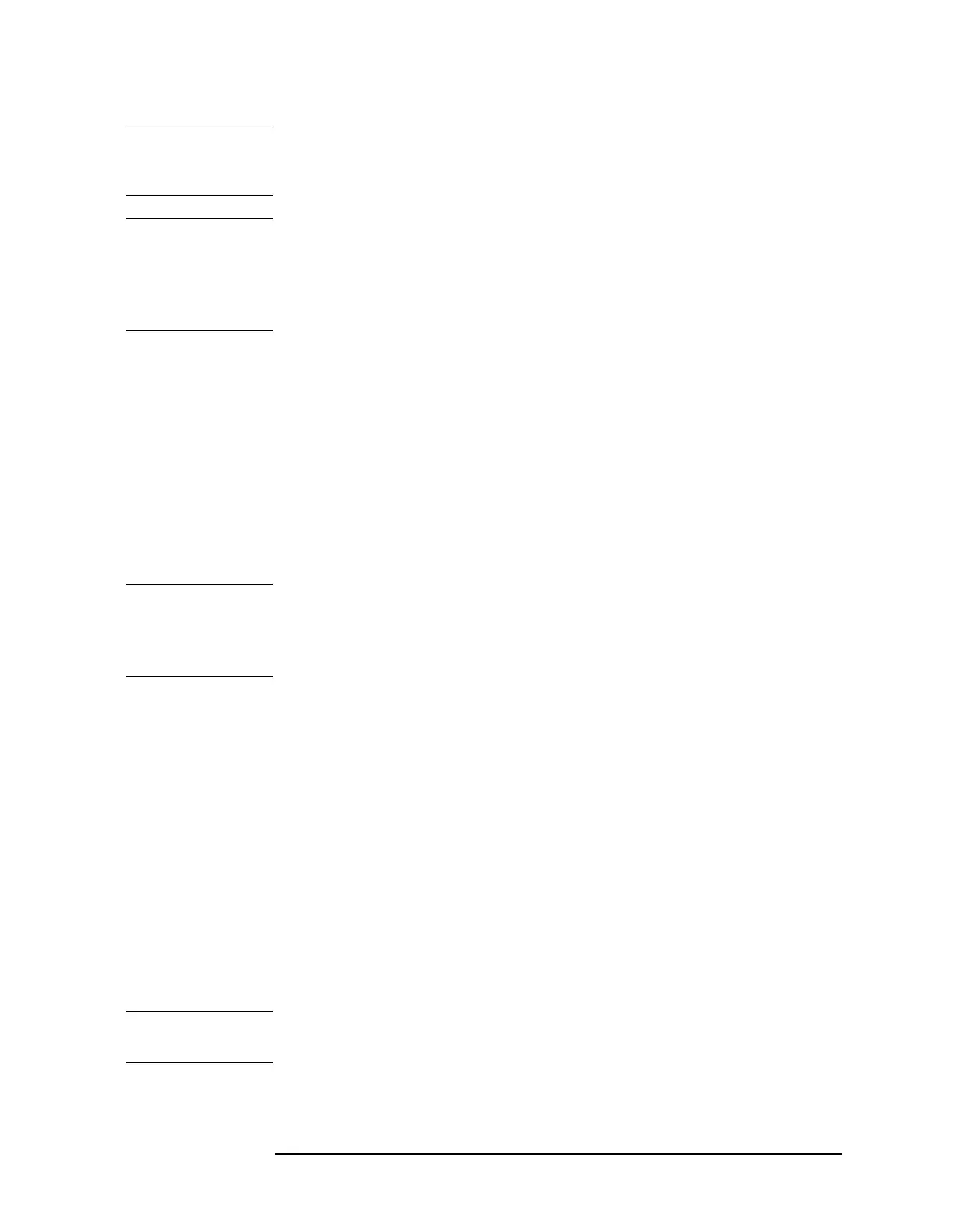Chapter 2 121
Front-Panel Key Reference
Marker
NOTE Pressing Delta again moves the reference marker to the active marker
position, so you can make delta measurements from differing reference
points without having to turn off the markers and begin again.
NOTE The delta marker function permits signal-to-noise measurements
provided the signal is a single spectral component (sinusoid). Place a
normal marker on the signal, press
Delta, place the delta marker in the
noise, and activate
Marker Noise (see below). The indicated amplitude
difference is signal-to-noise/Hz.
Delta Pair
Ref Delta
Enters a mode that allows adjustment of both the Ref (start) and Delta
(stop) markers independently. Pressing
Delta Pair, toggles between the
reference and delta markers. The start marker number is indicated
with a number and an R above the marker (for example, 1R) and the
delta marker is indicated with a marker number. This mode is useful in
functions such as
Band Power. (For information on using this function
while in segmented sweep, refer to “Interaction with Other Analyzer
Functions” in the segmented sweep section of this chapter which begins
on “Segmented” on page 197.)
Key Access:
Marker
NOTE Ref and Delta markers maintain their displayed x-axis location, but not
their frequency values when you change a parameter that redefines the
x-axis scale. Reset these markers when parameters such as Span or
Center Freq are changed.
Span Pair
Span Center
Enters a mode that allows adjustment of both the ref and delta
markers. Pressing
Span Pair, toggles between the span and center
markers. The start marker number is indicated with a number and an R
above the marker (for example, 1R) and the stop marker is indicated
with a marker number. Adjusting the span changes the frequency
difference between the two markers while maintaining the midpoint
between the two markers at a fixed frequency. Changing the center
changes the center point between the two markers while maintaining
the frequency difference. This mode is useful in functions such as
Band Power. (For information on using this function while in segmented
sweep, refer to “Interaction with Other Analyzer Functions” in the
segmented sweep section of this chapter which begins on “Segmented”
on page 197.)
NOTE Span Pair is not available when FREQUENCY, Scale Type (Log) is
selected.
Key Access:
Marker
